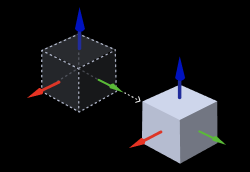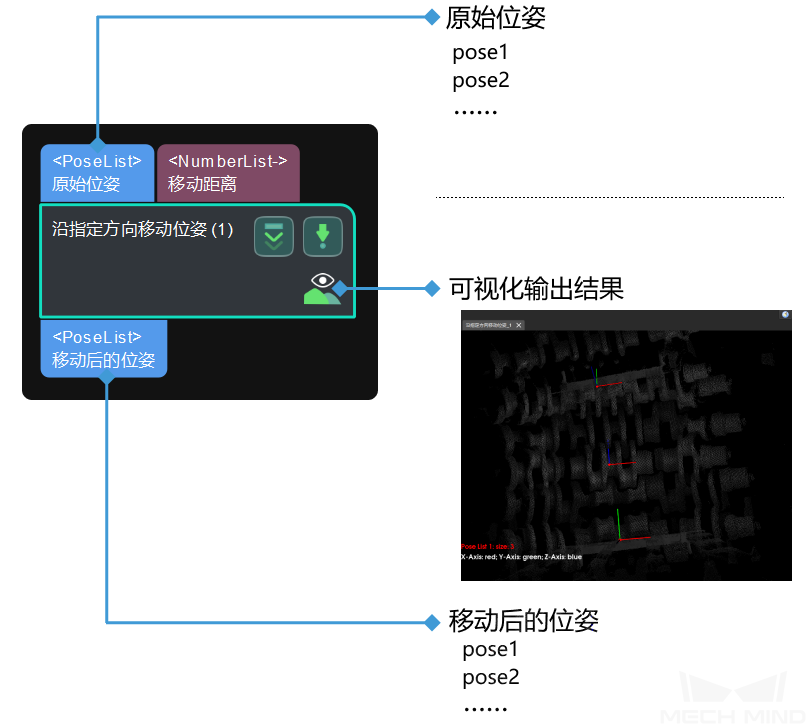沿指定方向移动位姿
参数说明
可视化设置
- 在选定坐标系下显示点云
-
默认值:机器人坐标系。
值列表:机器人坐标系、相机坐标系。
调节说明:可参考 在选定坐标系下显示点云 。
- 位姿显示设置
-
默认值:只显示输出位姿
值列表:只显示输出位姿、只显示输入位姿、输入与输出一同显示。
调节说明:可参考 在选定坐标系下显示点云 。
位移方向设置
- 移动距离
-
默认值:0
调节说明:根据实际情况设定。
- 参考方向
-
默认值:CustomizedDirection(沿自定义方向平移)
值列表:CustomizedDirection(沿自定义方向平移) 、ObjectAxis(沿物体的指定轴平移)
调节说明:根据实际情况选择。
|
当参考方向选择 ObjectAxis 时,可根据实际情况选择指定轴。 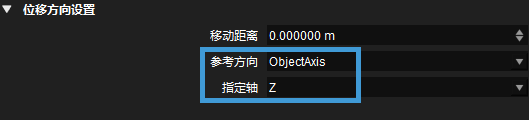
|
自定义方向(仅当参考方向选择 CustomizedDirection 时,显示此项)
- X 值
-
默认值:0
- Y 值
-
默认值:0
- Z 值
-
默认值:1
调节示例
-
当参考方向为 ObjectAxis,指定轴为 X 轴,移动距离分别为 0 和 0.03 mm 时,位姿移动效果如下图所示。其中左图位姿移动距离为 0,右图为左图位姿沿 X 轴方向移动 0.03 mm 后的结果。
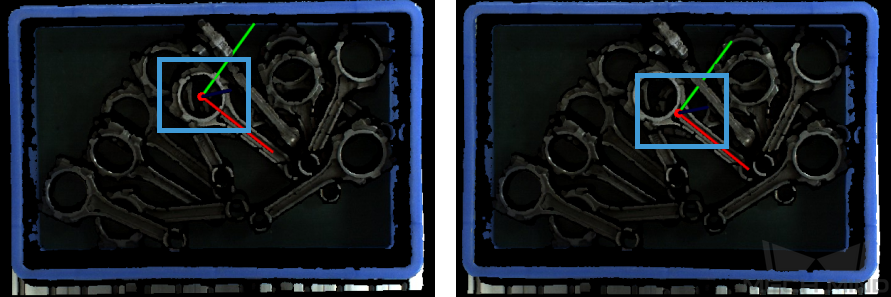
-
当参考方向为 ObjectAxis,指定轴为 Y 轴,移动距离分别为 0 和 0.03 mm 时,位姿移动效果如下图所示。其中左图位姿移动距离为 0,右图为左图位姿沿 Y 轴方向移动 0.03 mm 后的结果。

-
当参考方向为 ObjectAxis,指定轴为 Z 轴,移动距离分别为 0 和 0.08 mm 时,位姿移动效果如下图所示。其中左图位姿移动距离为 0,右图为左图位姿沿 Z 轴方向移动 0.08 mm 后的结果。
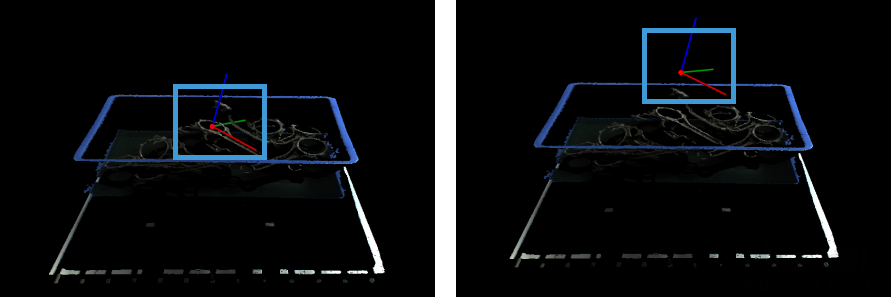
-
当参考方向为 CustomizedDirection 时,需在自定义方向中设置 X、Y、Z 的值。如下图所示,原点 O 到 A(X, Y, Z)的方向即为位姿平移的方向。
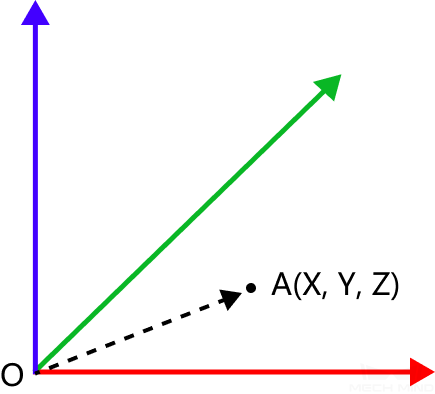
当 X、Y、Z 分别设置为 5 ,移动距离为 0.08 mm 时,位姿移动效果如下图所示。其中左图为移动前的位姿,右图为左图在自定义方向上移动 0.08 mm 的结果。