Collision Detection
In this functional panel, you can configure the collision detection. During robot path planning, Mech-Viz will highlight areas where collisions might occur in the 3D simulation area and halt the project to prevent actual collisions.
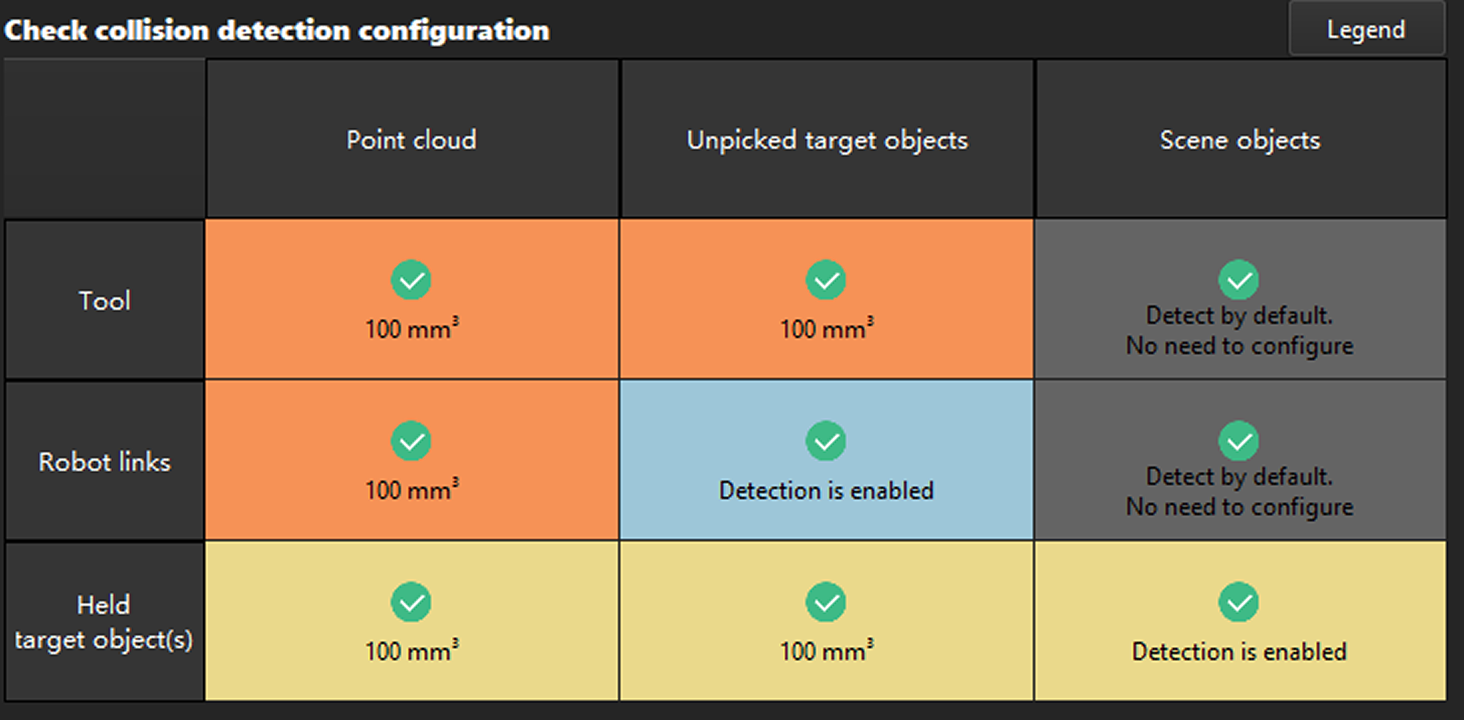
This table dynamically displays the configuration of all types of collision detection. Click Legend to view what the different colors in the table represent. Hover the mouse cursor over the specific cell to check how to enable the corresponding collision detection.
For more operation instruction, please see Configure Collision Detection.