Classify Point Clouds by Dimensions
Function
This Step judges whether the input point cloud is eligible based on the reference dimensions. If the deviation between the dimensions of an input point cloud and the reference dimensions is within the threshold range, the point cloud is eligible; otherwise, it is not eligible.
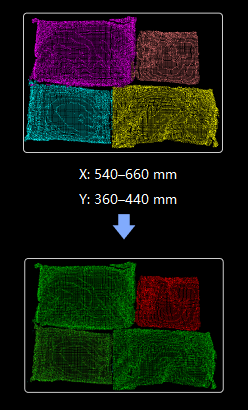
Usage Scenario
This Step is usually used in sack depalletizing scenarios. This Step can determine whether the sack point clouds from previous Steps are eligible, acting as an error-proofing mechanism to filter out inaccurate recognitions from deep learning.
This Step is usually used with such Steps as Apply Masks to Point Cloud and Get Highest Layer Clouds.
Input and Output
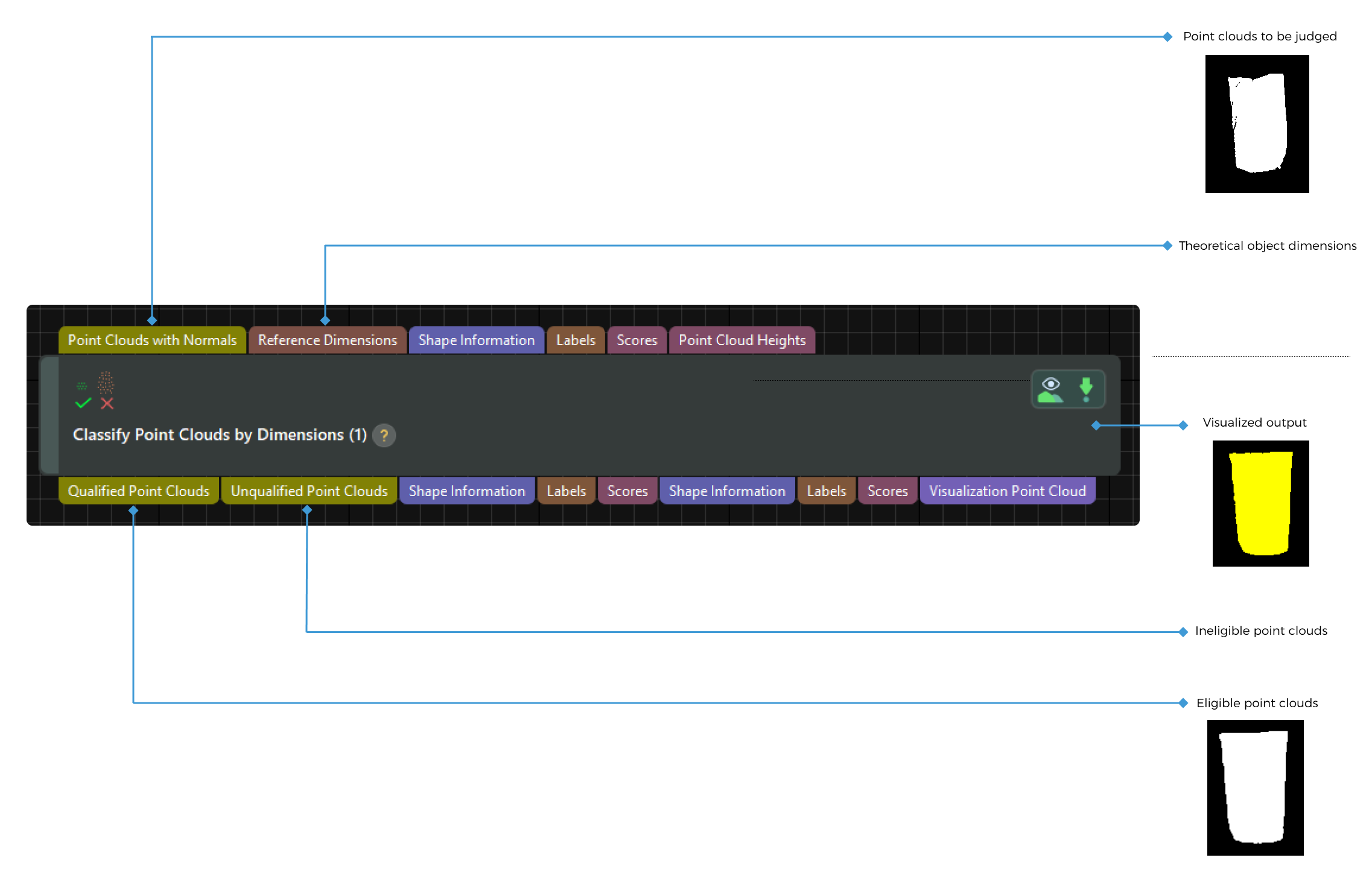
Length Difference Threshold Settings
|
Length Difference = Point Cloud Length - Reference Length Deviation Ratio = Length Difference / Reference Length |
- Lower/Upper Ratio Threshold
-
Description: This parameter is used to set the allowable deviation ratio of the point cloud length relative to the reference length. If the deviation ratio falls between the Lower Ratio Threshold and Upper Ratio Threshold, the point cloud is eligible; otherwise, the point cloud is not eligible.
Default value: -0.2500/0.2500
Value range: -1–0/0–1
Suggestion: Set the parameter according to your actual requirements. The larger the absolute value of the thresholds, the greater the allowable variation in point cloud dimensions.
|
For clarity, the equivalent length range corresponding to the deviation ratio is defined such that the point cloud length should satisfy : (1+ Lower Ratio Threshold)* Reference Length < Point Cloud Length < (1+ Upper Ratio Threshold)* Reference Length. For example, if the input reference dimensions are [1,0.5,0.1] (Unit: meters) and the Lower/Upper Ratio Threshold is set to -0.25/0.25, the reference length is 1 m and the eligible point cloud length range is 0.75 m to 1.25 m. |
Width Difference Threshold Settings
|
Width Difference = Point Cloud Width - Reference Width Deviation Ratio = Width Difference / Reference Length |
- Lower/Upper Ratio Threshold
-
Description: This parameter is used to set the allowable deviation ratio of the point cloud width relative to the reference width. If the deviation ratio falls between the Lower Ratio Threshold and Upper Ratio Threshold, the point cloud is eligible; otherwise, the point cloud is not eligible.
Default value: -0.2500/0.2500
Value range: -1–0/0–1
Suggestion: Set the parameter according to your actual requirements. The larger the absolute value of the thresholds, the greater the allowable variation in point cloud dimensions.
|
For clarity, the equivalent width range corresponding to the deviation ratio is defined such that the point cloud width should satisfy : (1+ Lower Ratio Threshold)* Reference Width < Point Cloud Width < (1+ Upper Ratio Threshold)* Reference Width. For example, if the input reference dimensions are [1,0.5,0.1] (Unit: meters) and the Lower/Upper Ratio Threshold is set to -0.25/0.25, the reference width is 0.5 m and the eligible point cloud width range is 0.375 m to 0.625 m. |
Height Difference Threshold Settings
|
Height Difference = Point Cloud Height - Reference Height Deviation Ratio = Height Difference / Reference Height |
- Lower/Upper Ratio Threshold
-
Description: This parameter is used to set the allowable deviation ratio of the point cloud height relative to the reference height. If the deviation ratio falls between the Lower Ratio Threshold and Upper Ratio Threshold, the point cloud is eligible; otherwise, the point cloud is not eligible.
Default value: -100.0000/100.0000
Suggestion: Set the parameter according to your actual requirements. The larger the absolute value of the thresholds, the greater the allowable variation in point cloud dimensions.
- Reference Height
-
Description: This parameter is used to set the reference height (in mm). This parameter only takes effect when the “Point Cloud Heights” port is not connected. If the input point cloud height is empty, the point cloud height = Z value of the point cloud pose - reference height.
Default value: 1000.000
Suggestion: Set the parameter according to your actual requirements.
|
For clarity, the equivalent height range corresponding to the deviation ratio is defined such that the point cloud height should satisfy : (1+ Lower Ratio Threshold)* Reference Height < Point Cloud Height < (1+ Upper Ratio Threshold)* Reference Height. For example, if the input reference dimensions are [1,0.5,0.1] (Unit: meters) and the Lower/Upper Ratio Threshold is set to -100 / 100, the reference height is 0.1 m and the eligible point cloud height range is -9.9 m to 10.1 m. Note: The reference height mentioned here refers to the height component of the reference dimensions. The Reference Height parameter is only used to calculate the point cloud height when the input point cloud height is empty. |
Aspect Ratio Settings
|
Aspect Ratio = Point Cloud Length/Point Cloud Width |
- Aspect Ratio Threshold
-
Description: This parameter is used to set the acceptable range for the aspect ratio of the point cloud.
Default value: 1000000.0000
Suggestion: Set the parameter according to your actual requirements.
|
For clarity, the equivalent aspect ratio range corresponding to the threshold is defined such that the point cloud aspect ratio should satisfy : (1- Aspect Ratio Threshold)* Reference Aspect Ratio < Aspect Ratio < (1+ Ratio Threshold)* Reference Aspect Ratio. For example, if the input reference dimensions are [1,0.5,0.1] (Unit: meters) and the Aspect Ratio Threshold is set to 10, the input reference aspect ratio for point cloud is 1/0.5 = 2 and the eligible point cloud aspect ratio range is -18 to 22. |