Menu Bar
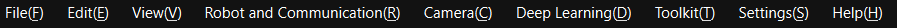
The menu bar provides basic functions related to projects, as well as supplementary tools like Camera and Deep Learning.
File
Used to manage solutions and projects.
| Option | Description | Shortcut |
|---|---|---|
New Solution |
Create a new empty solution |
Ctrl+Shift+N |
New Project |
Create a new empty project |
Ctrl + N |
Create from Solution Library |
Choose and create a solution from the solution library |
N/A |
Open Solution |
Open an existing solution |
N/A |
Open Project |
Open an existing project |
Ctrl+O |
Open Recent… |
Show recently opened projects. Click the project name to open it |
N/A |
Open Executable File in Explorer |
Open the folder where the software is installed |
N/A |
Save Solution |
Save changes to the current solution |
Ctrl+Shift+S |
Save Project |
Save changes to the current project |
Ctrl+S |
Save Project To JSON |
Save the project, and save the VIS file as JSON |
N/A |
Upgrade Solution |
Upgrade the solution created in the software of previous versions |
N/A |
Backup Solution |
Back up the solution content within specified time range to a specified path |
N/A |
Solution Access Control |
Enable access control for the solution and manage permissions for different roles |
N/A |
Close Solution |
Close current solution |
N/A |
Exit |
Exit Mech-Vision |
Ctrl+Q |
Edit
| Option | Description | Shortcut |
|---|---|---|
Undo |
Undo the previous action |
Ctrl+Z |
Redo |
Redo the undone action |
Ctrl+Y |
View
Providing settings for managing components of the user interface. Check the box before each option to display the corresponding component in the software.
| Option | Description | Shortcut |
|---|---|---|
Full Screen |
Display Mech-Vision in full screen |
Ctrl+Shift+F11 |
Display View |
Display/hide the software panel, such as Project List and Step Library. |
N/A |
Default Layout |
Restore the User Interface of Mech-Vision to the default layout. |
N/A |
Format Grid |
Display/Hide format grid and assist line. Unselected by default. |
N/A |
Align Type |
Choose the type of assist line (Align Anchor, Align Horizontal, Align Vertical). |
N/A |
Robot and Communication
For configurations related to robots and communication.
| Option | Description |
|---|---|
Robot Communication Configuration |
Configure the robot and the communication interfaces. |
Adapter Generator |
Can be used to generate Adapter programs quickly. |
TCP/IP Command Reference for Standard Interface |
Can be used to check the Standard Interface TCP/IP commands. |
Custom Alert |
Used to configure alert trigger conditions, alert codes, and alert messages for the project, facilitating quick troubleshooting and resolution of issues during abnormal operations. |
Robot Library Tools |
Import/export robot models |
Camera
For image capturing, camera calibration, and parameter analysis.
| Option | Description |
|---|---|
Camera Calibration |
Enter the standard camera calibration procedure |
Deep Learning
| Option | Description | Note |
|---|---|---|
Deep Learning Model Package Management Tool |
Open deep learning model management tool |
|
Deep Learning Server |
Start/Stop deep learning server(s) |
To view this option, click in the menu bar and enable “step+deeplearning_pyserver” first. |
Toolkit
Providing supplementary tools that are commonly used for debugging.
| Option | Description |
|---|---|
Error Analysis Tool |
Check camera intrinsic parameter accuracy, robot absolute accuracy and other items, and troubleshoot the accuracy errors which occur during recognition and positioning |
Target Object Editor |
Incorporates features for configuring the target object, including selecting the configuration workflow, generating and editing the point cloud model, adding the pick point, and setting the collision model |
Options
Providing commonly used settings.
| Option | Description | Shortcut |
|---|---|---|
Option |
Change common settings like language, unit, etc. |
Ctrl + Shift + O |
Help
Used to check the current version information, change log, manual, etc.
| Option | Description |
|---|---|
About |
Check current version information |
What’s New |
Open the Release Notes in browser |
User Manual |
Open the User Manual in browser |
Online Community |
Access to Forum, Download Center, Video Tutorials, and Feedback |
About Plugins |
Select the plugins you’d like to display, and check the name, version, description, and location of the plugins |
Contact Us |
Check the sales and after-sales hotline numbers and the after-sales email address |