Camera
This section describes how to check the intrinsic parameters of the camera.
The accuracy of the camera’s intrinsic parameters significantly impacts extrinsic parameter accuracy and positioning accuracy. If the project requires high accuracy, please select the high-accuracy mode in Mech-Eye Viewer to check the intrinsic parameters, which guarantees optimal positioning performance.
The following figure shows the checking process.
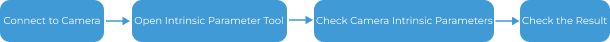
-
Open Mech-Eye Viewer and choose the camera in use to connect.
-
Go to the menu bar of Mech-Eye Viewer, open “Intrinsic Parameter Tool” under Tools.
-
Follow the steps in the “Intrinsic Parameter Tool” of Mech-Eye Viewer to check the intrinsic parameters.
-
Improve the accuracy according to the check result and suggestions.
Connect to Camera
-
Click the Open button on the right to open Mech-Eye Viewer.
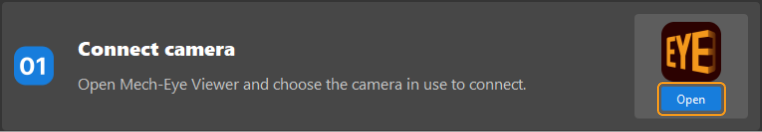
-
Find the camera you want to connect in Mech-Eye Viewer and click Connect.
Open Intrinsic Parameter Tool
Go to the menu bar of Mech-Eye Viewer, open “Intrinsic Parameter Tool” under Tools.
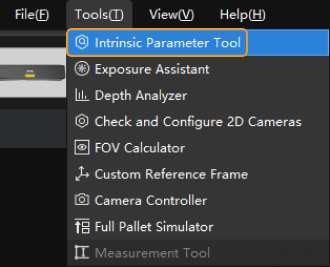
Check Camera Intrinsic Parameters
You can refer to Intrinsic Parameter Tool for more instructions.