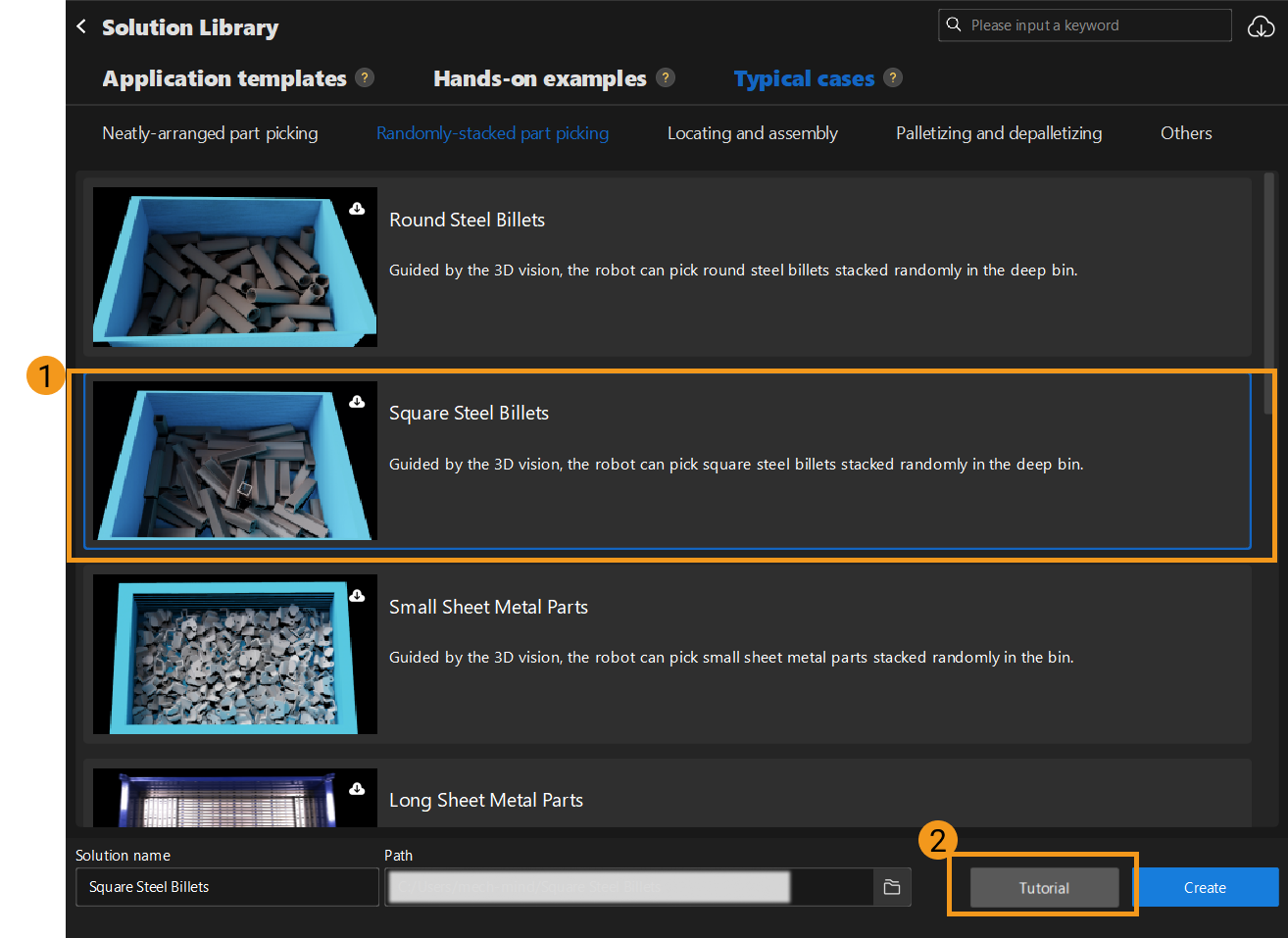View User Manual for Cases
Some cases in the Solution Library come with user manuals, which include information on the usage scenarios, technical specifications, project difficulties, vision solutions, parameter tuning recommendations, etc.
If there is a user manual for a case, after you click the case in the Solution Library, you can see a Tutorialbutton at the bottom of the interface.
To check the user manual of a certain case, select the case in the Solution Library and click the Tutorial button at the bottom to view the user manual for the case in the pop-up page.