Close the Solution
There are two ways to close a solution:
-
Right-click the solution in the Project List and select Close Solution to close the current Mech-Vision solution, as shown below.
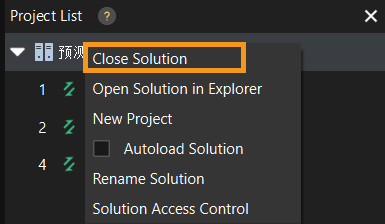
-
Select in the menu bar.
If there are unsaved changes in the project, a pop-up window will appear. You can choose to save or discard project changes based on your actual needs.
|
Once you close the solution, all projects in the solution will be closed as well. |