Monitor Accuracy Drift of Vision System
Once the Auto-Correct Accuracy Drift in EIH/ETH Vision System feature is deployed, you can monitor the accuracy drift of the vision system and check the correction status in the Maintenance area in the production interface.
Navigate to Maintenance and click the “Drift Correction (EIH/ETH)” tab in the window to view the data monitoring dashboard.
After deploying the drift correction solution, set the alert threshold in the upper-right corner of the data monitoring dashboard to ensure long-term stable operation in actual production. Typically, the alert threshold can be set to 10 mm. If the project requires high precision, adjust the alert threshold value downward accordingly.
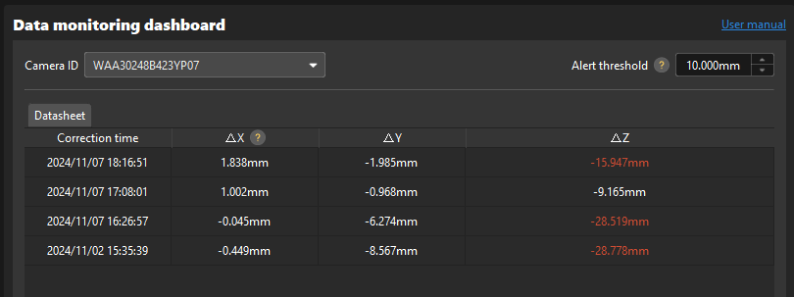
When the drift compensation in the datasheet exceeds the alert threshold, the data will be displayed in red, indicating a significant accuracy drift before correction. In such cases, please verify that the camera and robot tool are securely mounted and that the robot’s zero position is accurate.
|
After completing the deployment of the drift correction deployment, you can check the drift compensation in the status area at the top of the production interface. |
|
△X is the drift compensation for the X-value of the calibration sphere pose. This compensation value represents the maximum correction applied to the X-value of the calibration sphere pose among all poses collected from the image-capturing points. The same applies to △Y and △Z. |