Generate Picking Strategy for Target Object
Function
This Step generates the picking strategy for the target object based on the pick points,object center points, and other data output by the prior Steps.
Usage Scenario
This Step is usually used to generate a picking strategy for the target object. This Step usually follows the Adjust Poses V2 Step and is followed by the Output Step.
Input and Output
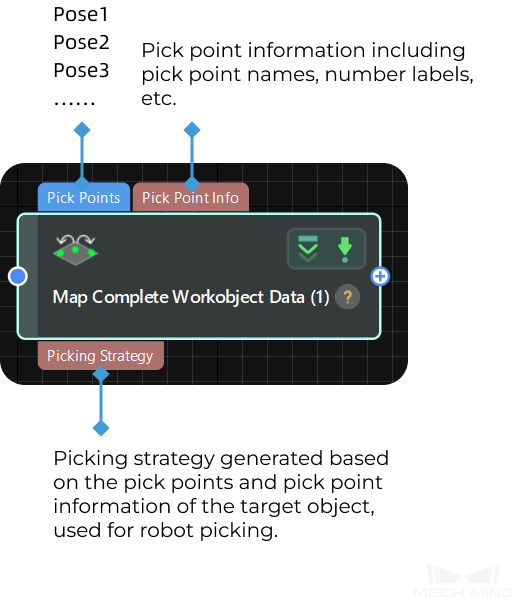
|
When the target object is saved using the “No point cloud model required” workflow in the target object editor, the pick point should be input directly, and the Step will output the same pick point as the one input. |
Parameter Description
- Method to Convert Data
-
Description: Select a method to convert the recognition result to the data type required for picking.
Value list: Generate picking strategy based on pick points, Generate picking strategy based on object center point, Generate pick point based on object center point
-
Generate picking strategy based on pick points: The Step generates a picking strategy based on the input pick points and pick point information. If the dimensions of the target objects to be picked may change, select the Input Target Object Dimensions Dynamically parameter.
-
Generate picking strategy based on object center point: The Step generates a picking strategy based on the input object center point and target object name. If the dimensions of the target objects to be picked may change, select the Input Target Object Dimensions Dynamically parameter.
-
Generate pick point based on object center point: The Step generates the pick point and pick point information based on the input object center point and target object name. If you need to output extra data, select Pick point info or Numeric label of pick point in the drop-down menu of Extra Data to Output.
Default value: Generate picking strategy based on pick points
-
- Extra Data to Output
-
Description: Select the extra data to be output by this Step.
Value list: Pick point info, Numeric label of pick point
Default value: Pick point info
- Target Object without Point Cloud Model
-
Description: Select a target object that does not require a point cloud model, and this Step can output pick point information for the target object. If the “Target Object Names” input port of the Step is not connected, or is connected but no target object name obtained, the Step will obtain it according to the “Target Object without Point Cloud Model” parameter.