Search for a Solution
In the Solution Library, you can find the desired solution by using the primary and secondary tags.
For example, to find the typical case of Sack depalletizing, follow these steps.
-
Select the primary tag. Click Typical cases at the top of the Solution Library to filter out typical cases there.
-
Select the secondary tag. Click Palletizing and depalletizing in the secondary tag bar to filter out relevant typical cases about palletizing and depalletizing.
Till now, you can find the case about sack depalletizing.
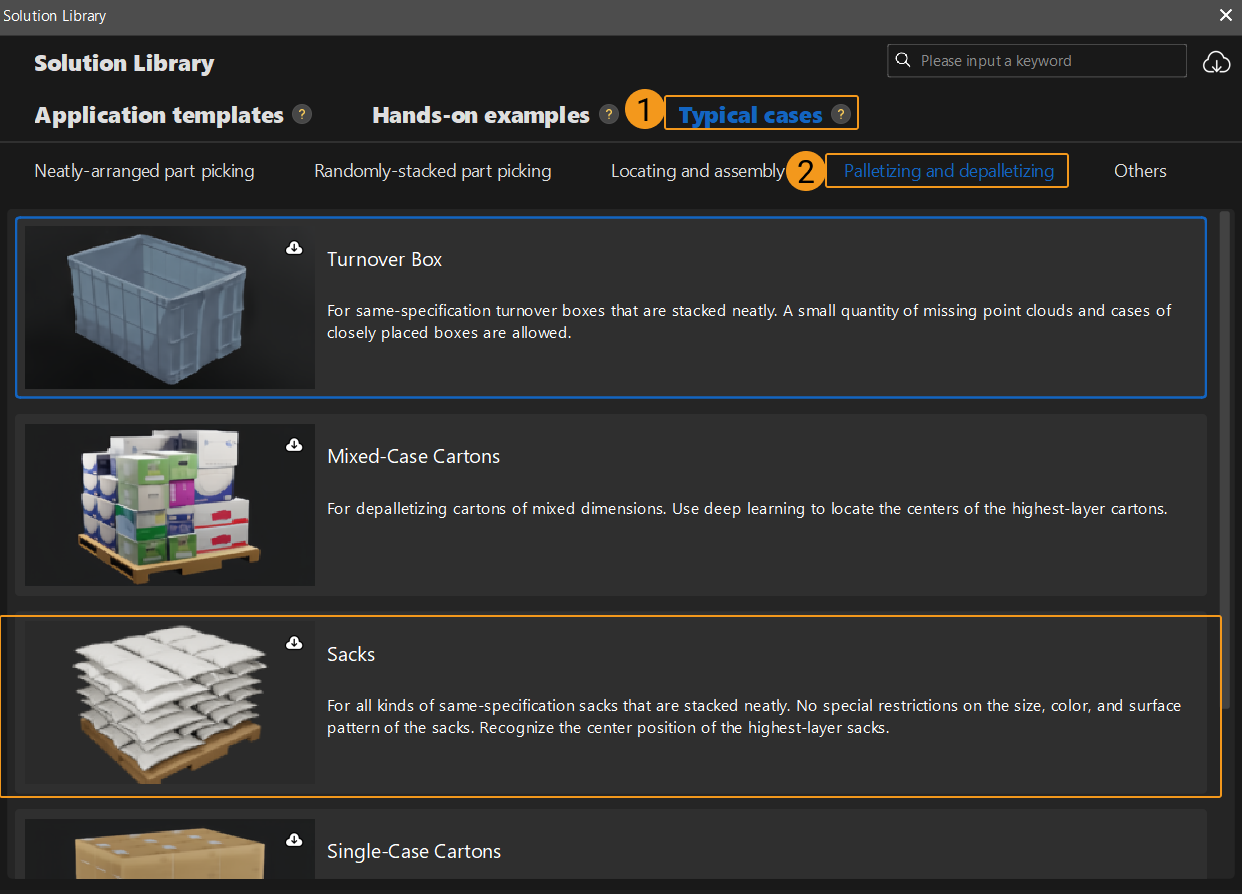
|
You can also enter keywords into the search bar in the upper right corner of the Solution Library to search for cases. |