Troubleshooting with Production Interface
When encountering problems in the process of production, you can use the Maintenance function in the operation area of the production interface for troubleshooting. Please follow the steps below to operate.
-
Enter the Maintenance window.
Click the
 button in the operation area.
button in the operation area.
-
Enter the Troubleshooting tab.
Click Troubleshooting in the Maintenance window.
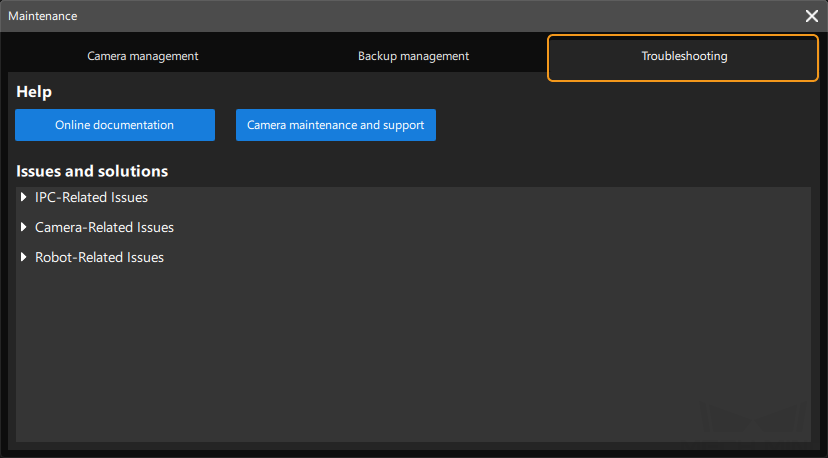
-
Start troubleshooting.
-
Refer to the online documentation for troubleshooting. You can also click Vision system service manual and Camera maintenance and support to check the online documentation.
-
Refer to the issues and solutions listed in the Troubleshooting tab. Click ▶ to expand the topic and view the symptoms, possible causes, and solutions.
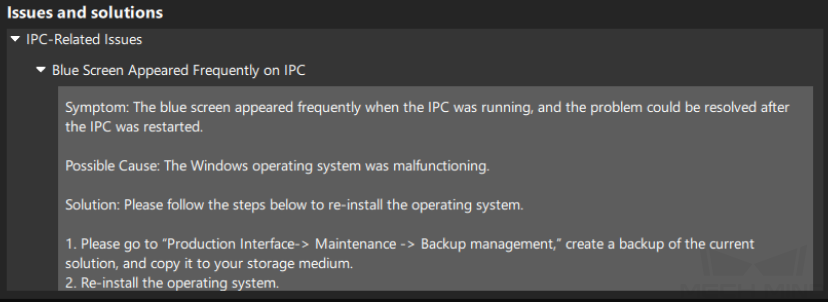
-