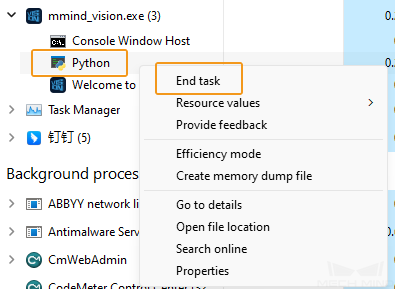Mech-Vision Project Unregistered (Error: 1001)
Symptom:
When triggering the Mech-Vision project to run using the Standard Interface, even if the “Autoload Solution” option has been checked for the project, the log displayed “Unregistered” or “Project is empty. Please make sure the autoload project is set”.
Affected Versions:
All versions.
Possible Causes:
-
The “Output” Step was not added in the Mech-Vision project.
-
Mech-Vision was in the Developer mode and the same project or solution was opened in multiple software.
-
The communication component was interrupted, paused, or blocked due to an exception.
Solution:
-
Add an “Output” Step in the Mech-Vision project.
-
Go to Settings > Options in Mech-Vision, and disable the “Developer mode”.
-
Open the Task Manager and check if the following program is running in the background. Right-click on it, then click End task and finally restart the software.