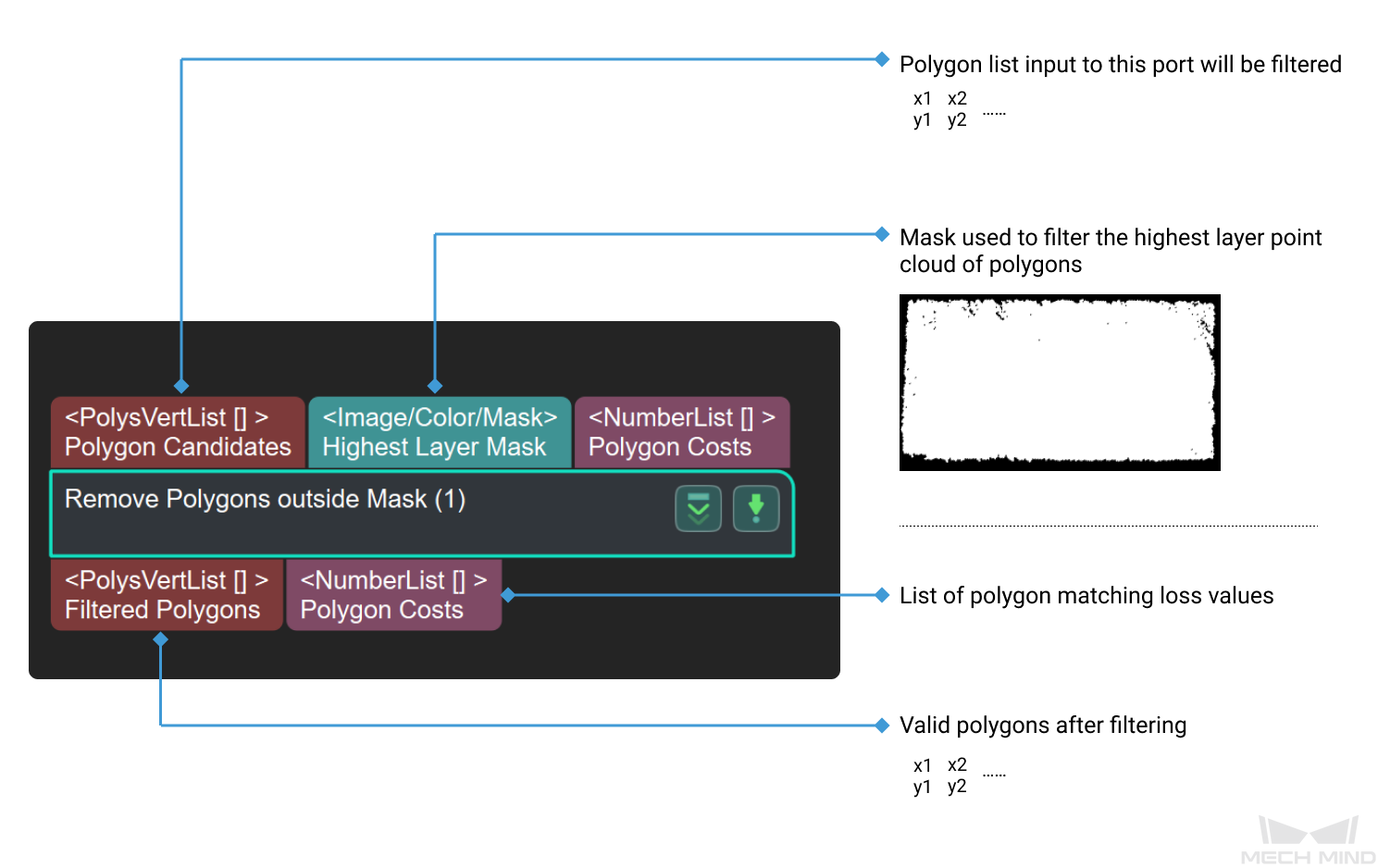Remove Polygons outside Mask
Function
This Step filters out interfering polygons whose overlapping area with the mask is smaller than the set threshold.
Usage Scenario
This Step is fixedly used with the Step Remove Overlapped Polygons to filter out the interfering polygons from matching by the mask.
Parameter Description
- Usage of Input Masks
-
Default value: SingleMask
Value list: SingleMask (one input image corresponds to one mask image), CorrespondingMask (all the input images corresponds to one mask image).
Instruction: To change the way the mask is used. You can choose to apply one mask to all polygons or apply different masks to each polygon accordingly.
- Min Overlap Ratio (0–1.0)
-
Default value: 0.8000
Description: This parameter is used to adjust the threshold of the overlap area ratio with the mask. If the overlap area ratio between the polygon and the mask is greater than the threshold, the polygon is retained. If the overlap area ratio of the polygon and the mask is less than the threshold, the polygons outside the mask are filtered out.