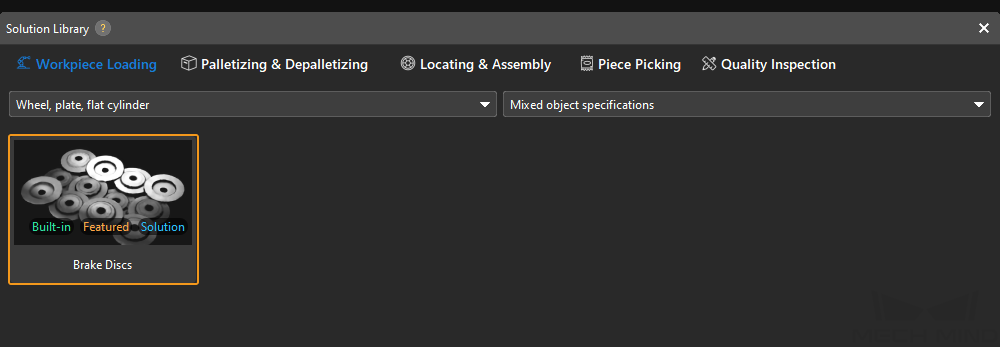Search for a Solution or Project
In the solution library, you can search the solution or project you need according to the usage scenarios. In the workpiece loading scenario, you can filter your search by the Workpiece appearance and Difficulties.
The following steps shows how to search for a Mixed object specifications Brake Discs project in the Workpiece Loading scenario.
-
Filter search by usage scenarios. Click Workpiece Loading on the top of the Solution Library, and all solutions and projects of this scenario will appear in the window.
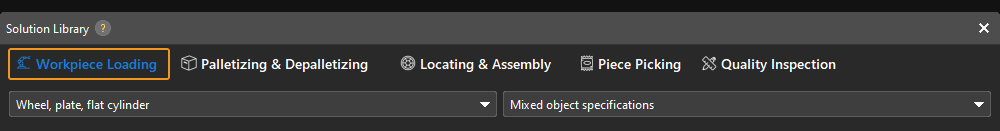
-
Filter search by workpiece appearance. Select Wheel, plate, flat cylinder in the drop-down menu of Workpiece appearance box, and solutions and projects related to the wheel, plate, and flat cylinder in the workpiece loading scenario will appear in the window.
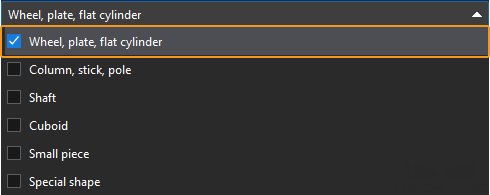
-
Filter search by difficulties. Select Mixed object specifications in the drop-down menu of Difficulties box, and solutions and projects of mixed object specifications will appear in the window.
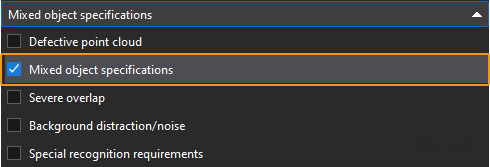
Then you can find the Brake Discs project in the Solution Library.