Others
In this panel, you can configure settings related to operation, step collection, singularity, global JPs constraint, etc.
Others
- Estimate Step-wise workflow progress (for robots unable to send back move ID)
-
This function can be used if the robot is unable to send back the move ID and the project has a high requirement of cycle time. In this case, Mech-Viz determines the progress of the workflow progress based on the current robot pose. However, this function may result in inaccurate starting time of Move-type Steps and Non-move-type Steps that are close to each other in the workflow.
- Skip waypoints approximate to others
-
When two waypoints are close to each other, only one waypoint is sent to the robot.
Step collecting
- Max number of collected move-type Steps
-
The maximum number of the move-type Steps in a project. If the number of move-type Steps exceeds the limit, Mech-Viz will fail to plan the path.
- Max number of collected non-move-type Steps
-
The maximum number of the non-move Steps in a project. If the number of non-move Steps exceeds the limit, Mech-Viz will fail to plan the path.
Singularity
If the robot reaches the point of a singularity, it may not be able to execute certain commands to move in a straight line. In order to avoid singularities in the planned path, singularity detection should be enabled.
Singularity detection method:
-
Detect the velocity of each joint of the robot
In this mode, you need to set the maximum joint velocity and velocity decelerate ratio to filter plan results that may cause singularities.
- Joint velocity upper limit
-
When the joint velocity exceeds the value, Mech-Viz will assume that a singularity occurs.
- Deceleration at singularities
-
When the deceleration exceeds this value, Mech-Viz will assume that a singularity occurs. Deceleration = reduced speed (or acceleration) / set original speed (or acceleration)
-
Detect angle of a robot joint
In this mode, you need to set the joint and its bound of angle to filter plan results that may cause singularities.
- Select joint
-
Select a joint of the robot.
- Angle lower bound
-
When the bound of angle is lower than this value, Mech-Viz will assume that a singularity occurs.
- Angle upper bound
-
When the bound of angle is higher than this value, Mech-Viz will assume that a singularity occurs.
Global JPs Constraints
|
For move-type Steps, if the JPs Constraint parameters are set to Auto, the settings of Mech-Viz will take effect. Otherwise, the settings in the move-type Steps will take effect. |
- No shoulder flip/No elbow flip/No wrist Flip
-
You can choose to reduce unnecessary rotation of the robot While Holding objects or during the Entire Execution.
However, setting the shoulder/elbow/wrist all to “no rotation” is not necessarily the best choice. An example is shown in the figure below.
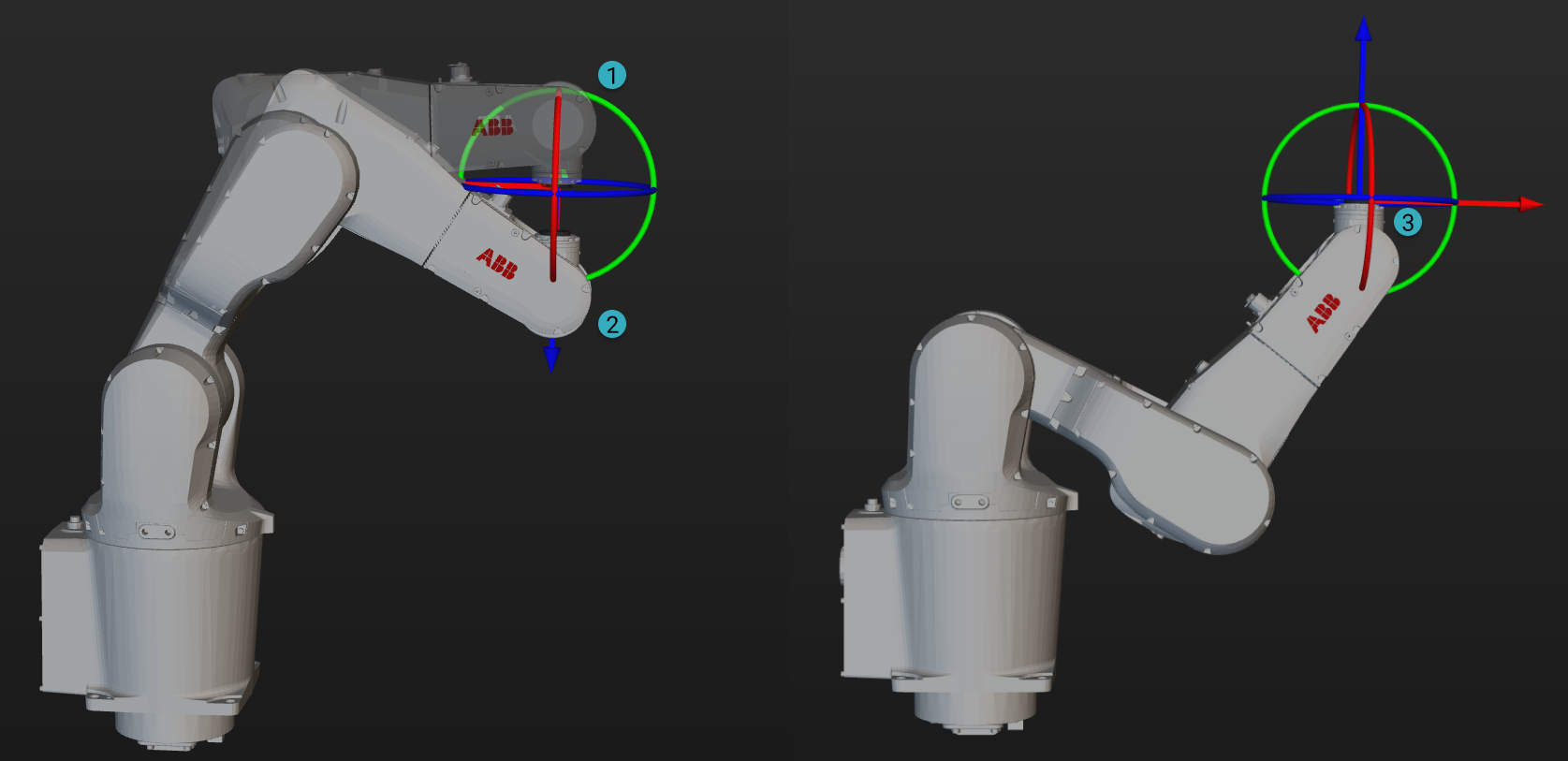
When the robot needs to move from position 1 to position 2 and “No Joint Flip” is set, unnecessary motion is required to reach that point, and the robot may end in position 3. In this case, only No Shoulder Flip and No Elbow Flip need to be set.