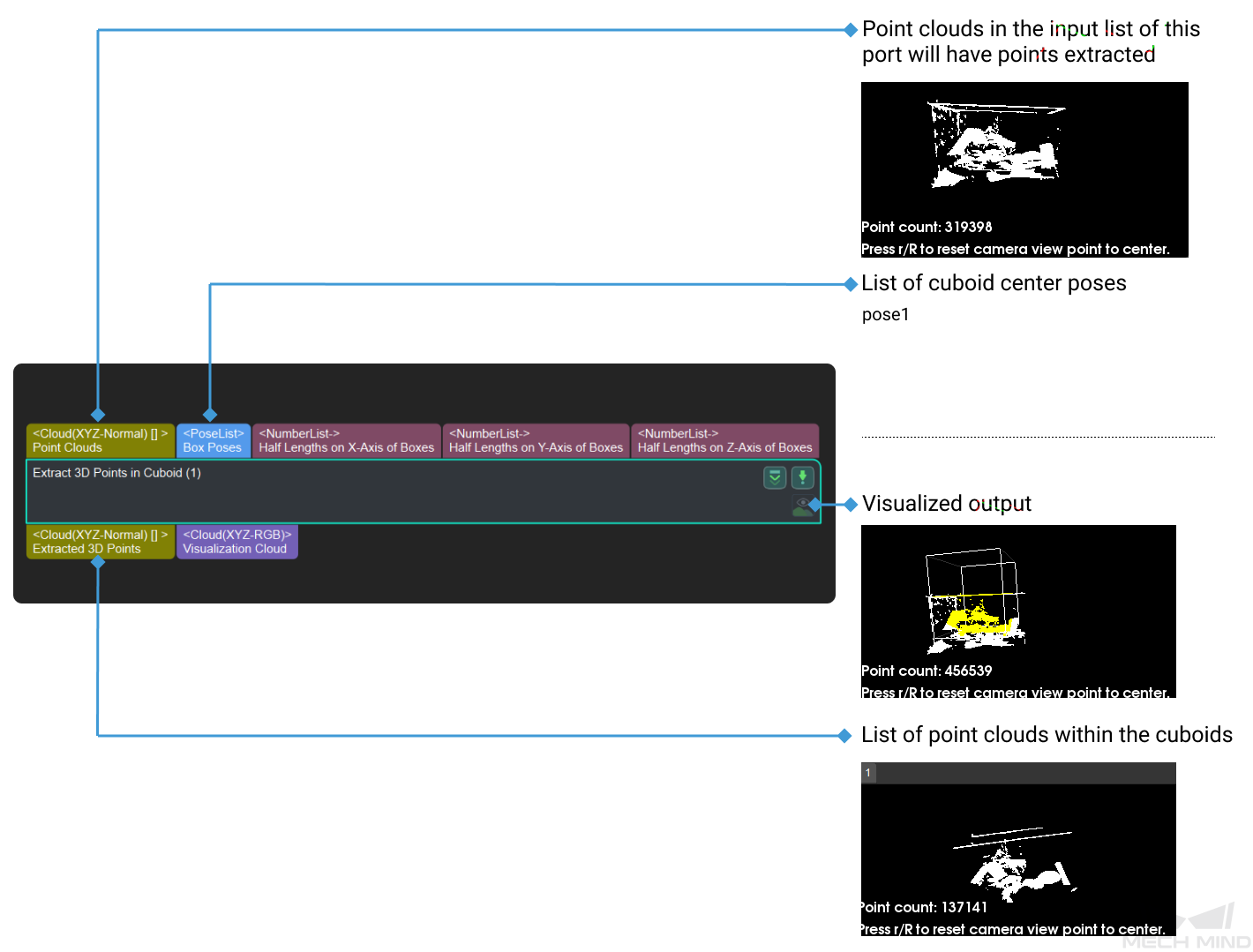Extract 3D Points in Cuboid
Function
Extract point clouds inside specified cuboids and discard the point clouds outside the cuboids.
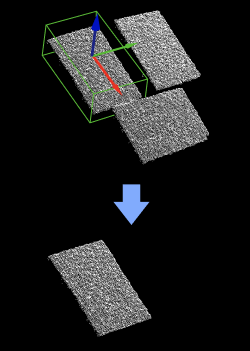
Usage Scenario
A general point cloud extraction Step. No fixed usage scenarios. The dimensions of the cuboids can be input from the port or set by parameters.
Parameter Description
Box Dimensions’ Settings
- Half Length of Box on X-Axis
-
Default value: 100.000
Instructions: This parameter takes the half length of the box on the X-axis in the world reference frame, corresponding to halfX in the figure below. The unit is millimeters.
- Half Length of Box on Y-Axis
-
Default value: 100.000
Instructions: This parameter takes the half length of the box on the Y-axis in the world reference frame, corresponding to halfY in the figure below. The unit is millimeters.
- Half Length of Box on Z-Axis
-
Default value: 100.000
Instructions: This parameter takes the half length of the box on the Z-axis in the world reference frame, corresponding to halfZ in the figure below. The unit is millimeters.
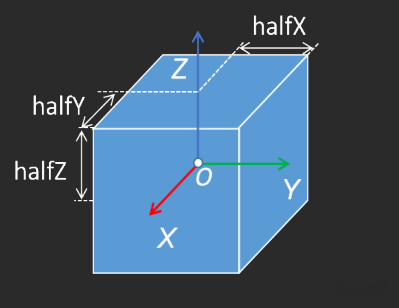
Usage Settings of Input Clouds
Default value: OneToOne
Value list: OneToOne, FirstToAll, and AllToFirst.
Instructions: Select different values to use input clouds.