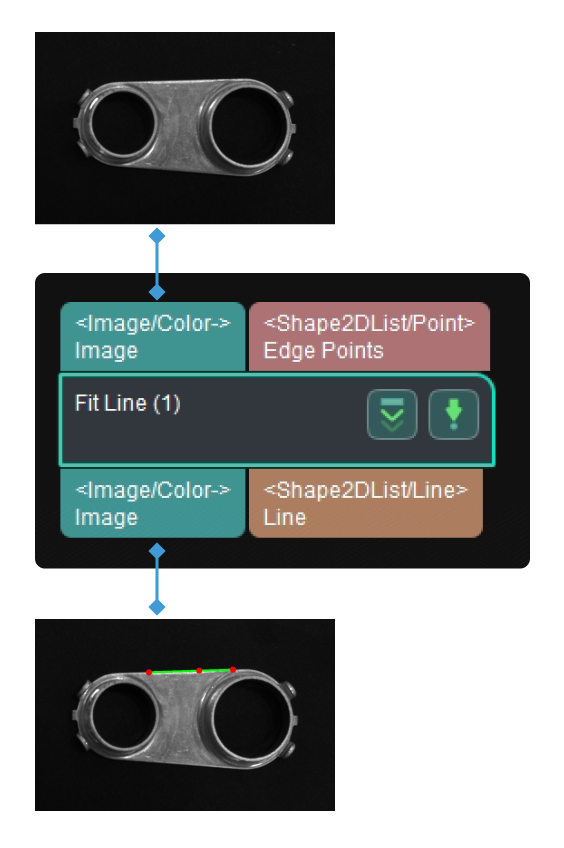Fit Line
Parameter Description
Fitting Method
Description: Specify the fitting method.
Value list: Huber, Least Squares.
Default setting: Huber
-
Least Squares: Select to use the ordinary least squares method to find the fit line, and the sum of distances between the points and the fit line is minimized.
-
Huber: Select to use the weighted least squares method to find the fit line. This method can reduce the impact of outliers on the fit line.
Instruction: Generally, it is recommended to keep the default setting.