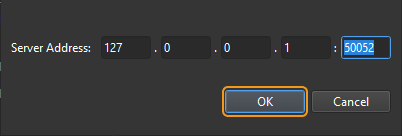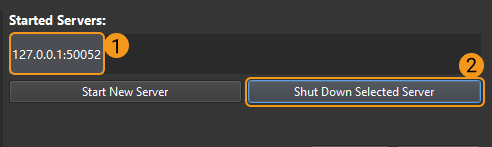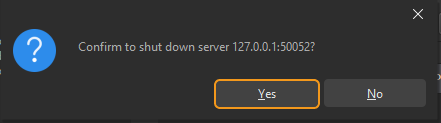Deep Learning Server
This section introduces how to use the deep learning server.
Introduction of the Tool
Deep learning server is a tool provided by Mech-Vision to manage deep learning services. You can click in the menu bar of the main interface to open the deep learning server.
Usually, you do not need to do anything in the deep learning server window. Once a Mech-Vision project is opened, the deep learning server will be started automatically according to the Server IP and Server Port (1–65535) parameters set in the deep learning Steps.
Compatibility
Please refer to Compatibilities of Deep Learning Steps to check whether you should start the deep learning server when a deep learning Step of a specific version is used.
Basic Procedures
Please read on to learn about basic procedures for using the deep learning server.
Start a New Deep Learning Server
-
Click Start New Server in the Deep Learning Server window.
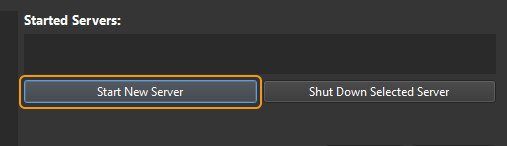
-
Enter the server address and port number in the pop-up window, and click OK to start a new deep learning server.