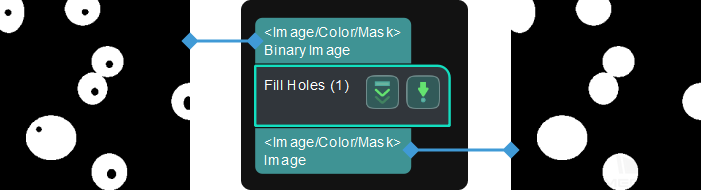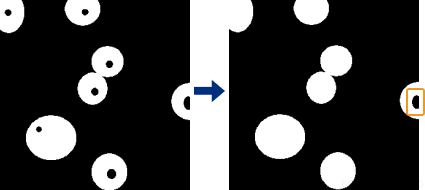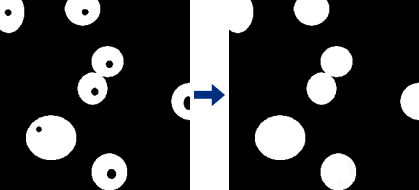Fill Holes
Function
This Step is used to fill the holes in the non-zero pixel regions in the input binary image.
|
Usage Scenario
This step is usually used for image segmentation. It obtains a complete image of the target area and avoids interference caused by missing images in the hole section.
Parameter Description
Holes
Description: This parameter is used to select the type of holes to be filled.
Options: CompleteHoles, AllHoles.
-
CompleteHoles: Only the complete holes surrounded by non-zero pixels will be filled. Please refer to Parameter tuning examples for more information.
-
AllHoles: Both the complete holes surrounded by non-zero pixels and incomplete holes that are not entirely surrounded by non-zero pixels will be filled. Please refer to the tuning example for the corresponding result.
Default setting: CompleteHoles.
Instruction: Select the type of hole according to the actual situation.