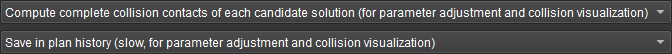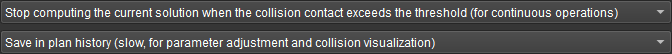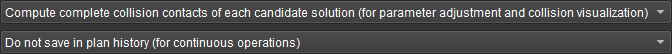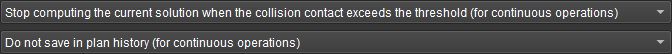Computation Settings
In Computation Settings, you can set the extent of collision computation to perform and plan history to save. The options affect the speed of project execution.
|
Full calculation performed and full record retained, slow, used for debugging the project. |
|
Partial calculation performed and full record retained; clicking on collision-related records in Plan History will visualize the calculated part of collision. |
|
Full calculation performed and partial record retained; clicking on collision-related records in Plan History does not visualize the collision. |
|
Partial calculation performed and partial record retained; fast, used during actual production. |