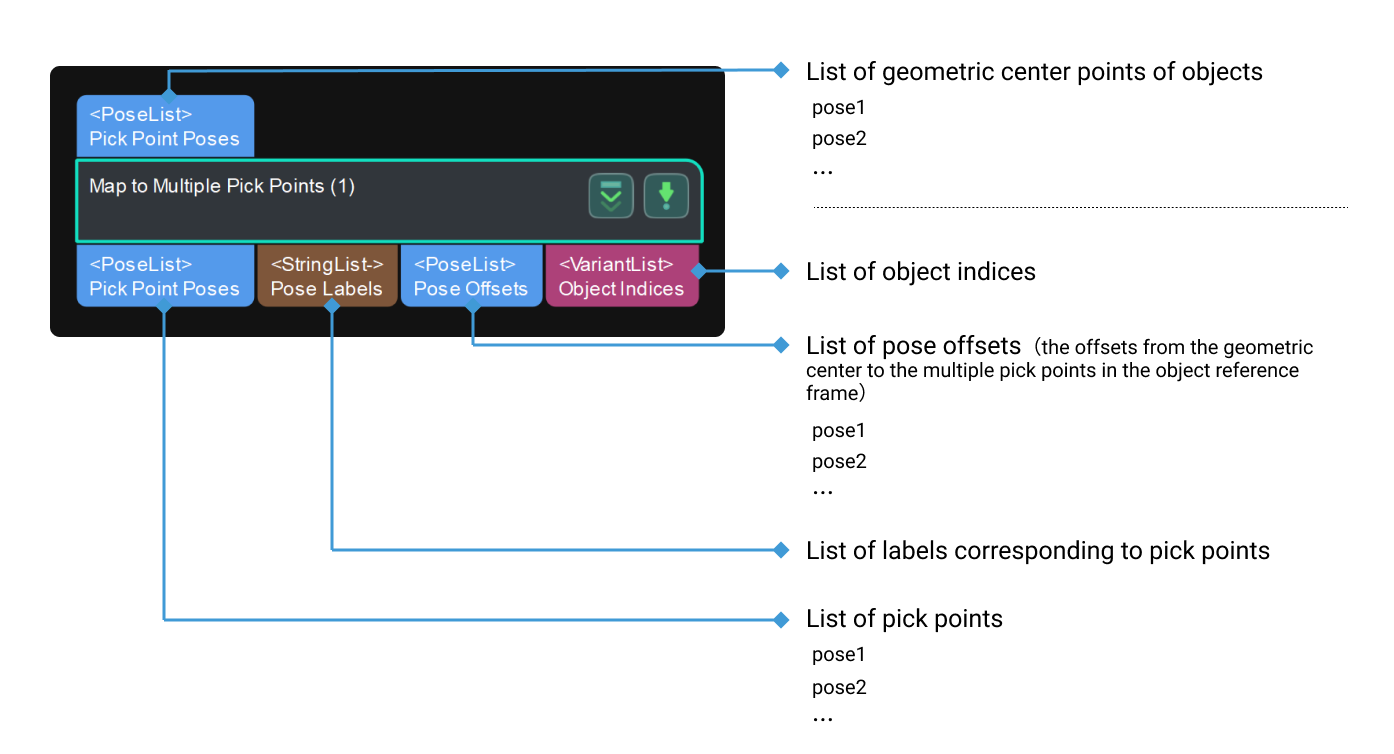Map to Multiple Pick Points
Function
Calculate other pick points of objects through object geometric center points and their mapping relationships with the multiple pick points.
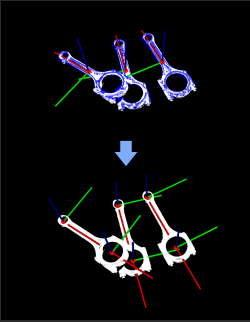
Usage Scenario
This Step is required if the objects’ pick points do not coincide with their geometric center points, or if there is more than one pick point on each object. Please follow the fixed usage instructions to add multiple pick points to a scene object to send to the robot control software.
The Pick Point output port of this Step needs to be connected to the Reference Poses input port of the Transform Poses Step.
The Pose Offsets output port of this Step needs to be connected to the Original Poses input port of the Transform Poses Step.
Parameters
Pose Files Path
- Geometric Center File
-
The pose of the object’s geometric center point on the point cloud model.
Instruction: the absolute path or relative path of the geometric center point file.
- Placing Point File
-
Pose of object placement point.
Instruction: the absolute path or relative path of object placement point file.
- Pick Points File
-
The pose of the object’s pick point on the point cloud model.
Instruction: the absolute or relative path of the pick point file.
Import Labels (Optional)
- Pose Label File
-
Label file corresponding to the pick point.
Instruction: The absolute path or relative path of label file.