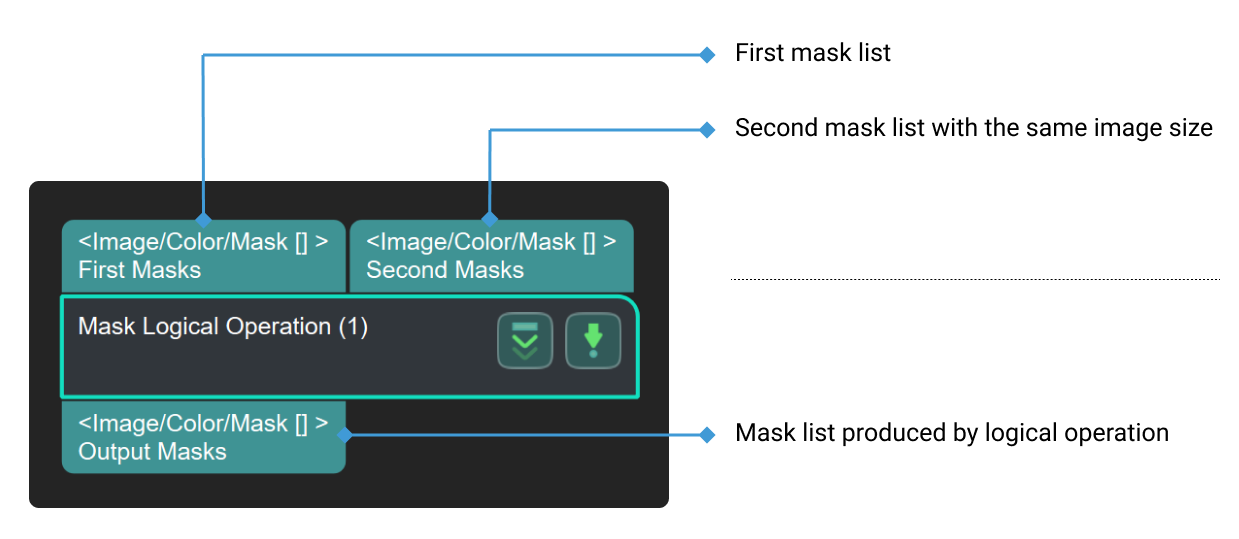Mask Logical Operation
Function
This Step is used to perform logical operations on two mask lists of the same size.
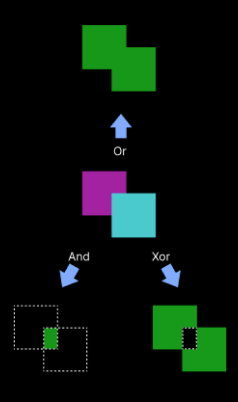
When there is only one mask, it will negate the image of the mask itself.
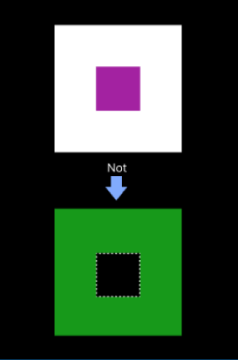
Parameter Description
Operation Settings
- Logical Operation
-
Parameter description: This parameter is used to select the type of logical operation on masks.
Options:
-
And: The default option. Extract the shared part of the two mask lists.
-
Or: Combine the two mask lists input.
-
Xor: Remove the shared part of two mask lists.
-
Not: Negate an input mask, turning the black part (usually the background) into white and the white part (usually the contour or edges of the object) into black.
-
Usage Settings of Input Masks
|
The parameter setting is not available when the type of Logical Operation is Not. |
- Correspondence Type
-
Parameter description: This parameter is used to specify the correspondence between masks in the two input mask lists.
Options:
-
FirstToAll: The first mask in the second mask list will correspond to all masks in the first mask list.
-
OneToOne (default value): All masks in the second mask list will correspond to all masks in the first mask list one by one. Use all masks of the second mask group to correspond to those in the first mask group.
-