Plan History
The interface of the Plan History panel is shown as below.
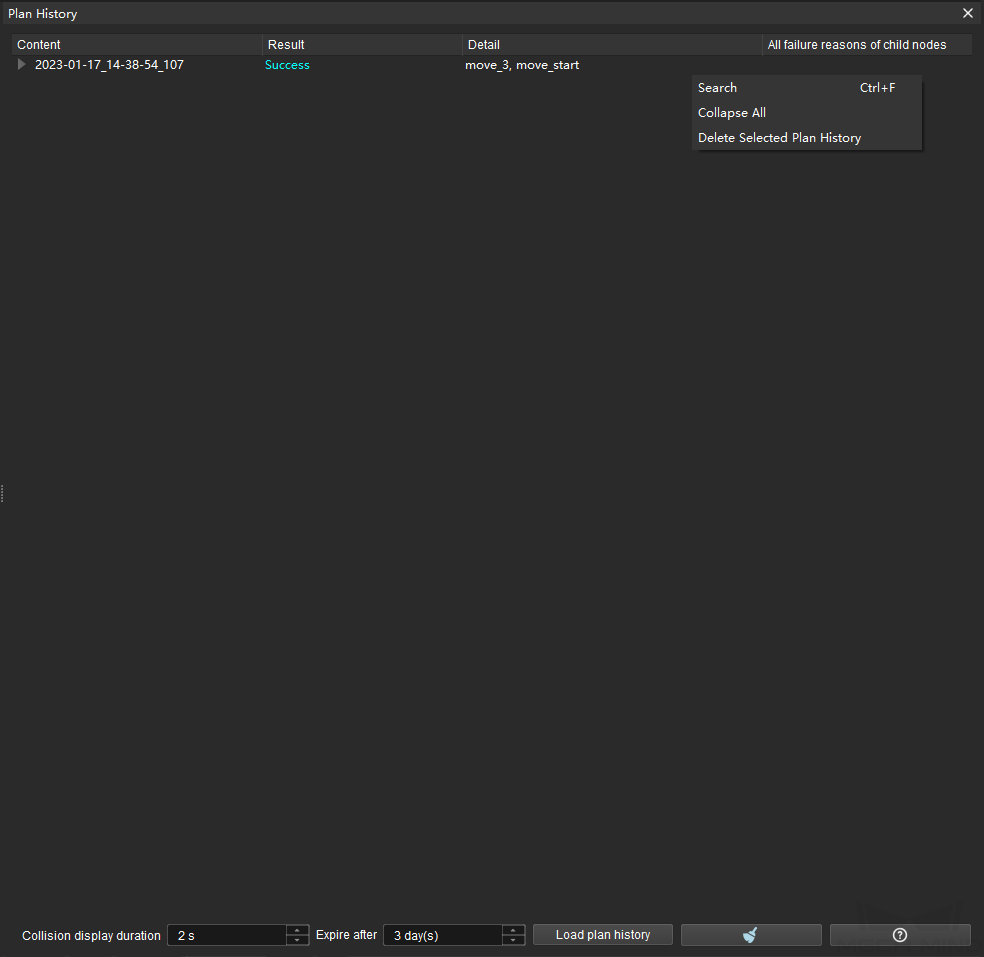
In Mech-Viz, you can check the detailed planning information and error description in the Plan History panel, which facilitates to debug and optimize the project. For detailed instructions, please refer to Plan History.
You can configure the related settings at the bottom of this functional panel.
| Collision display duration |
The display duration time of the collision in the 3D simulation area when you select a failure record caused by the collision. |
| Expire after |
The expired time of the plan history. After the expired time, the previous plan history will be overwritten by the current plan history. |
| Load plan history |
Load the saved plan history. |
| Clear |
Clear all plan history in the panel. |
| Help |
A brief introduction of the plan history. |
Right-click on an item in the plan history, you can see the following options.
| Search |
After clicking Search, two filter buttons will appear at the bottom of the panel. You can search for the planning item you need according to the plan result type and the collided link index. |
| Collapse All |
Collapse all sub-nodes in the panel and only displays the parent nodes. |
| Delete Selected Plan History |
Delete the selected plan history item. |