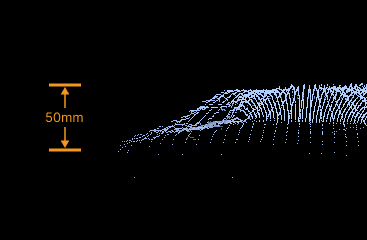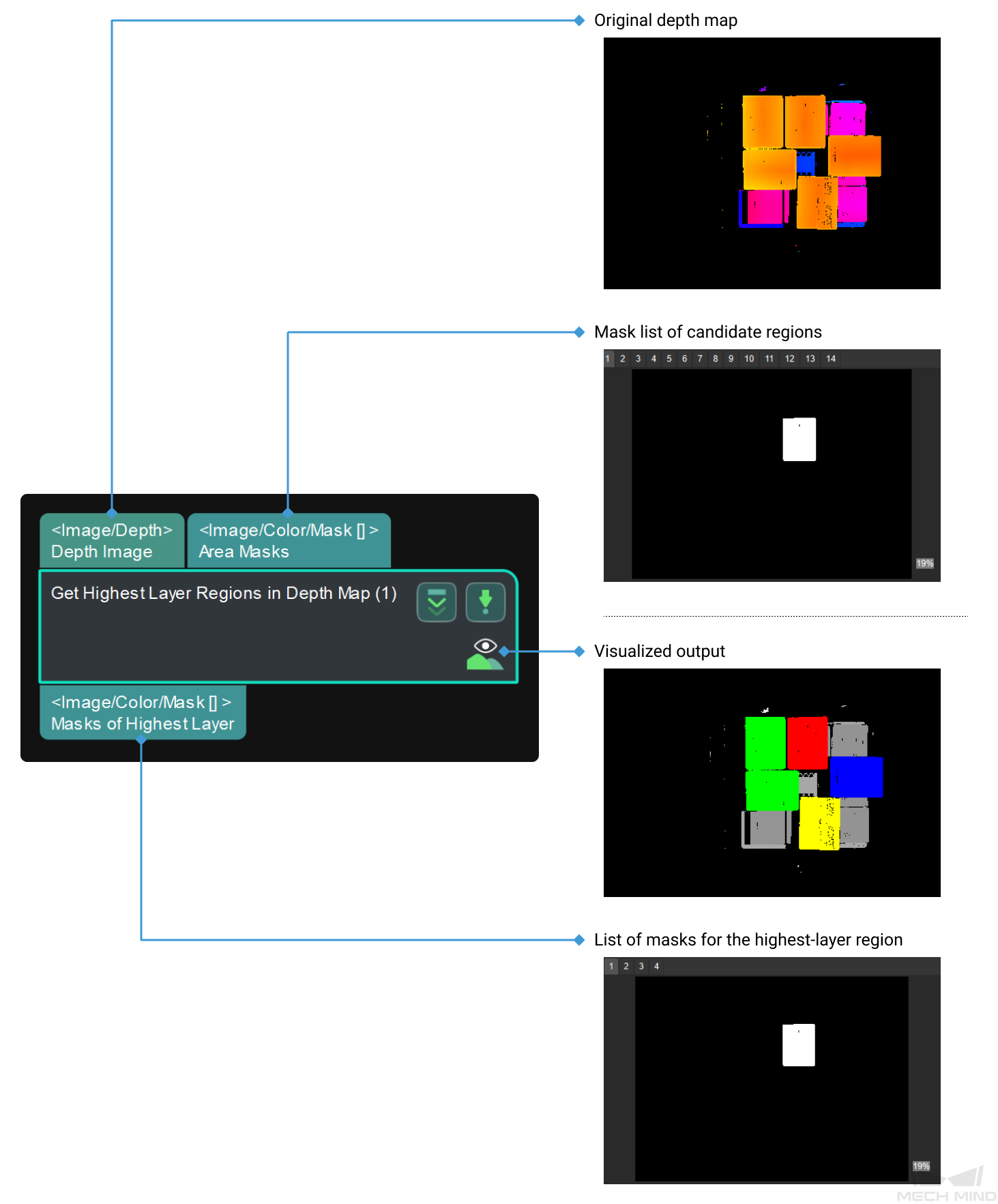Get Highest Layer Regions in Depth Map
Function
This Step uses the given depth map and mask list to segment the image into multiple areas, outputs the area that is closest to the camera and discards the others.
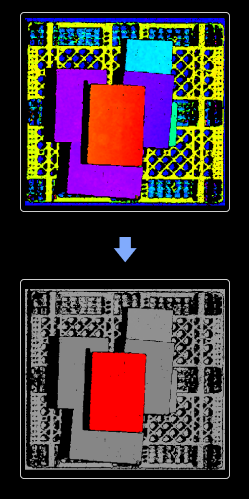
Usage Scenario
This Step is usually used in carton depalletizing applications to identify the objects on the highest layer. It is usually connected with Steps such as Invalidate Depth Pixels outside 3D ROI, Merge Mask Images, and Segment Depth Map.
Parameters
Highest Layer Settings
- Layer Height
-
Default value: 50 mm
Instruction: This parameter refers to the range of height of the highest layer. It sets the range of height perpendicular to the highest layer of the objects. Masks of objects that are within the height range will be output. If there are objects of other layers included in this range, you should adjust the value of the parameter until there are only objects on the highest layer within the range.