Save Images and Step Parameters
The main function of this Step is to save images under the specified directory and step parameters of the project. The combination is shown below.
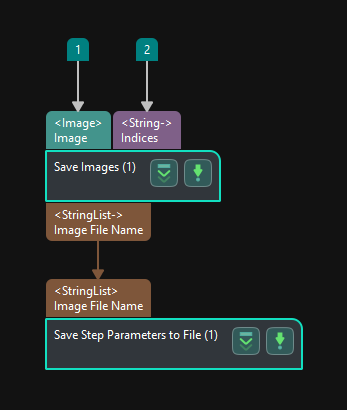
The introduction to each step is as follows:
-
Input images to be saved, including colored and depth images and others, into the Step Save Images. Users can input multiple images together and add indexes to image names if needed.
-
The Step Save Step Parameters to File is optional, and users can remove it if not needed.