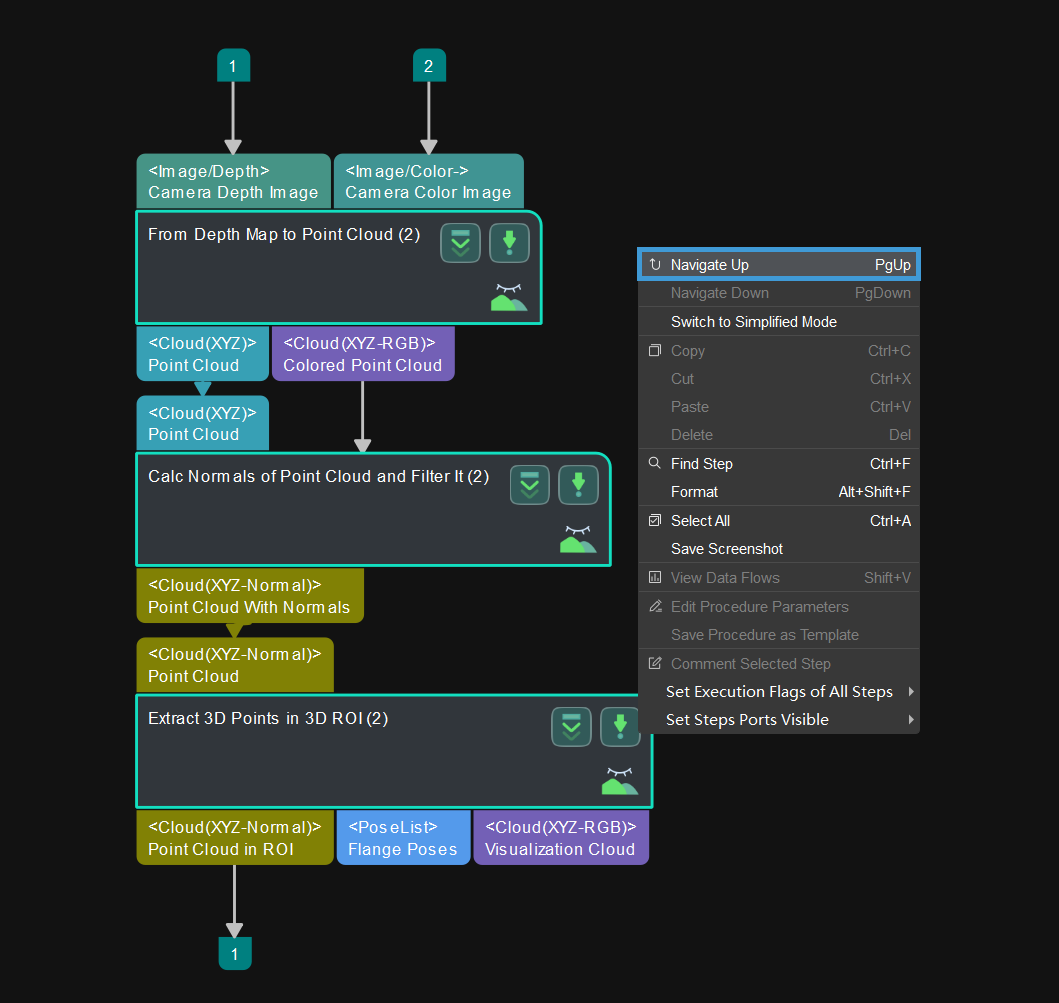Basic Features of Procedures
Before you get to know the Procedures, you should know Basic Features of Procedures.
The following instructions are based on the Procedure Point Cloud Preprocessing. Please create a new project first.
-
How to add a Procedure in the project?
Go to in the Step library, and drag the Procedure to the graphical programming workspace.
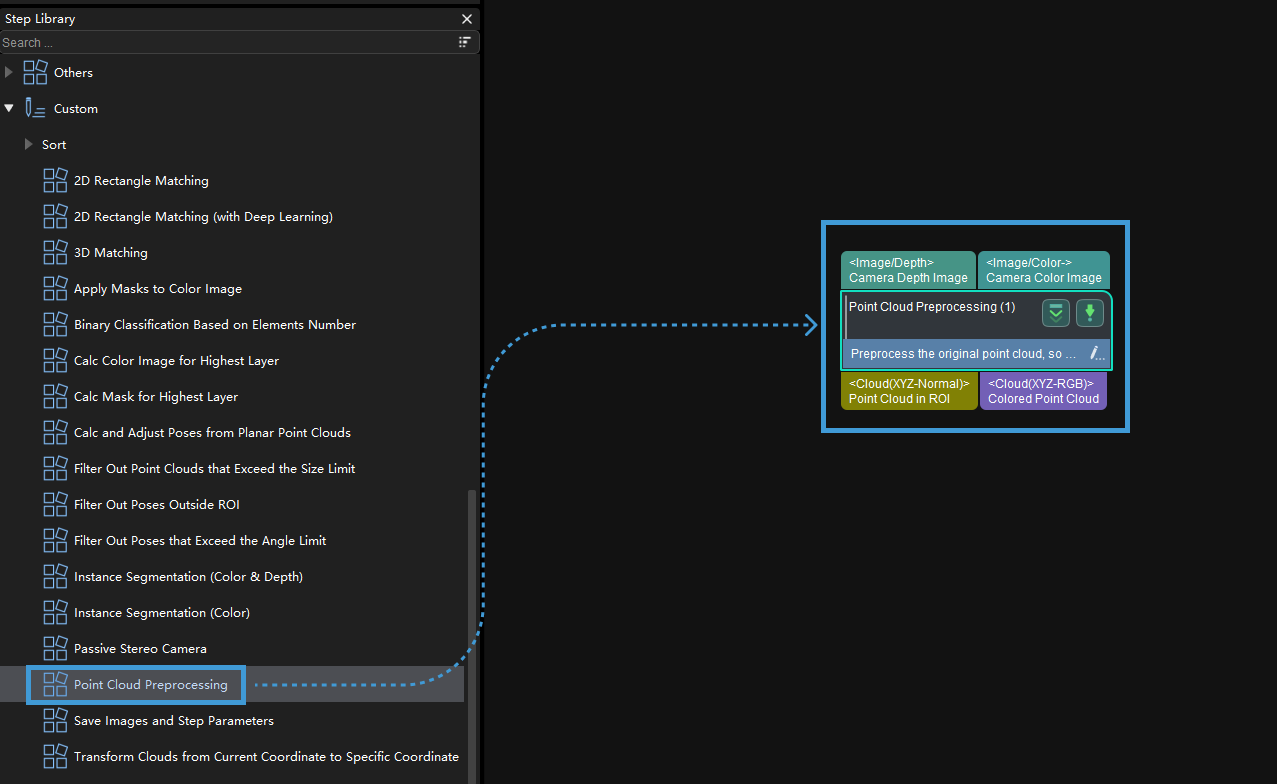
-
How to view the Steps in a Procedure?
Double-click the Procedure or right-click the Procedure and select Navigate Down (shortcut key: PgDown) to view the Steps.
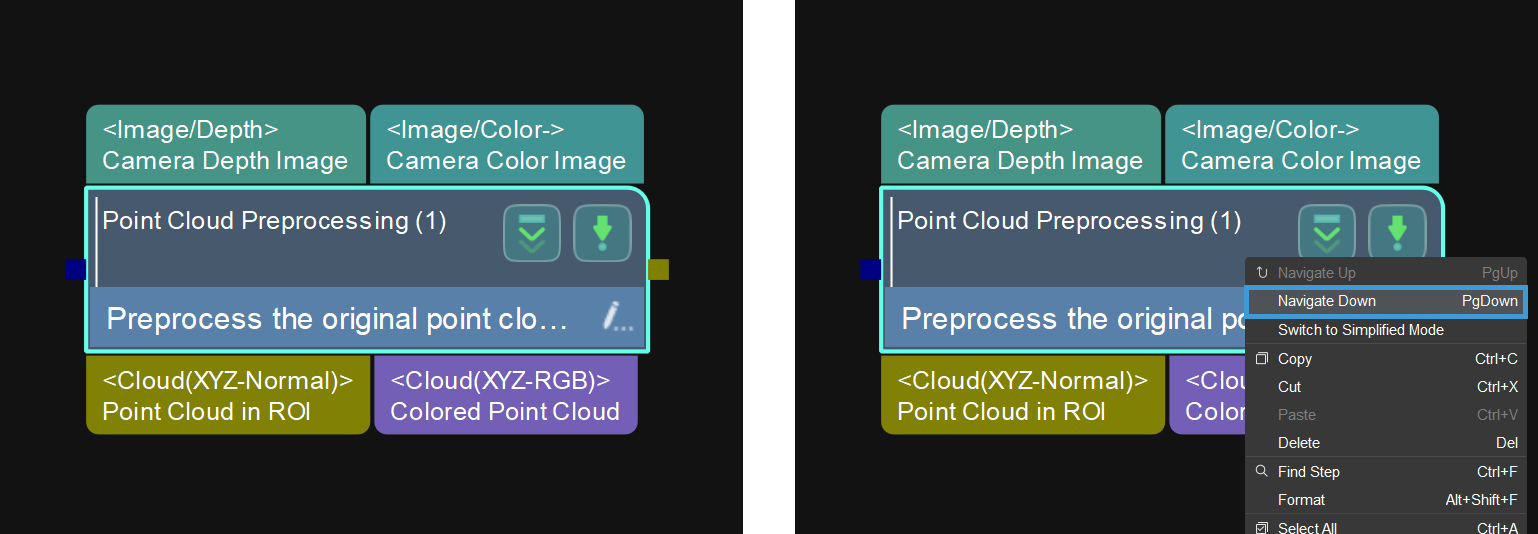
-
How to go back to view the whole Procedure?
Right-click in any space in the graphical programming workspace, and select Navigate Up (shortcut key: PgUp).