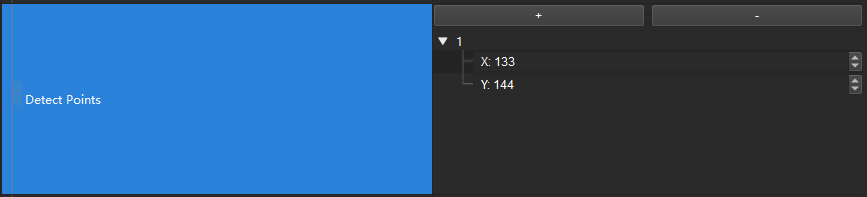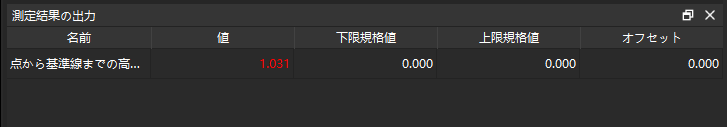点から基準線までの高さの差を測定
このステップは、点から基準線までの高さの差を計算します。
例
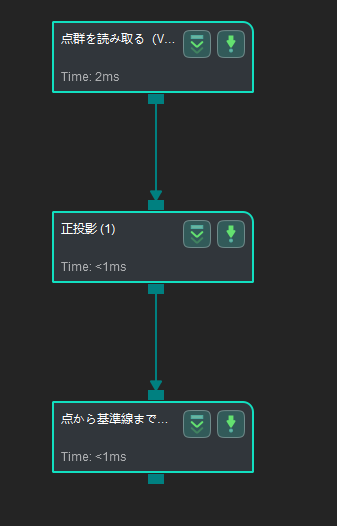
点群を読み取る(V2) 、正投影 、点から基準線までの高さの差を測定 を併用して 点 から 基準線 までの高さの差の測定を実行します。
ステップをつなぐ
-
正投影 をクリックして、ステップの入力・出力ポートの選択 画面で「入力1(法線ベクトル付きの点群)」のドロップダウンバーで「点群を読み取る_1_(法線ベクトル付きの点群)」に設定します。
-
点から基準線までの高さの差を測定 をクリックして、ステップの入力・出力ポートの選択 画面で「入力1(可視化背景)」のドロップダウンバーで「正投影_1_深度画像」に設定します。
パラメータ設定
-
点群を読み取る(V2) 設定: このステップをクリックし、ステップパラメータ 画面で測定する対象物の点群ファイルパスなどを設定します(ユーザーは測定する対象物の点群を用意する必要があります)。設定を完了したら、実行 をクリックしてプロジェクトを実行します。
-
点から基準線までの高さの差を測定 設定: 基準線設定:基準線の元位置は画面の左上にあります。ユーザーが指定した位置に移動または調整することができます。
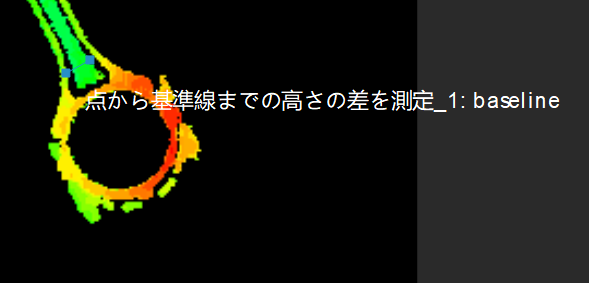
下図に示すように、ステップパラメータ 画面で基準線の位置を調整できます。
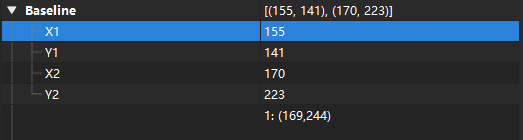
下図に示すように、 + をクリックして、一つまたは複数の検出点を追加できます。
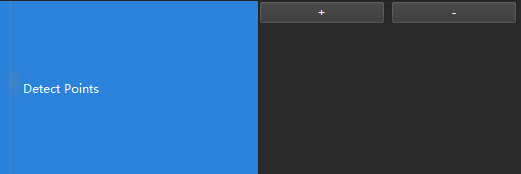
下図に示すように、追加された対象点は画面の左上にあります。検出点をユーザーが指定した位置に移動することができます。
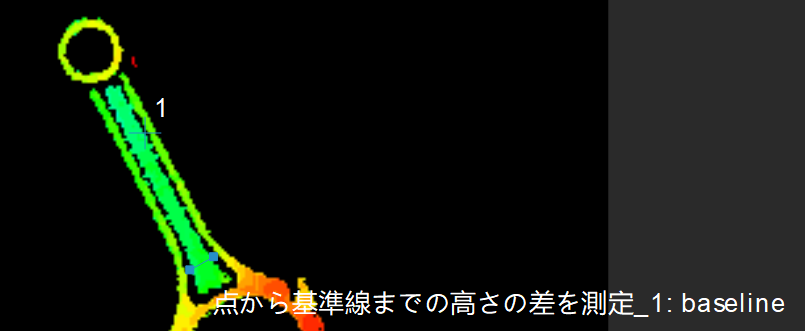
下図に示すように、ステップパラメータ 画面で、検出点の位置を調整できます。