Search for, Add, and Delete Steps in Mech-MSR
Search for a Step
Use either of the following methods to search for a Step:
-
In the Step library’s search box, enter a keyword from the Step name.
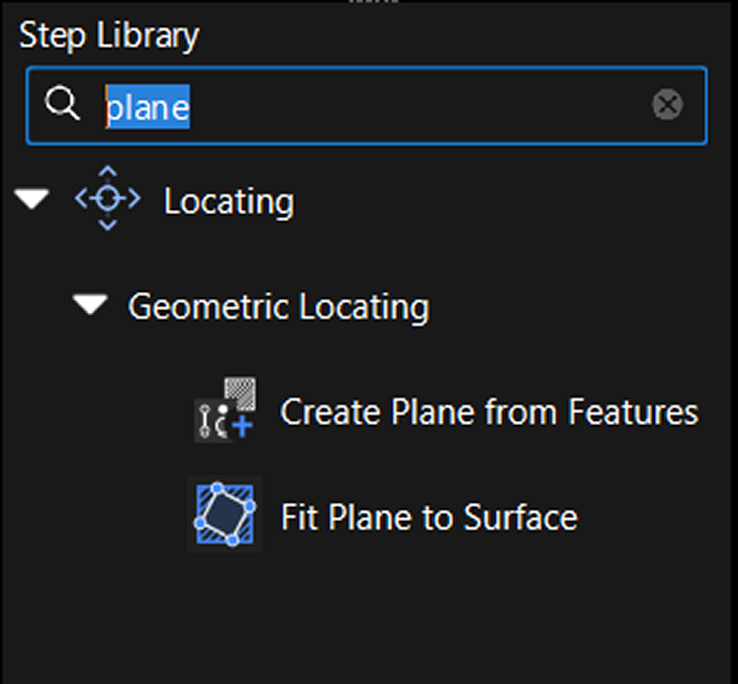
-
Expand and browse Step groups as needed to find the desired Step. For example, if you need to preprocess data, expand the Preprocessing category to see the available Steps.
For more information about Steps, refer to Step List.
Add a Step to the Project
Select the Step and hold down the left mouse button. Drag it to any position in the graphical programming workspace, and then release to add the Step to the project.
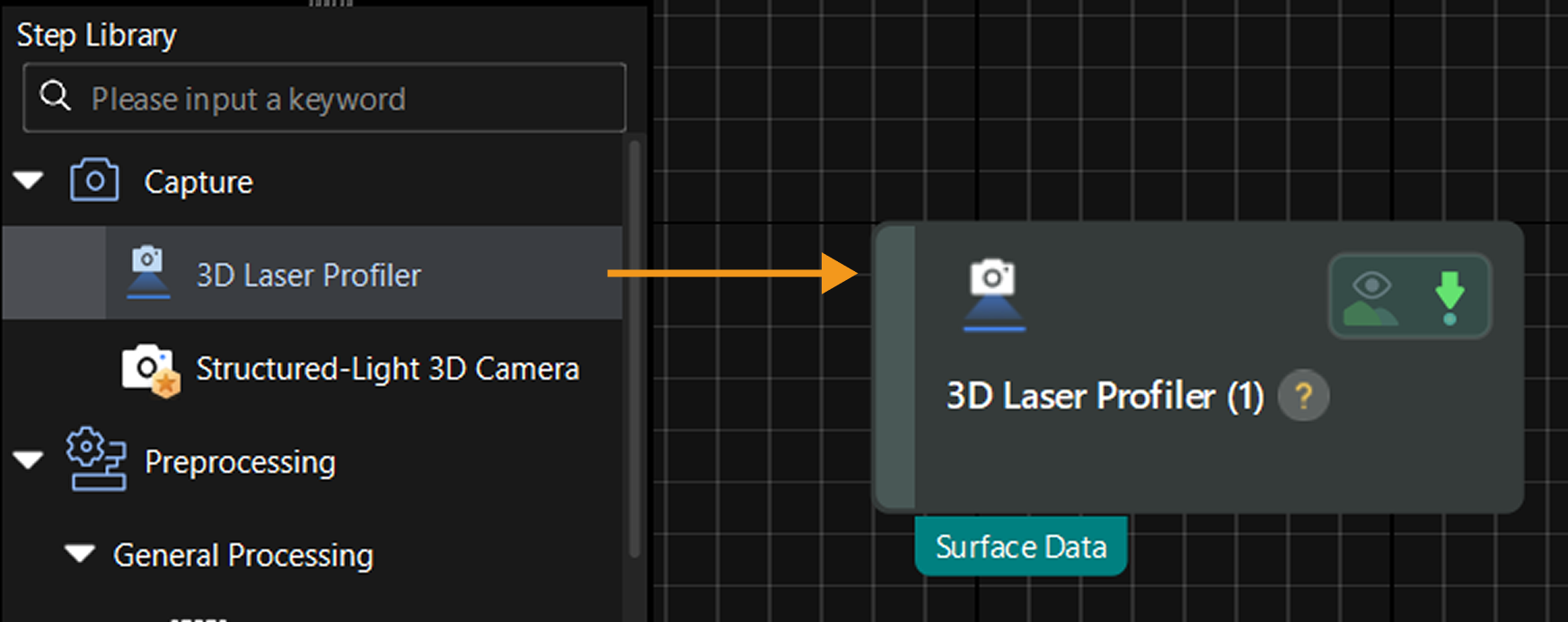
Delete a Step from the Project
Use either of the following methods to delete a Step from the project:
-
Select a Step in the graphical programming workspace and press the Delete key.
-
In the graphical programming workspace, right-click the Step and select Delete in the context menu.
