Autoload a Project in Mech-MSR
If you want a project to be opened automatically the next time you open Mech-MSR, do the following.
In the project list panel, select the solution to which the project belongs, and then right-click the solution and select Autoload Solution. All projects within the solution will be autoloaded the next time the software starts.
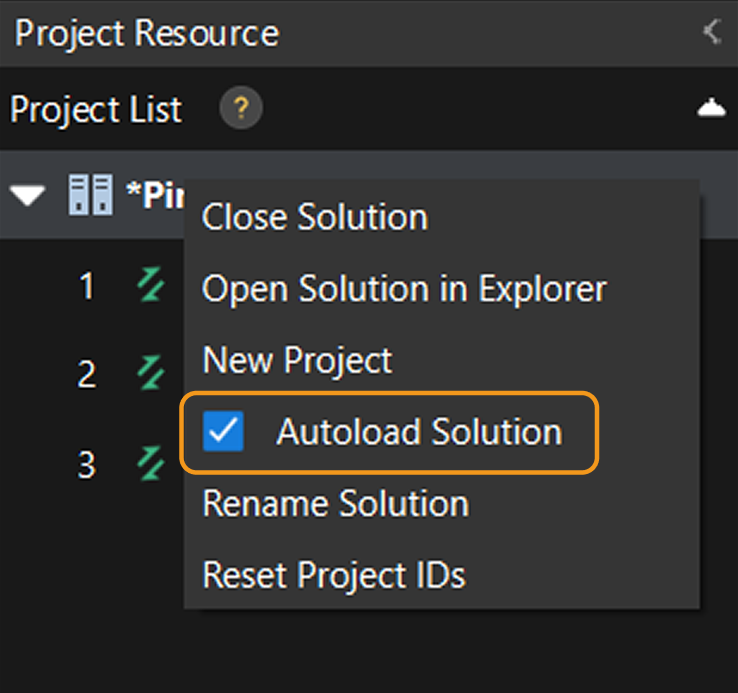
| After the solution is set to be autoloaded, the names of all projects in the solution will appear in bright green. |