Check Production Logs
During production, you can check the project running status under the Production logs tab, as shown below.
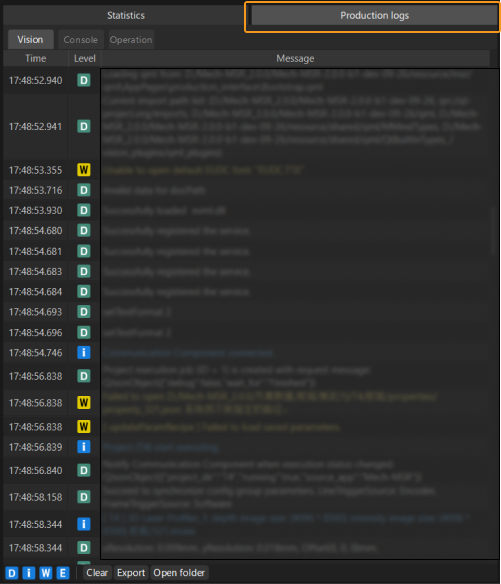
Log Type
Logs in Mech-MSR can be divided into vision logs, console logs, and operation logs. You can click the corresponding tab to switch between them as needed.
-
Vision
Logs produced when running the vision project, including project debugging information and project errors.
-
Console
The control information related to the vision project.
-
Operation
Operation records while using the production interface.
Log Level
There are four levels of log, as shown in the table below.
| Log Level | Description |
|---|---|
D |
Debug information |
i |
Information |
W |
Warning |
E |
Error |
|
Clear Logs
At the bottom of the production logs area, click the Clear button to clear the logs in the current tab.
Export Logs
At the bottom of the production logs area, click the Export button to export the logs in the current tab as an HTML file.
The exported logs are stored in the logs folder within the Mech-MSR installation directory, with the file name indicating the date and time of export.
Open Logs Folder
At the bottom of the production logs area, click the Open folder button to open the logs folder within the Mech-MSR installation directory.