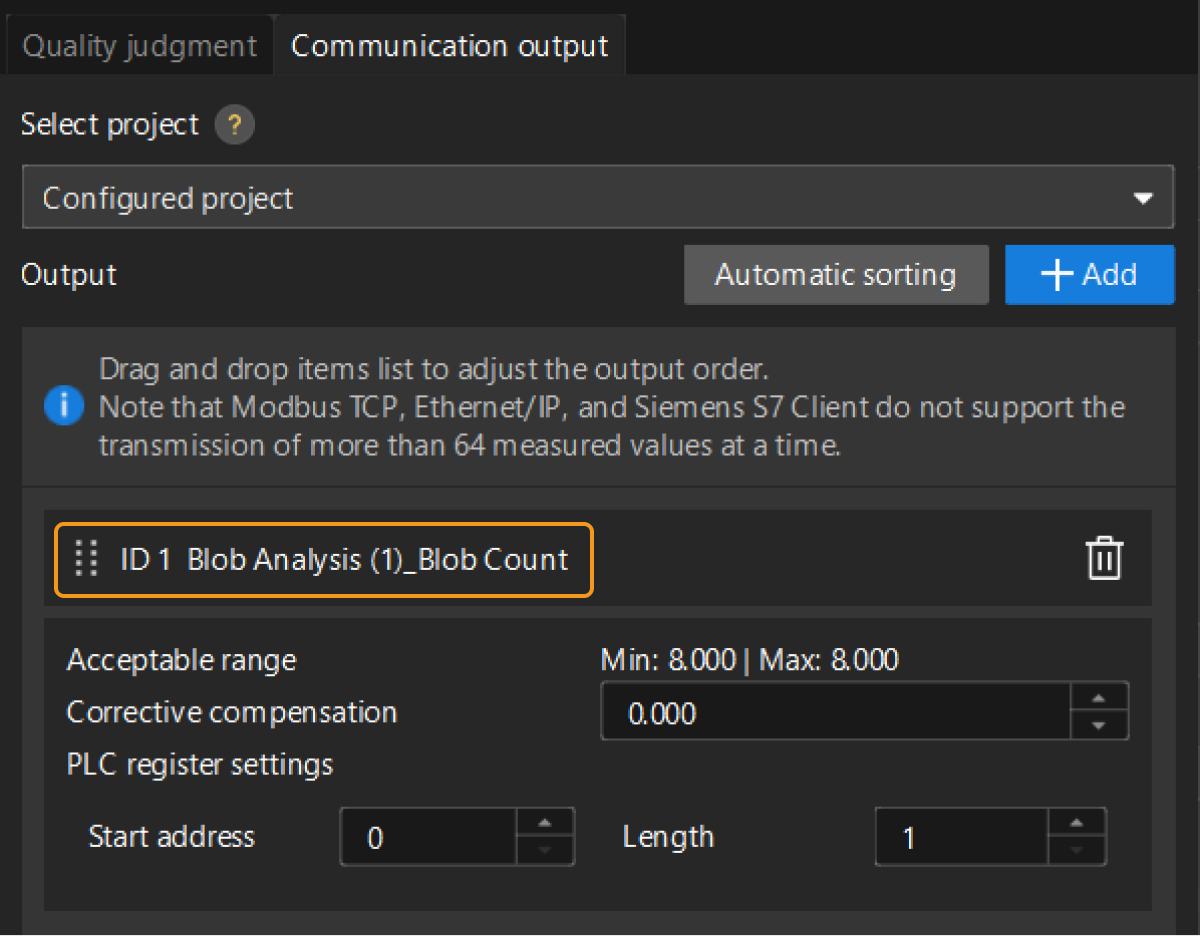Obtain Results
Obtain Inspection Result of Clip Count
After clip count measurement, the acceptable value range for the clip count can be determined according to actual requirements. Mech-MSR will evaluate the measured count against the set range to determine whether it is within the acceptable limits, and the clip count inspection result will be output accordingly.
The detailed instructions are as follows:
-
In the graphical programming workspace, click the Blob Analysis Step.
-
In the Output section of the parameter configuration panel, expand Blob Count to set the acceptable value range of the clip count.
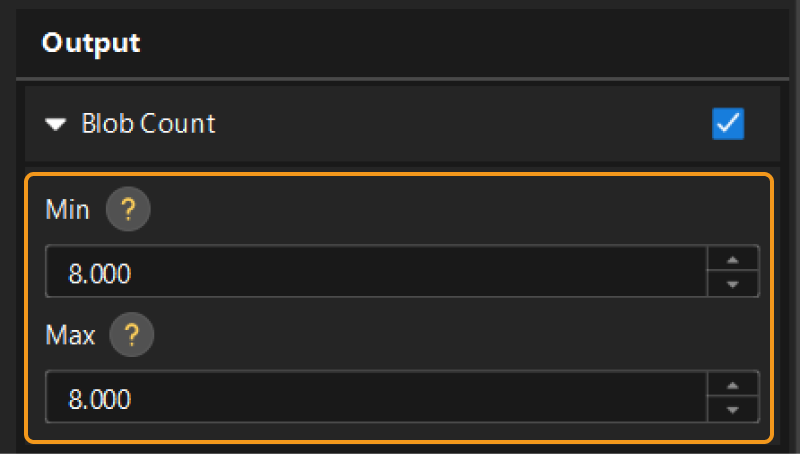
Run the Step, and you can check the inspection result of the clip count in the Output Results panel at the bottom of the data visualization area.
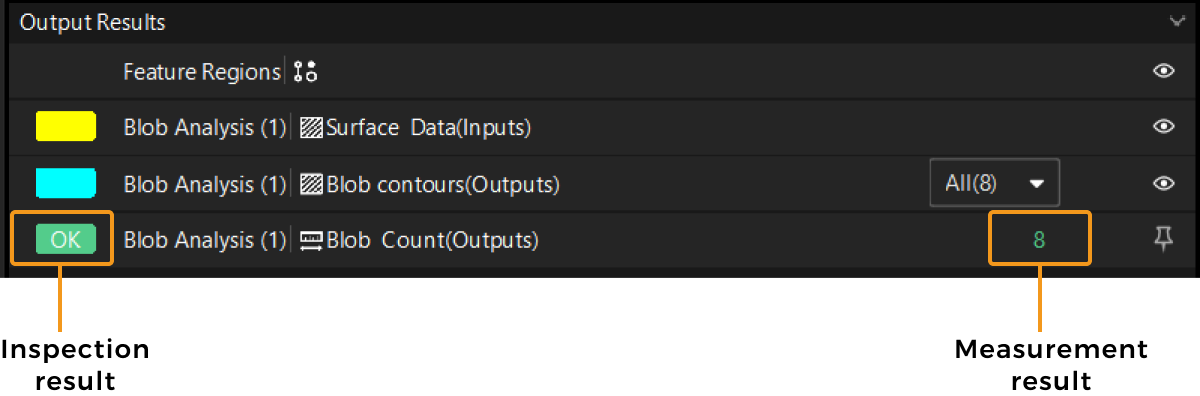
Obtain Quality Inspection Result of Target Object
The quality inspection result of the target object relies on the inspection result of the clip count, namely, the quality judgment result of the project. Click the Output Management button from the toolbar of the home interface to set quality judgment rules for the project.
Select the project under the Quality judgment tab, set the Judgment type to Comprehensive, and select the output items corresponding to the clip count.
Example:
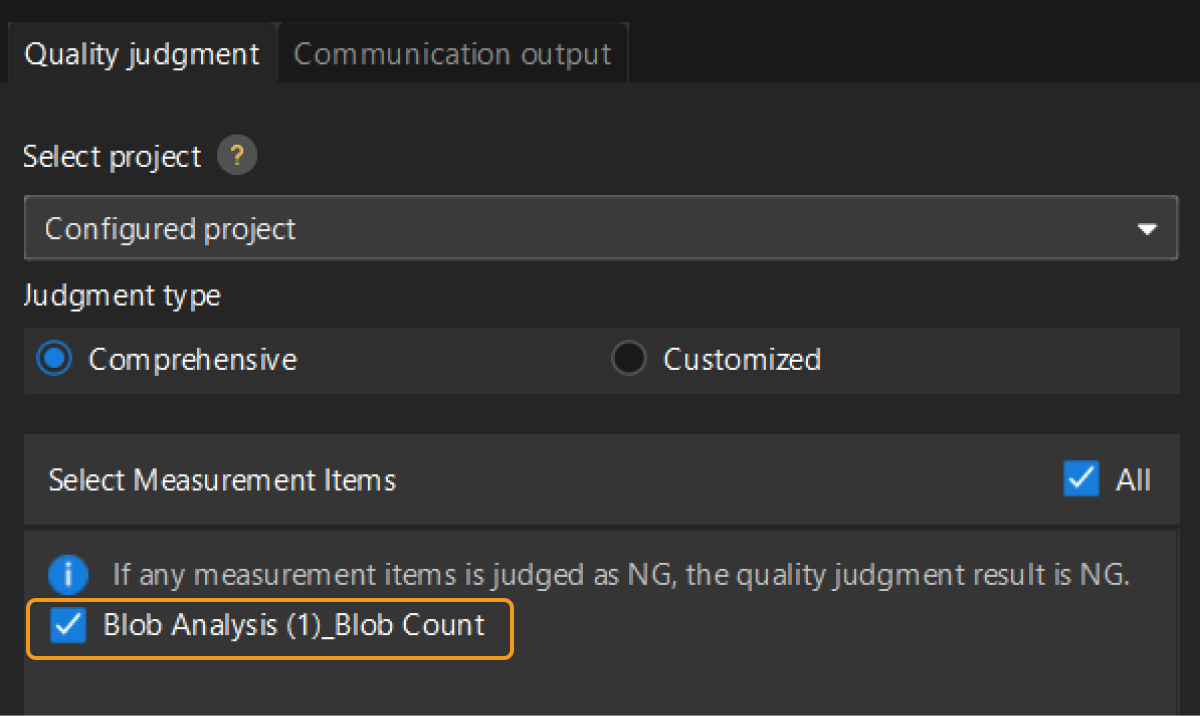
Then, click the Apply button to save the settings. Run the project, and you will obtain the judgment result of the project in the upper-left corner of the graphical programming workspace.
|
For more information, see Configure the Comprehensive Judgment Rule for the Project. |
(Optional) Send Measurement and Inspection Results to External Devices
If you need to send the measurement and inspection results to an external device, you can configure the settings under the Communication output tab in the Output Management window.
|
Select the item “Blob Count” corresponding to the clip count |
|
Now, you have finished the deployment of the clip presence inspection solution.