Input and Output of Steps in Mech-MSR
A Step receives input through input port(s) and then performs calculation before outputting results through output port(s).
-
Input ports
Input ports are defined by the Step and cannot be modified.
Some Steps do not have an input port. For example, the “3D Laser Profiler” Step, which provides image data to the project, is usually the first Step in a project.
-
Output ports
Output ports can be selected as needed, and the number of ports on the Step card will adjust accordingly. Some ports are mandatory outputs and cannot be modified.
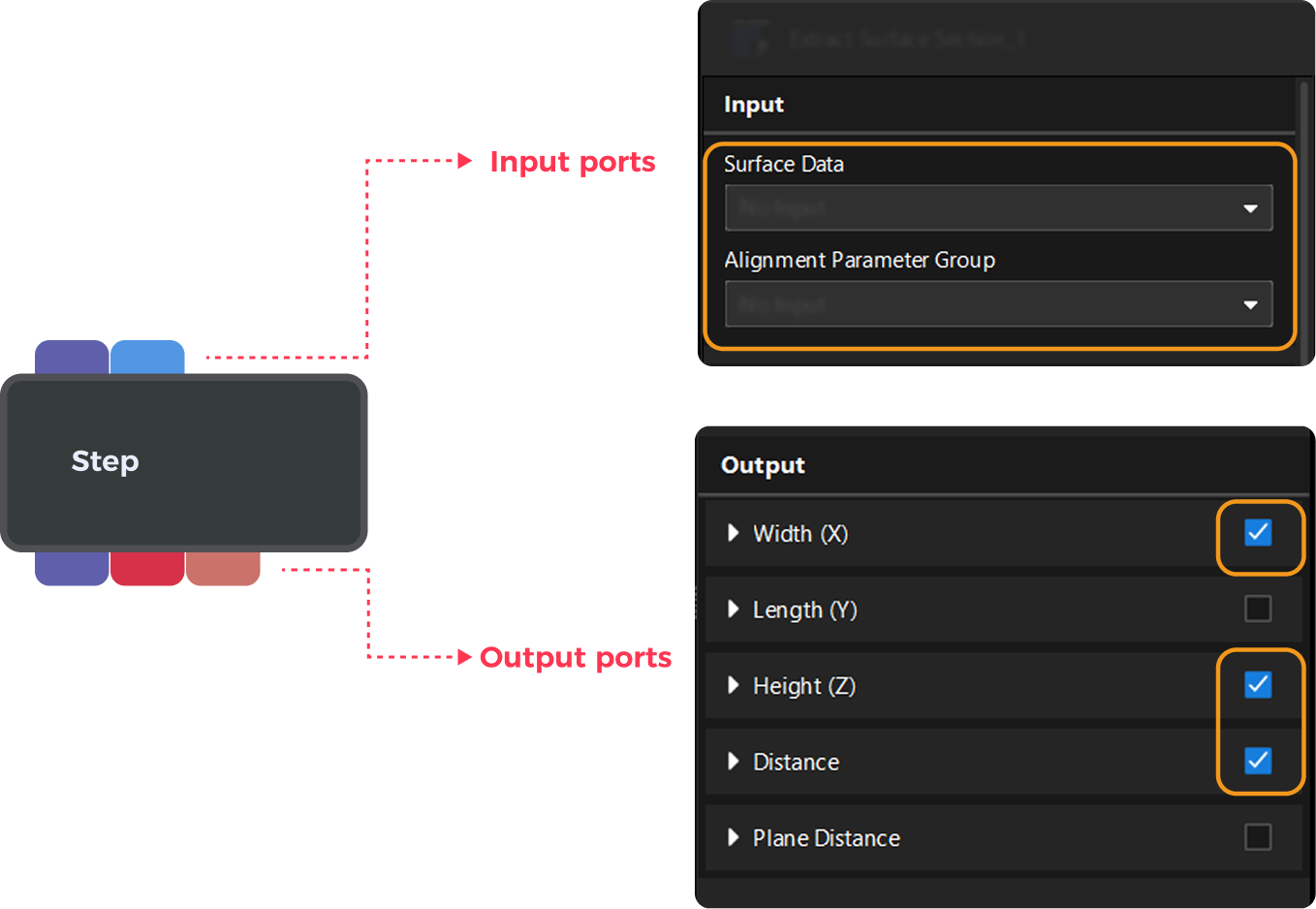
| Step ports may vary in special cases. Please configure them according to the actual situation. |