Move an Unassigned Project to a Solution in Mech-MSR
Move an Unassigned Project to an Existing Solution
Open an existing solution, right-click the unassigned project in the project list, and select Move to Current Solution or Copy to Current Solution, as shown below.
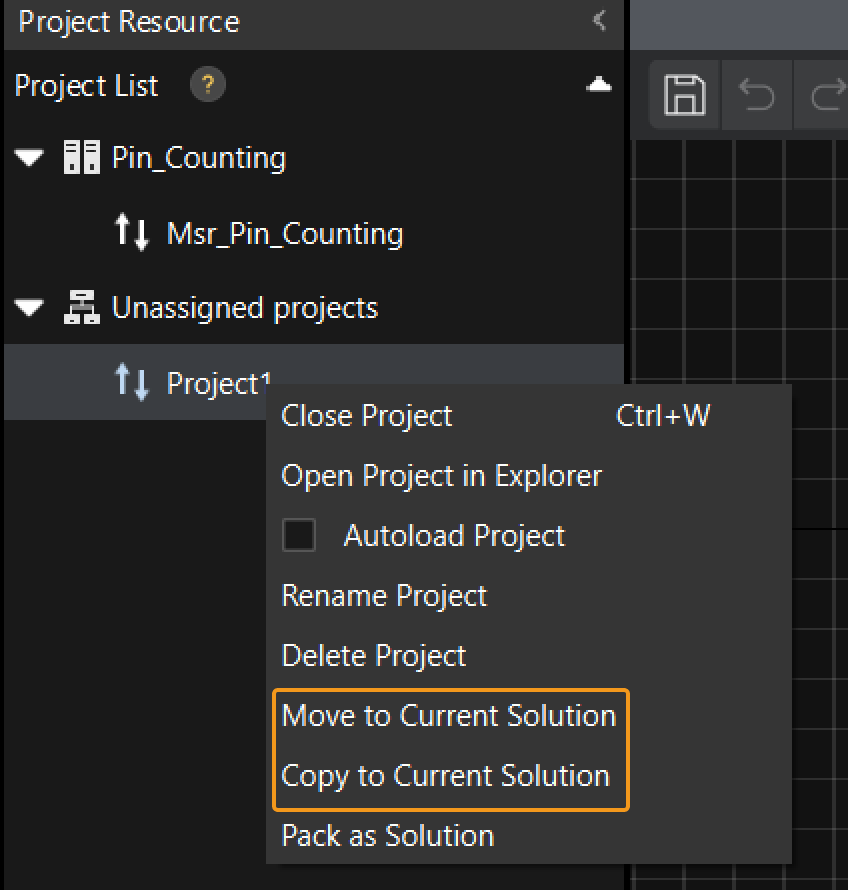
| After you moved the project, if the absolute path or relative path of the project is used in some Step parameters, modify the path accordingly, if necessary, and verify the project can run properly without any errors related to the project path. |
Generate a Solution for an Unassigned Project
Right-click an unassigned project in the project list, select Pack as Solution, and then click Yes in the pop-up window. A solution will be generated for the project, and the parent folder of the project folder will be used as the solution folder.
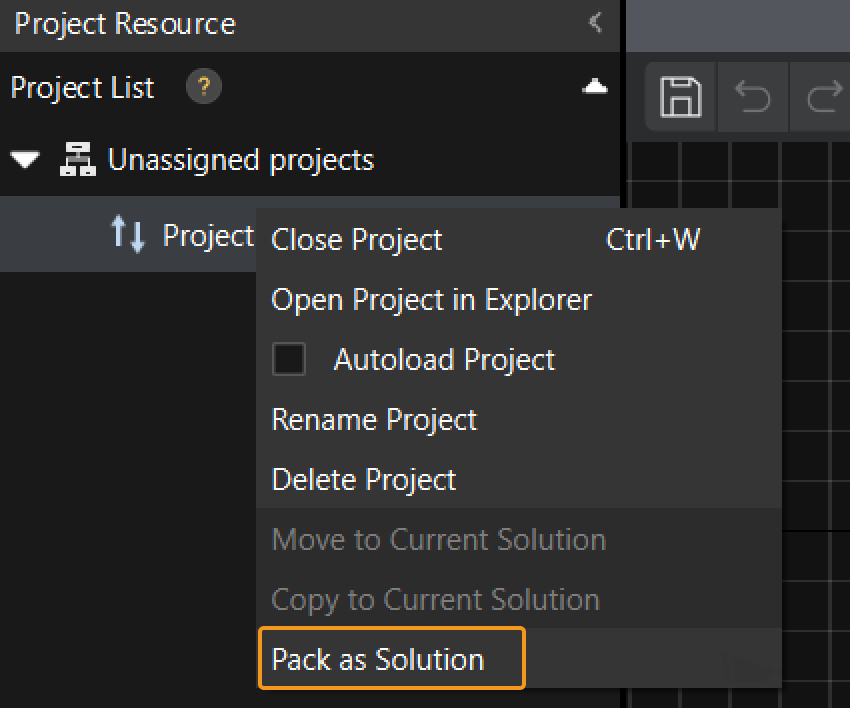
| In this case, the parent folder of the project folder cannot be the root folders. |