Run a Project Continuously in Mech-MSR
In addition to running a project once, you can configure the Mech-MSR project to run automatically and continuously.
Continuous Run
- Application Scenario
-
When virtual mode is enabled to load local data in the Step that obtains image data, Continuous Run is typically used to automatically process multiple images from the local data.
When this option is enabled, the project can run continuously by the set maximum number of continuous executions and interval after project execution.
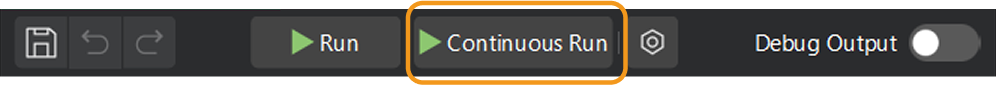
In the project toolbar, click the settings icon ![]() to open the window for project execution settings and then set the Max number of executions and Interval after project execution:
to open the window for project execution settings and then set the Max number of executions and Interval after project execution:
-
Max number of continuous executions: The number of times the project runs continuously. When the value is set to -1, the project will run indefinitely.
-
Interval after project execution: The time interval between the end of the previous project run and the start of the next.
After configuration, return to the home interface. Click the Continuous Run button to run the project continuously based on the above settings.
Run upon Image Update
| This option is only available when one or more laser profilers are used as data acquisition devices. |
- Application Scenario
-
When one or more laser profilers are connected and operating in the continuous acquisition mode, it is recommended to enable Run upon Image Update.
When this option is enabled, the project automatically runs each time image data is received from the laser profiler(s).
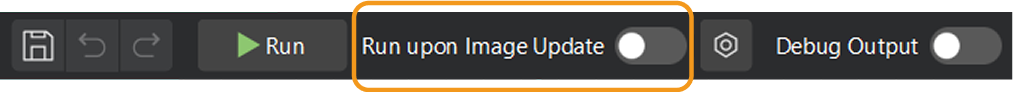
Follow the steps below:
-
In the project toolbar, click the settings icon
 to open the window for project execution settings.
to open the window for project execution settings. -
Select Run upon image update, and then close the window to return to the home interface.
-
In the project toolbar, enable Run upon Image Update. The project will now automatically run each time image data is received.
| You must manually click the Run button the first time you execute the project even when this option is enabled. After that, the project will automatically run upon each image update. |