Run and Tune a Project in Mech-MSR
In the project toolbar, click the Run button (or press Ctrl + R on the keyboard) to run the current Mech-MSR project.
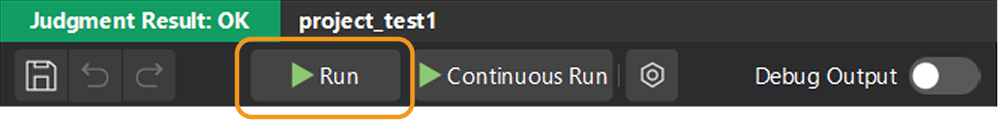
When the project’s running result does not meet expectations, the project needs to be tuned. First, identify the problematic Step and troubleshoot the issue according to the error message or logs. Then, review the execution results of each Step. If the results are not as expected, adjust the parameters for better results.
| You can enable Debug Output and view the execution results of each Step in the data viewer. |
See also