Menu Bar of Mech-MSR
The menu bar provides basic operations related to solutions and projects, as well as entry for output management and communication configuration.
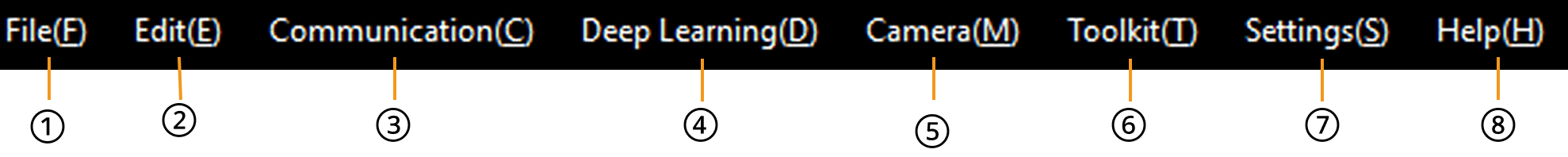
File (①)
Through the File menu option, you can perform operations on a solution or project.
| Option | Description | Keyboard shortcut |
|---|---|---|
New Solution |
Create a new empty solution. |
Ctrl + Shift + N |
New Project |
Create a new empty project. |
Ctrl + N |
Create from Solution Library |
Choose and create a solution from the solution library. |
- |
Open Solution |
Open an existing solution. |
- |
Open Project |
Open an existing project. |
Ctrl + O |
Open Recent… |
Show recently opened projects. Click the project name in the sub-menu to open it. |
- |
Open Executable File in Explorer |
Open the installation folder of the software. |
- |
Save Solution |
Save changes to the current solution. |
Ctrl + Shift + S |
Save Project |
Save changes to the current project. |
Ctrl + S |
Save Project to JSON |
Save the project, and save the |
- |
Close Solution |
Close the selected solution. |
- |
Exit |
Close and exit the software. |
Ctrl + Q |
| Shortcut keys are case-insensitive. |
Edit (②)
| Option | Description | Keyboard shortcut |
|---|---|---|
Undo |
Undo the previous action. |
Ctrl + Z |
Redo |
Redo the undone action. |
Ctrl + Y |
Communication (③)
| Option | Description |
|---|---|
Communication Configuration |
After the communication is set up, you can use an external device to trigger the project and obtain measured results. |
Output Management |
Set the quality judgment rules for the project and select the measurement items to be output by communication. |
Deep Learning (④)
| Option | Description |
|---|---|
Deep Learning Model Package Management Tool |
Use this tool to manage deep learning model packages exported from the Mech-DLK software. |
Camera (⑤)
| Option | Description |
|---|---|
Configure Laser Profiler I/O Terminals |
Use the I/O terminals of the laser profiler to control project execution and achieve data output. |
Toolkit (⑥)
| Option | Description |
|---|---|
Python Package Manager |
Use this tool to install or uninstall Python packages. |
Global Variable Viewer |
Use this tool view all saved global variables in the current solution. |
Settings (⑦)
In the menu bar, go to to change the basic settings of the software, such as enabling the developer mode and setting language and unit.
You can also use the shortcut keys Ctrl + Shift + O to quickly open the Options window.
Help (⑧)
| Option | Description |
|---|---|
About |
Check the software version, license, etc. |
What’s New |
Check the new features, improvements, and resolved issues of the current version. |
User Manual |
View the user manual of the software. |
Forum |
You can engage in discussions and share ideas on the forum, access downloadable resources from the Download Center, and watch tutorial videos. |
About Plugins |
Select the plugins you’d like to enable and check the name, version, description, and location of the plugins. |