Start Measurement
After data processing, you now have the locations of four corners on the top surface of the refractory brick. Next, you can use the data to measure the corner height and length of each side on the top surface.
Measure Height of Corners on Top Surface of Refractory Brick
Given the coordinates of each corner, the corner height can be calculated by the point–plane distance if a reference plane can be provided.
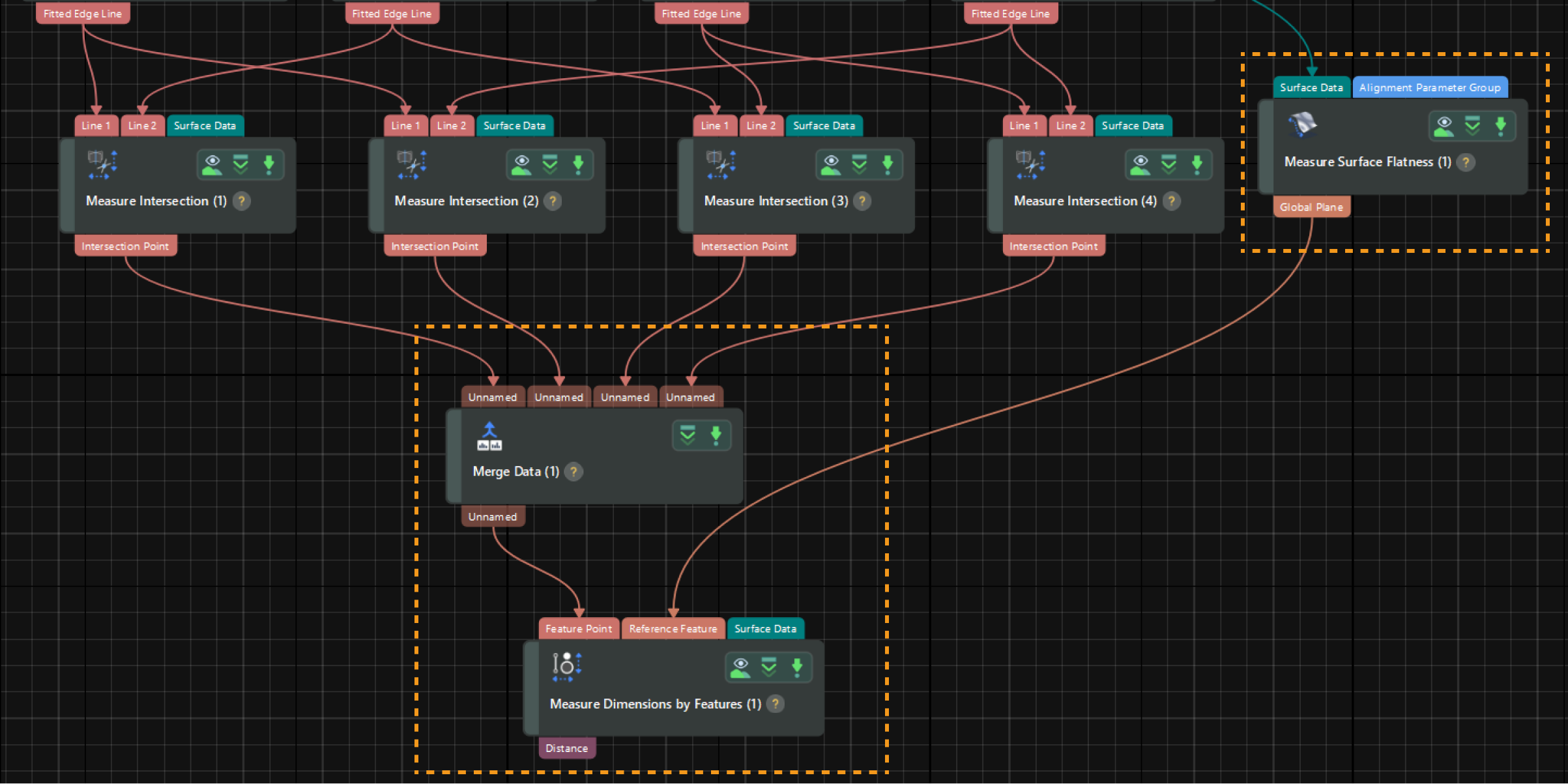
The detailed measurement instructions are as follows:
-
Use the Measure Surface Flatness Step to fit a reference plane.
-
Use feature regions to include the surface on which the refractory brick is placed.
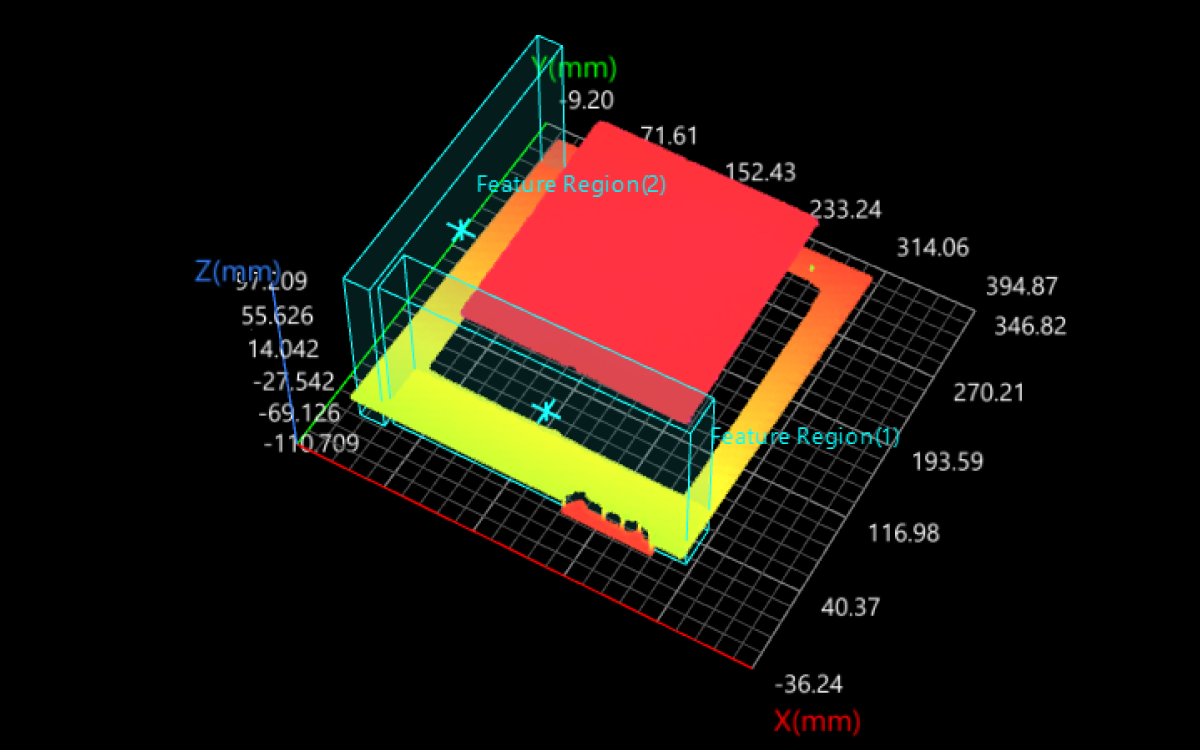
-
Set parameters related to plane fitting and data filtering, as shown in the figure below.
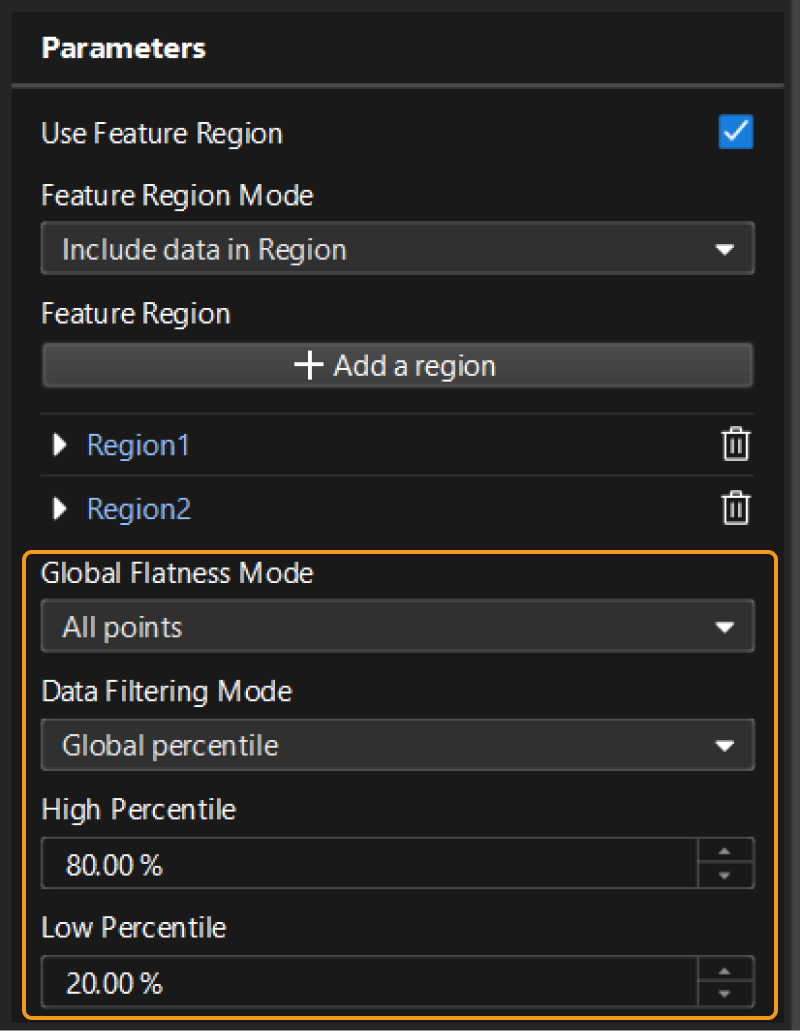
-
After the Step is run, it will output a fitted plane, which will taken as the reference plane for height measurement.
-
-
Use the Merge Data Step to merge the four corners into the same reference frame.
In the parameter configuration panel of the Step, set Number of input ports to 4. 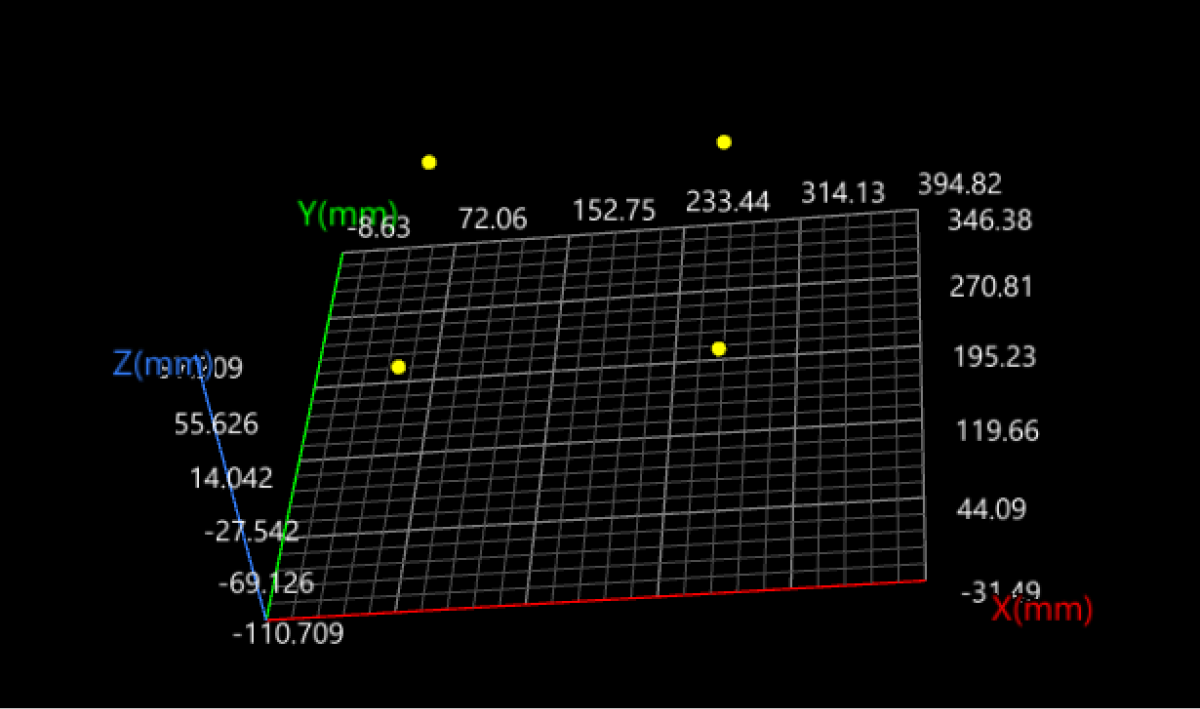
-
Use the Measure Dimensions by Features Step to measure the distance from points to the reference plane.
In the Input section of the Step, make sure the data input into the “Feature Point” port is the data output from the Merge Data Step, and the data input into the “Reference Feature” port is the fitted plane.
Verify the Distance item is selected in the Output section of the Step. After the Step is run, it will output the distance from the four corners to the fitted plane.
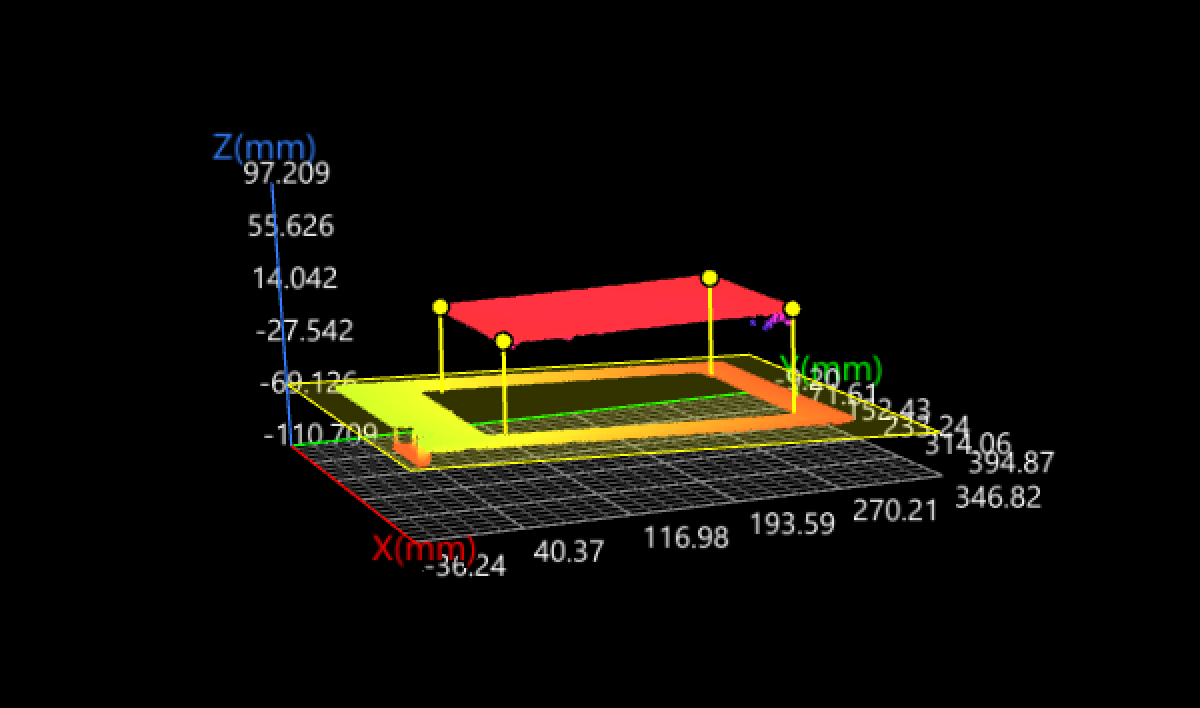
You can view the running results in real time in Output Results panel at the bottom of the data visualization area.
Measure Side Length of Refractory Brick’s Top Surface
Given the coordinates of each corner, the side length can be calculated by the distance between adjacent corners.
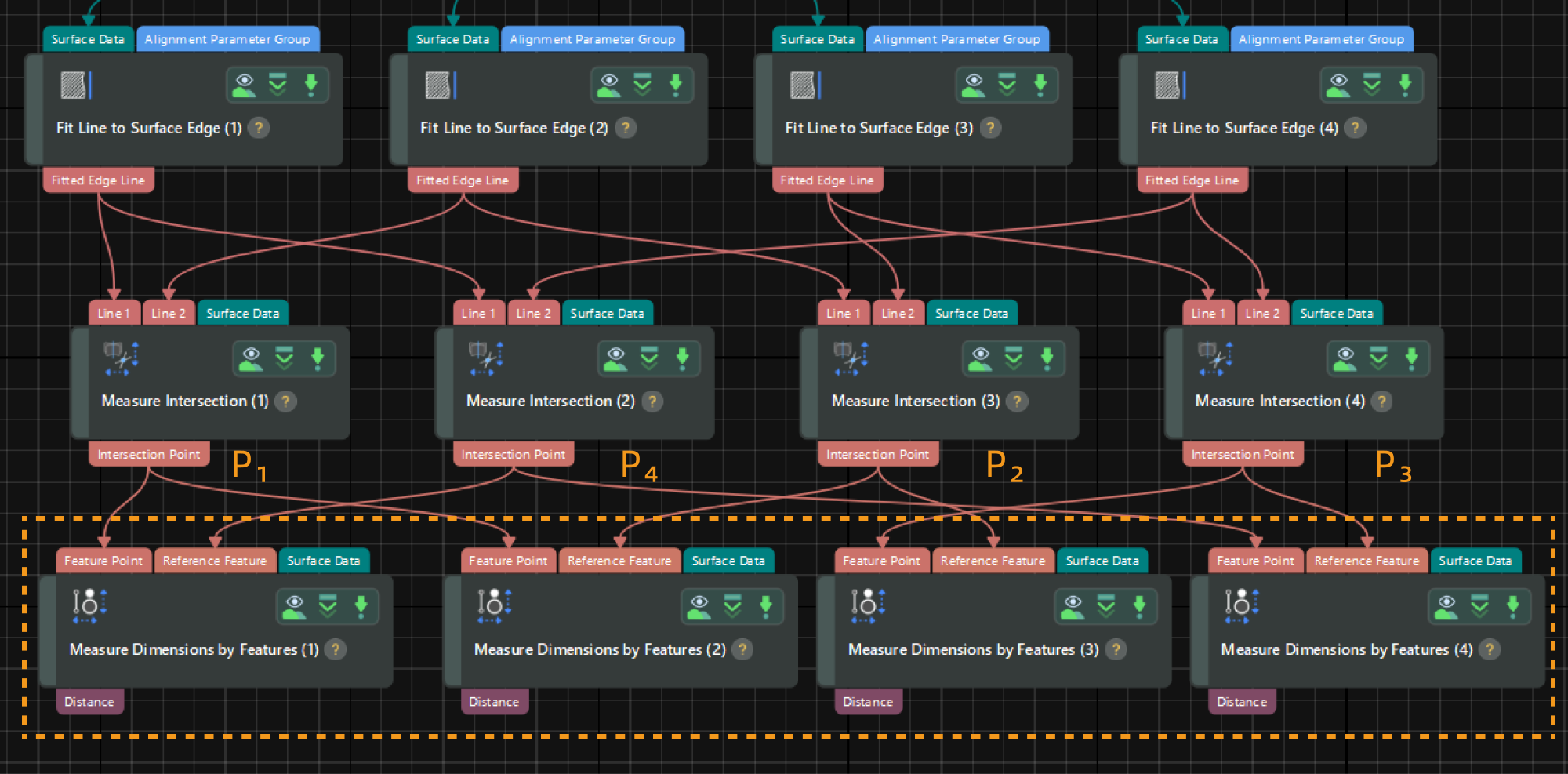
| When using the Measure Dimensions by Features Step to calculate the distance between two points, ensure that the “Feature Point” and “Reference Feature” input into the Step can form a side of the refractory brick’s top surface. In addition, verify that the Distance item is selected under the Output section. |
You can view the running results in real time in Output Results panel at the bottom of the data visualization area. At this point, you have finished the accurate side length measurement of the refractory brick’s top surface.
Next, you can set acceptable ranges for each measurement item to obtain the inspection results.