Save Data for Projects in Mech-MSR
Mech-MSR supports the feature of data storage to automatically save on-site data for efficient troubleshooting and regression testing.
Start the Feature
With the project selected from the project list, click the ![]() button in the upper-right corner of the graphical programming workspace to open the window for data storage settings.
button in the upper-right corner of the graphical programming workspace to open the window for data storage settings.
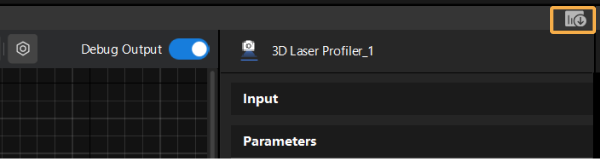
You can check the feature status by its icon:
-
 : Indicates that the data storage feature is disabled.
: Indicates that the data storage feature is disabled. -
 : Indicates that the data storage feature is enabled.
: Indicates that the data storage feature is enabled.
| If no Step from the “Capture” category is used in the project, the Data storage feature will not take effect even if enabled. |
Instructions
In the “Data Storage Settings” window, you can enable or disable the Data storage feature.
When the feature is enabled, you can set the relevant parameters according to the actual needs.
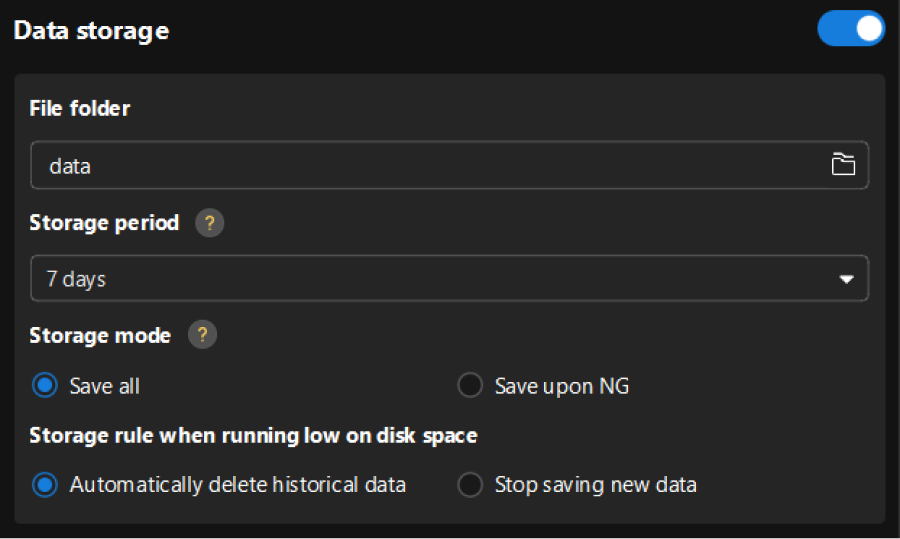
| Parameter | Description |
|---|---|
File folder |
You can also click |
Storage period |
The number of folders named by date under the storage path. If no data is generated on a given day, no data folder for that day will be created. Options: 7 days, 30 days, 90 days, 180 days, 365 days |
Storage mode |
Select a storage mode according to the actual needs. The data of software exceptions will be saved in either of the two modes. Options: Save all, Save upon NG |
Storage rule when running low on disk space |
The rule for saving data when free disk space is low. Options: Automatically delete historical data, Stop saving new data |
| The data storage settings here are automatically synchronized with those configured for Production Interface. The settings will always remain consistent. |