Connect Steps in Mech-MSR
Steps are connected to each other through ports to form a data flow from top to bottom.
Use either of the following methods to connect Step ports:
-
Hover over an output port of a Step in the graphical programming workspace, press and hold the left mouse button, drag the cursor to an input port of another Step, and release to create the connection.
-
In the Input section of the Step’s parameter configuration panel, select the appropriate data source by the Step name and port name in the drop-down list of the corresponding input port to create the connection.
|
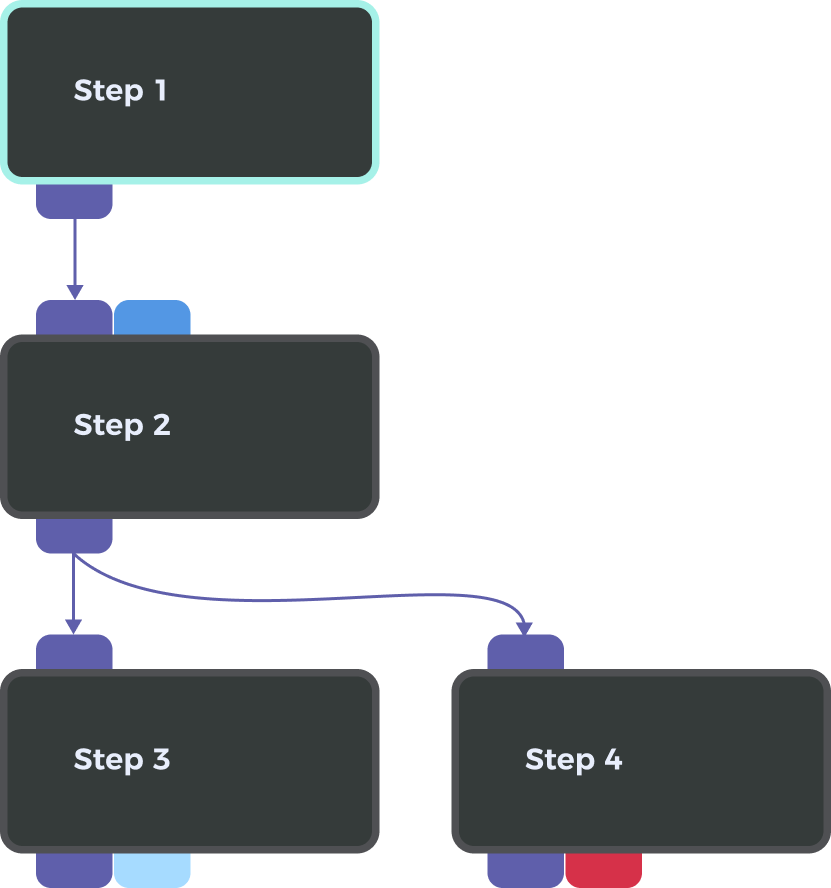
To disconnect Steps, select the connection and then press the Delete key or select Delete from the right-click menu.