Run a Step in Mech-MSR
The successful execution of a project relies on the proper execution of each Step.
You can click the single Step execution icon ![]() on the Step card to run a Step and check the tuning results. The data viewer will display the visual output of the Step.
on the Step card to run a Step and check the tuning results. The data viewer will display the visual output of the Step.
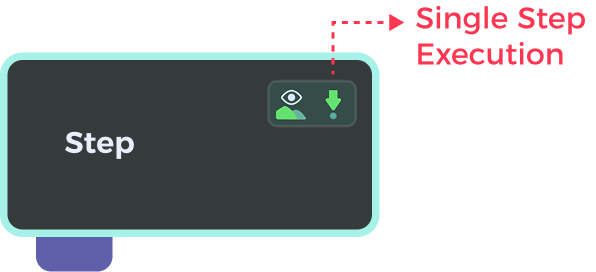
After the Step is executed, you can view the execution time of the Step on the Step card. For example, Time: 66 ms.
| The execution speed of a Step (except for the “Deep Learning Model Package Inference” Step) is not related to the GPU specifications of the PC. Instead, it depends on the multi-core performance of the CPU (refer to CPU benchmark scores). Therefore, upgrading the CPU can help speed up Step execution. |
See also