Start Measurement
After data processing, you can use the data to measure the flatness of the battery compartment’s surface and the height of the locating hole.
Measure the Flatness of Battery Compartment’s Surface
Use the Measure Surface Flatness Step to measure the flatness of the battery compartment’s surface with the aligned surface data.
-
Set feature regions: Use two feature regions to select the surface data of the battery compartment for plane fitting.
-
Set parameters related to plane fitting: Set theGlobal Flatness Mode parameter to determine which points are used to calculate the global flatness and set parameters related to data filtering to remove noise in surface data.
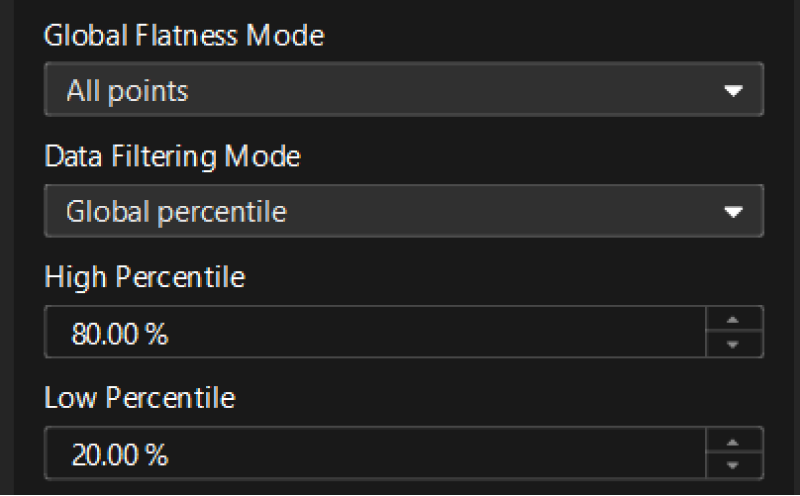
-
Measure the flatness: Under Output of the Step’s parameter configuration panel, verify that you have selected the Global Flatness item. After the Step is run, it will output the flatness of the battery compartment’s surface.
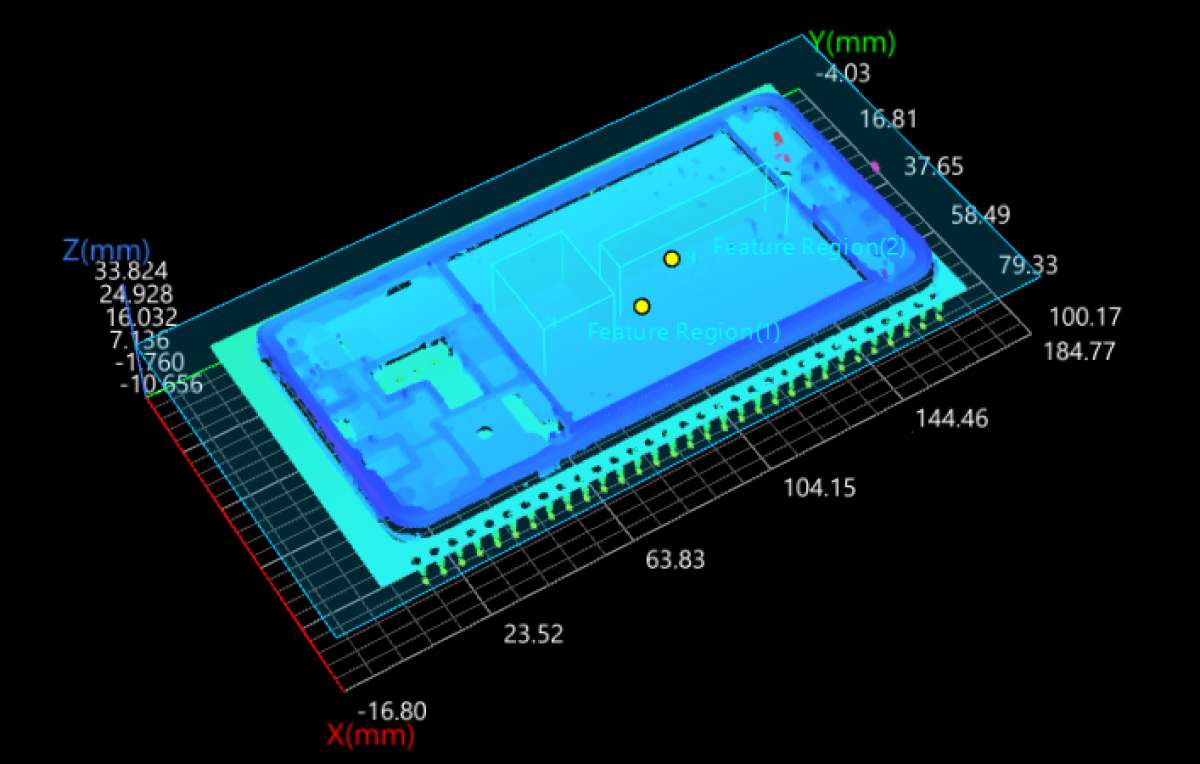
At this point, you have finished the high-precision flatness measurement of the battery compartment’s surface.
Measure the Height of Locating Holes
The locating hole height refers to the vertical distance from the center point of the top surface of the locating hole to the battery compartment’s surface. The height value can be obtained by measuring the distance from the point to the plane.
-
Fit the plane of the battery compartment’s surface: During the Measure Flatness of Battery Compartment’s Surface process, the “Measure Surface Flatness” Step can directly output a globally fitted plane. Thus, you only need to verify that the Global Plane item under the Output section of the Step is selected.
-
Measure the point–plane distance: Use the Measure Dimensions by Features Step to measure the distance from the center point to the fitted plane. Select Distance in the Output section of the Step. After the Step is run, it will output the distance from the center point of the top surface of the locating hole to the battery compartment’s surface.
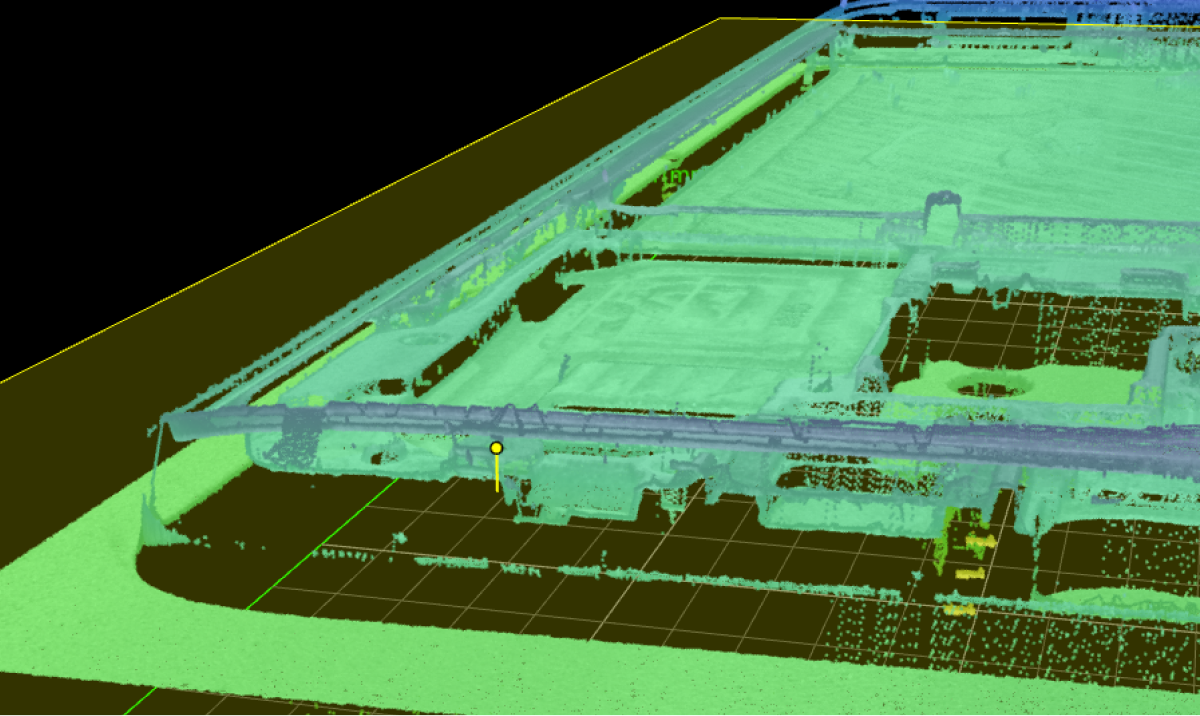
At this point, you have finished the high-precision height measurement of the locating hole.
Next, you can set acceptable ranges for each measurement item to obtain the inspection results.