Data Acquisition
Preparation
Select a Laser Profiler and Mount It
-
Select the laser profiler model
According to the dimensions of refractory bricks, it is recommended to use the Mech-Eye LNX-8300-GL laser profiler model. The field of view, accuracy, and measurement range of the device can meet most measurement needs. For detailed technical parameters of the device, see Technical Parameters of LNX-8300-GL.
-
Mounting instructions
-
Position of the sensor head: The sensor head of the laser profiler should be mounted directly above the refractory brick, 325 mm away from its top surface. Ensure that the sensor head can scan the whole brick during each acquisition.
If some areas of the brick are difficult to capture completely, you can tilt the sensor head slightly to ensure the acquired image is clear and accurate. 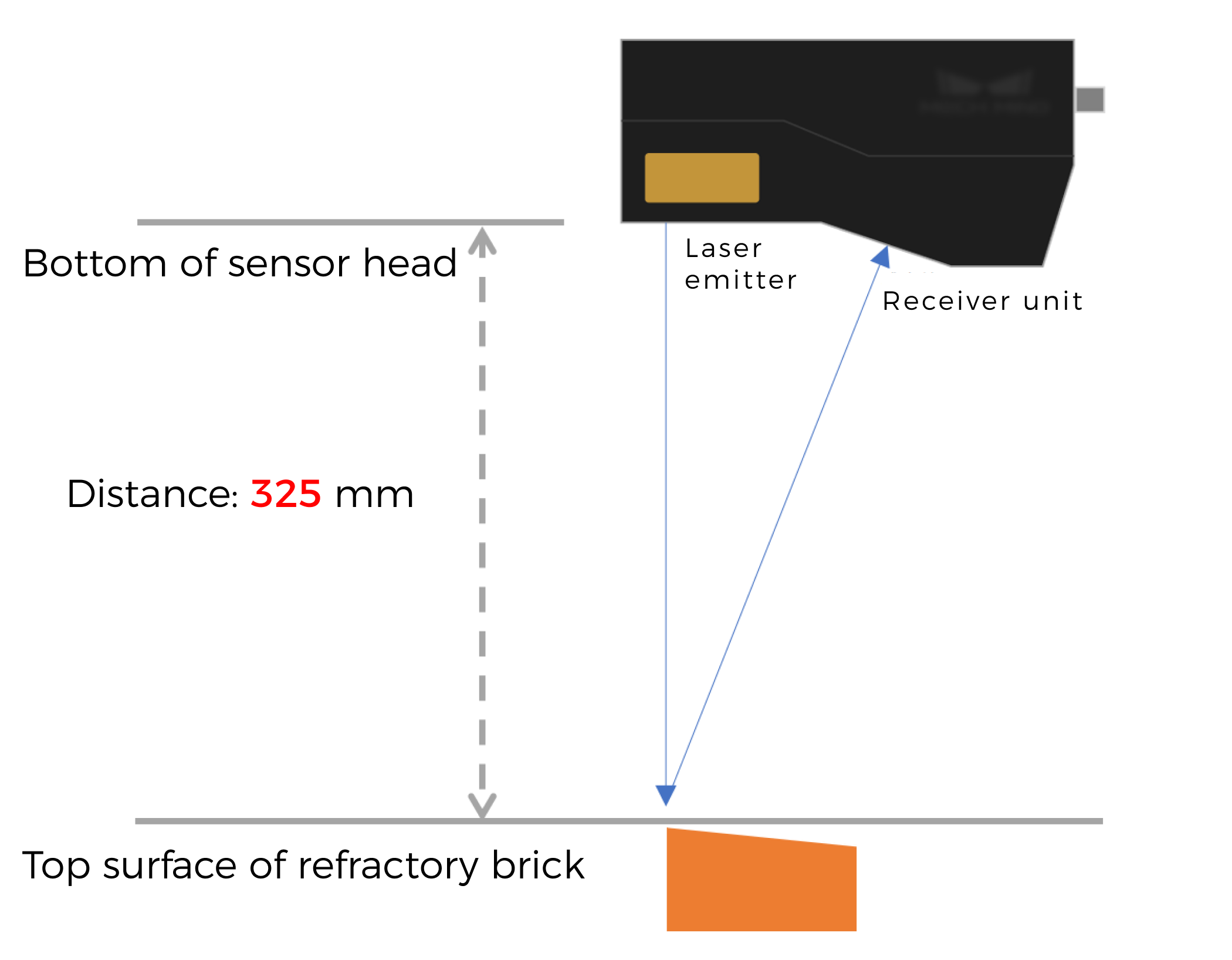
-
Mounting method: Securely mount the sensor head with a bracket.
For more information on mounting, see Mounting and Connection.
-
Software Installation
The 3D measurement system mainly involves the following software products:
-
Mech-Eye Viewer software (included in Mech-Eye SDK)
-
Mech-MSR 3D measurement and inspection software
Please visit the Download Center to obtain the latest versions of the software.
| It is recommended to use Mech-MSR 2.1.1 with Mech-Eye Viewer of version 2.4.0 or above. |
Connect the Laser Profiler to Acquire Data
-
Connect to the laser profiler.
Open the Mech-Eye Viewer software, find the device to be connected, and click the Connect button.
-
Acquire and view data.
The laser profiler obtains data by scanning an object line by line. For every line scan, a profile can be obtained, and profiles of all lines can be combined to generate an intensity image and a depth map.
See Acquire and View Data to learn how to use Mech-Eye Viewer to acquire high-quality data.
- Tuning experience
-
-
Adjust the Exposure Time parameter to make sure the gray values of the target regions all fall within the range of 200–255. Underexposure may result in point cloud loss, while overexposure can lead to excessive flying points.
-
Perform multiple scans to ensure that the acquired image data is complete and free of prominent point cloud loss.
-
-
Connect to the laser profiler in the Mech-MSR software.
Click the 3D Laser Profiler Step and disable Virtual Mode in the parameter configuration panel. Then, click the Select camera button to connect to the laser profiler and select the calibration parameter group.
-
Obtain image data.
In the graphical programming workspace of Mech-MSR, click the single-run icon
 on the right side of 3D Laser Profiler Step to run the Step and trigger data acquisition. In this way, the image data can be obtained.
on the right side of 3D Laser Profiler Step to run the Step and trigger data acquisition. In this way, the image data can be obtained.
Next, you can continue processing image data in the Mech-MSR software.