Understand Execution Flags of Steps in Mech-MSR
In the parameter configuration panel of each Step, you can see the Execution Flags parameter group. Parameters common to all Steps are displayed in this group.
| Common Step parameters will affect the execution result of a Step, thus altering the execution result of the corresponding project. |
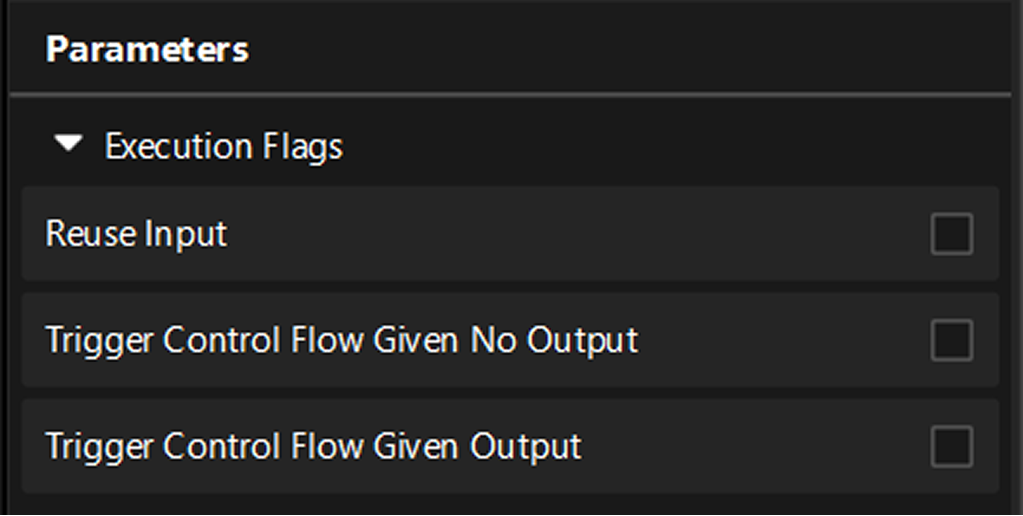
-
Reuse Input
Indicates that data from one or more ports of the Step will be reused to ensure a smooth framework loop. See Framework Loop for details.
-
Trigger Control Flow Given Output / Given No Output
When multiple workflows are configured in a project, one workflow can trigger another to run via control flow. See Control Flow for details.