Start Measurement
After data processing, you can use the data to measure the number of clips.
Measurement Workflow
Use the Blob Analysis Step to identify clips and measure the number of clips. By examining the data, you can see that the height and area of various clips are consistent, which allows for accurate recognition of clips.
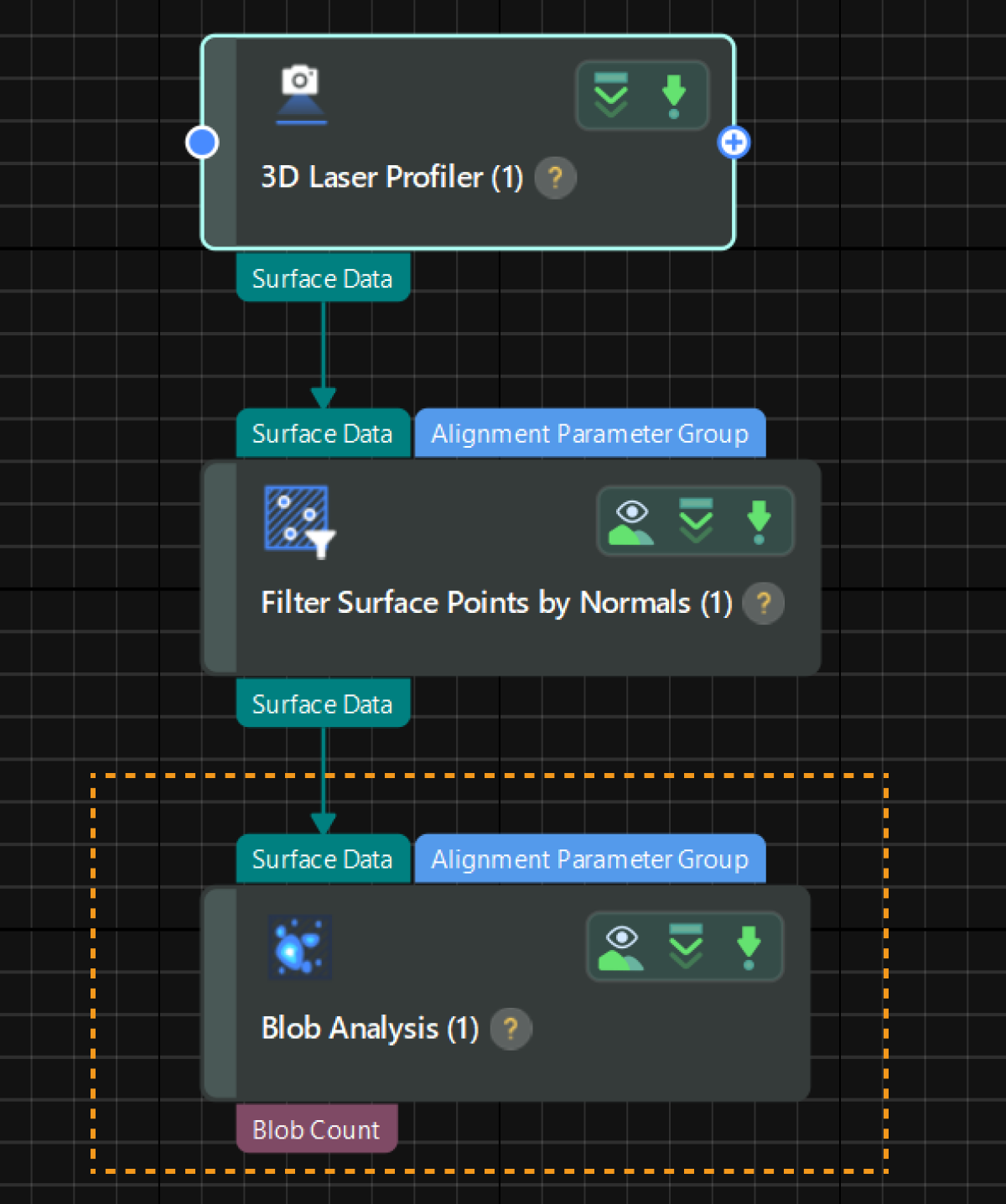
The detailed instructions are as follows:
-
Set the Reference Type to Reference feature region and adjust the reference feature region to include the bottom surface data of the target object. The average height or intensity of the data in the feature region will be calculated as the reference height.
-
Set appropriate height thresholds and area thresholds to identify the surface data of clips, i.e., multiple blobs.
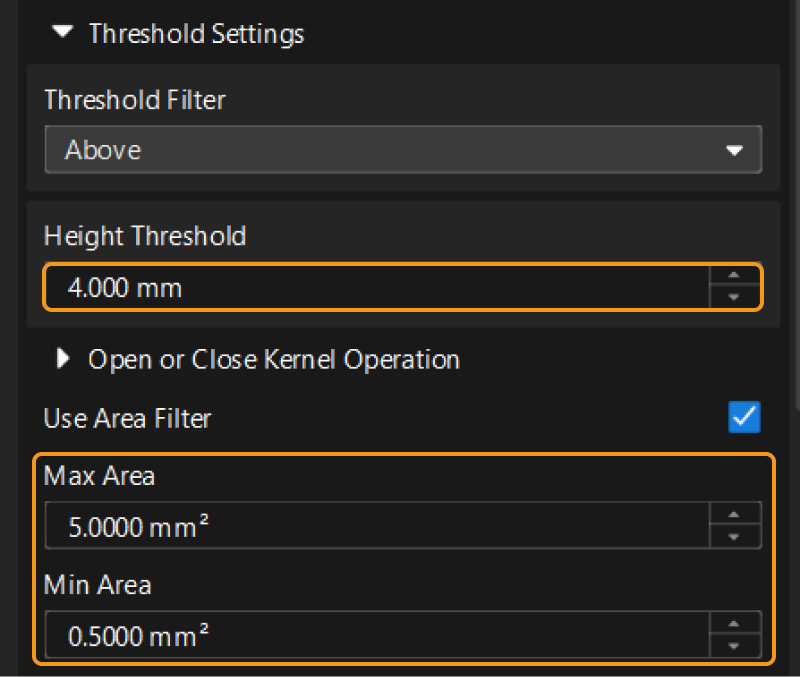
-
Select Blob Count in the Output section.
After the Step is run, it will output the count of recognized blobs, i.e., the number of clips.
Next, you can inspect whether the measured number of clips is qualified.