Obtain Results
Obtain Inspection Result of Corner Height
Upon the Measure Height of Corners on Top Surface of Refractory Brick process, you can set the acceptable height range according to actual requirements. Mech-MSR will evaluate the measured height against the set range to determine whether it is within the acceptable limits, and the height inspection result will be output accordingly.
It is impossible to set a unified acceptable height range for all corners as the distance to the reference plane varies. Therefore, you need to use the Evaluate Values in List Step to set the acceptable height range for each corner.
| The Evaluate Values in List Step can only take zero-dimensional data, while the measured distance is a one-dimensional list. Thus, you need to use the Extract Data Step for dimensionality reduction. |
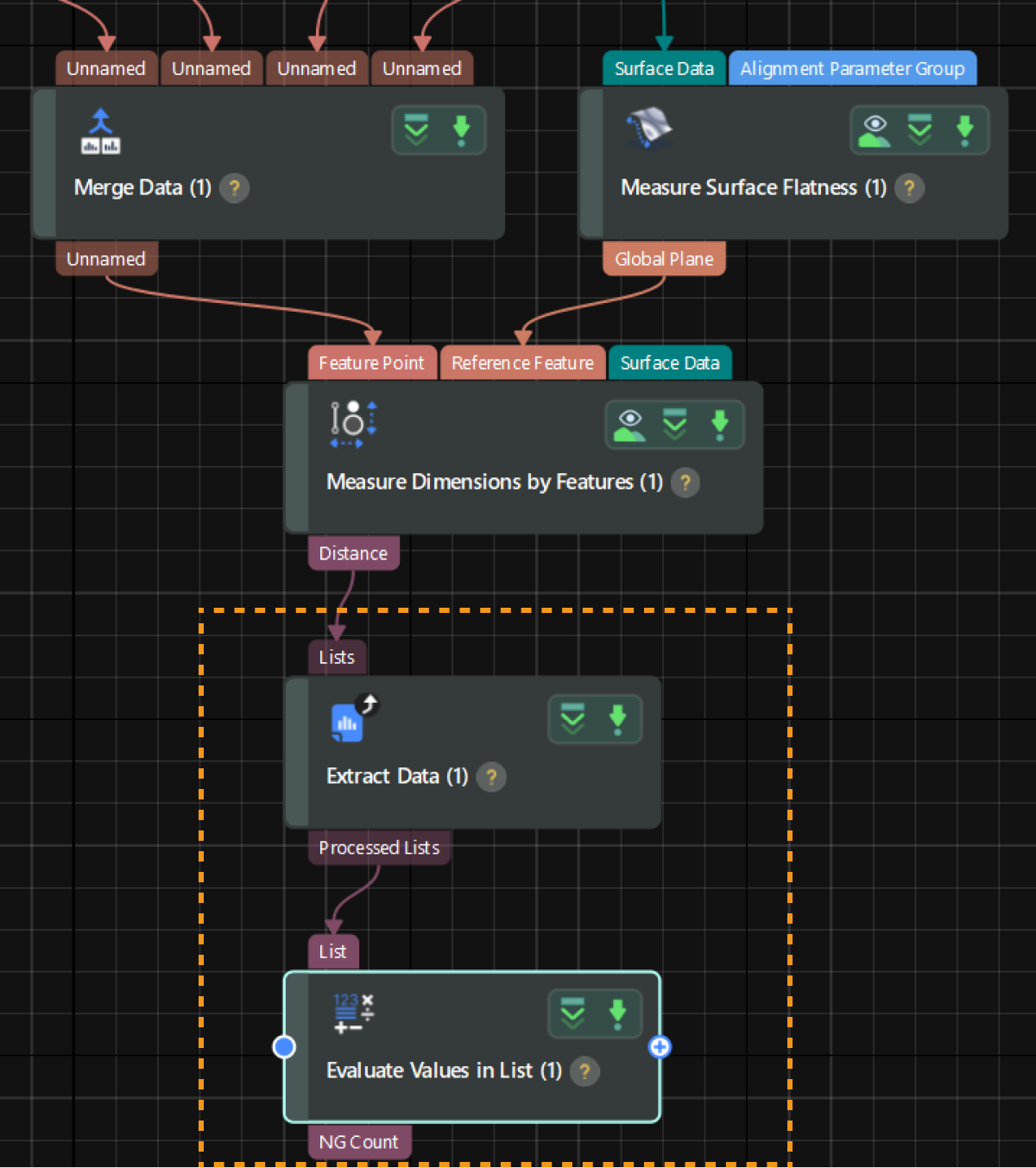
The detailed instructions are as follows:
-
In the Parameters section of the Extract Data Step, set the Dimension to 1, and use the range to extract the distance of the four corners to the reference plane.
-
In the Parameters section of the Evaluate Values in List Step, set the Evaluation Mode to Custom, and accurately enter the number of measured values, i.e., 4. Then, open the editor to set acceptable height range for each corner.
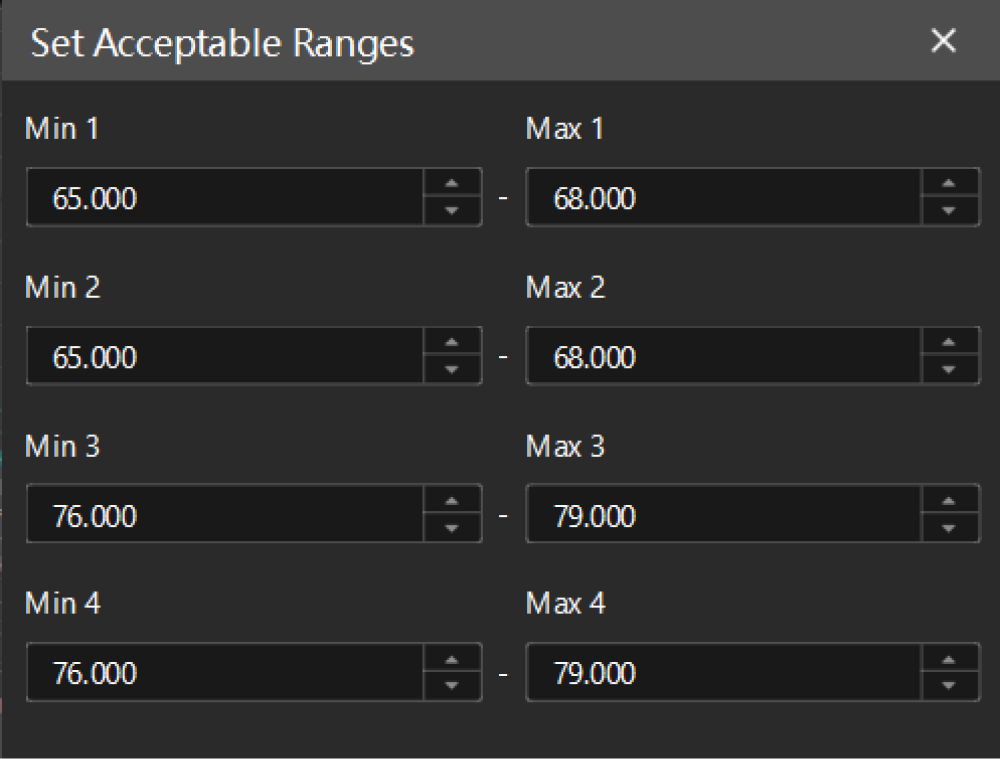
-
Finally, in the Output section of the Evaluate Values in List Step, select NG Count, and set both the Max and Min of the item to 0, namely, no NG value.
Run the Step, and you can check the inspection result of corner height in the Output Results panel at the bottom of the data visualization area.
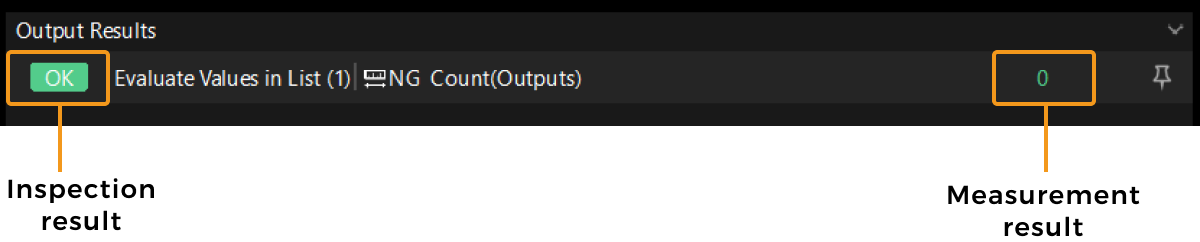
Obtain Inspection Result of Side Length
Upon the Measure Side Length of Refractory Brick’s Top Surface process, you can select each Measure Dimensions by Features Step in the process and expand the Distance item in the Output section of the parameter configuration panel to set the acceptable range according to actual requirements. Mech-MSR will evaluate the measured side length against the set range to determine whether it is within the acceptable limits, and the side length inspection result will be output accordingly.
The configuration instructions are as follows in the case of the side length of l1.
-
Select the Measure Dimensions by Features Step corresponding to l1.
-
Under Output of the parameter configuration panel, expand the Distance item and set the acceptable range according to actual requirements.

-
Run the Step, and you can check the measurement and inspection results in the Output Results panel at the bottom of the data visualization area.
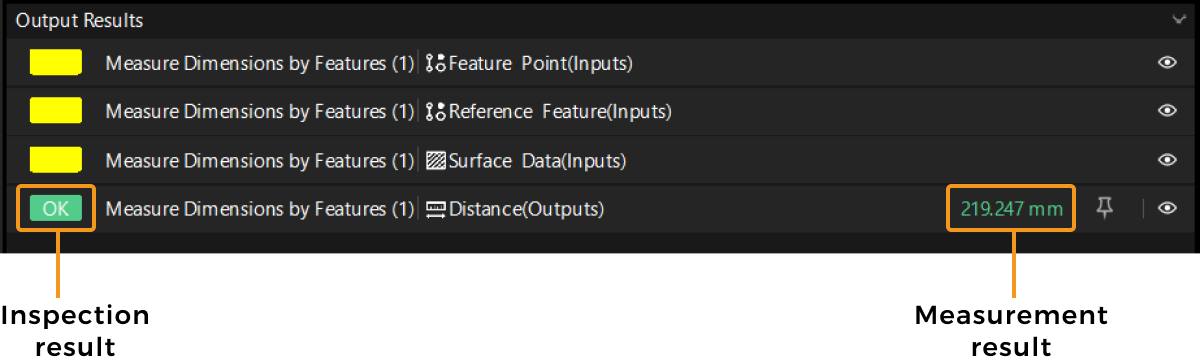
Repeat the above steps to set acceptable ranges for other side lengths to obtain the measurement and inspection result.
Obtain Quality Inspection Result of Refractory Brick
The quality inspection result of the refractory brick should consider both the corner height and the side length of the top surface, that is, the quality judgment result of the project. Click the Output Management button from the toolbar of the home interface to set quality judgment rules for the project.
Select the project under the Quality judgment tab, set Judgment type to Comprehensive, and select the output items corresponding to the above two inspection results.
Example:
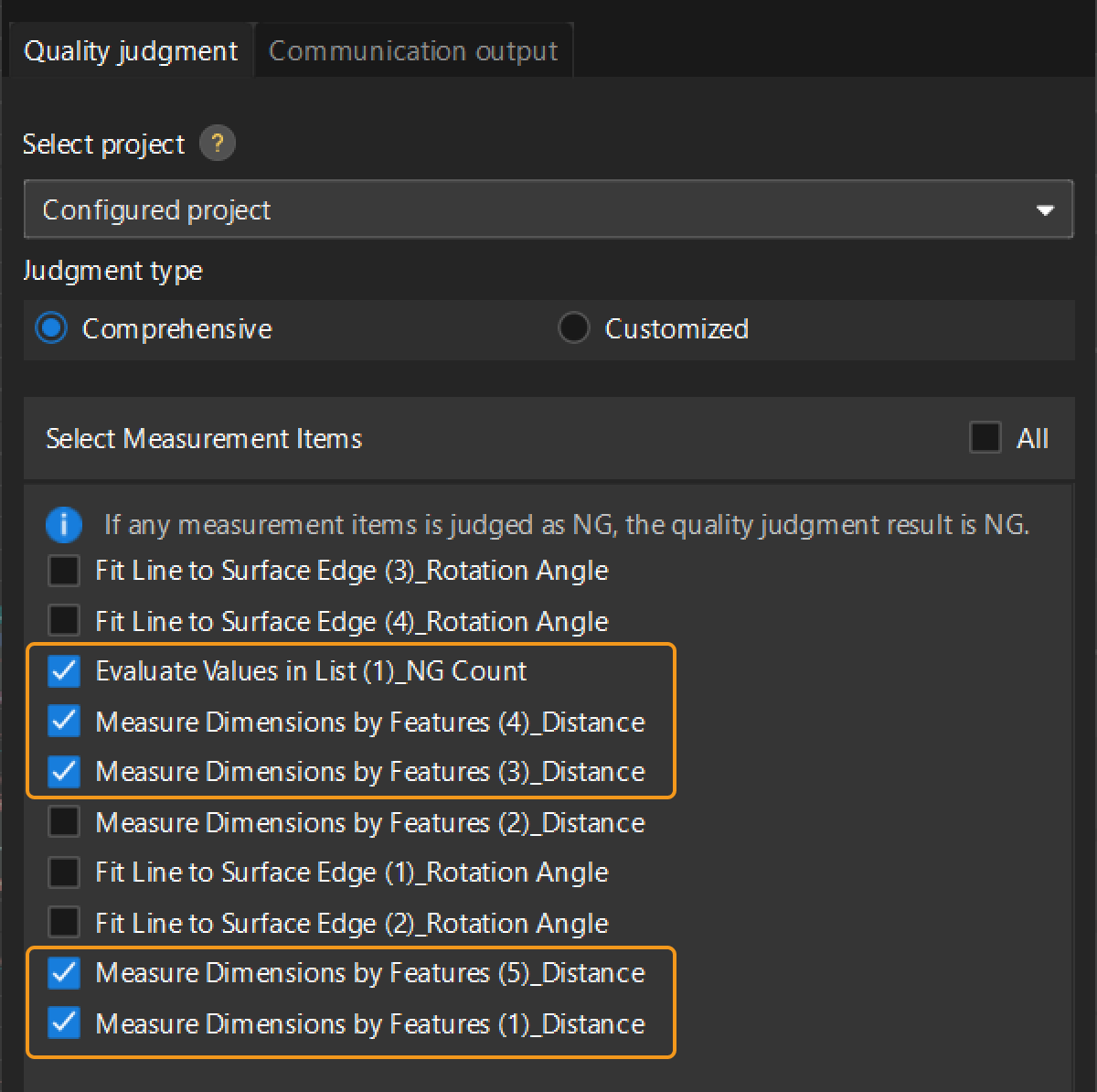
Then, click the Apply button to save the settings. Run the project, and you will obtain the judgment result of the project in the upper-left corner of the graphical programming workspace.
|
For more information, see Configure the Comprehensive Judgment Rule for the Project. |
(Optional) Send Measurement and Inspection Results to External Devices
If you need to send the measurement and inspection results to an external device, you can configure the settings under the Communication output tab in the Output Management window.
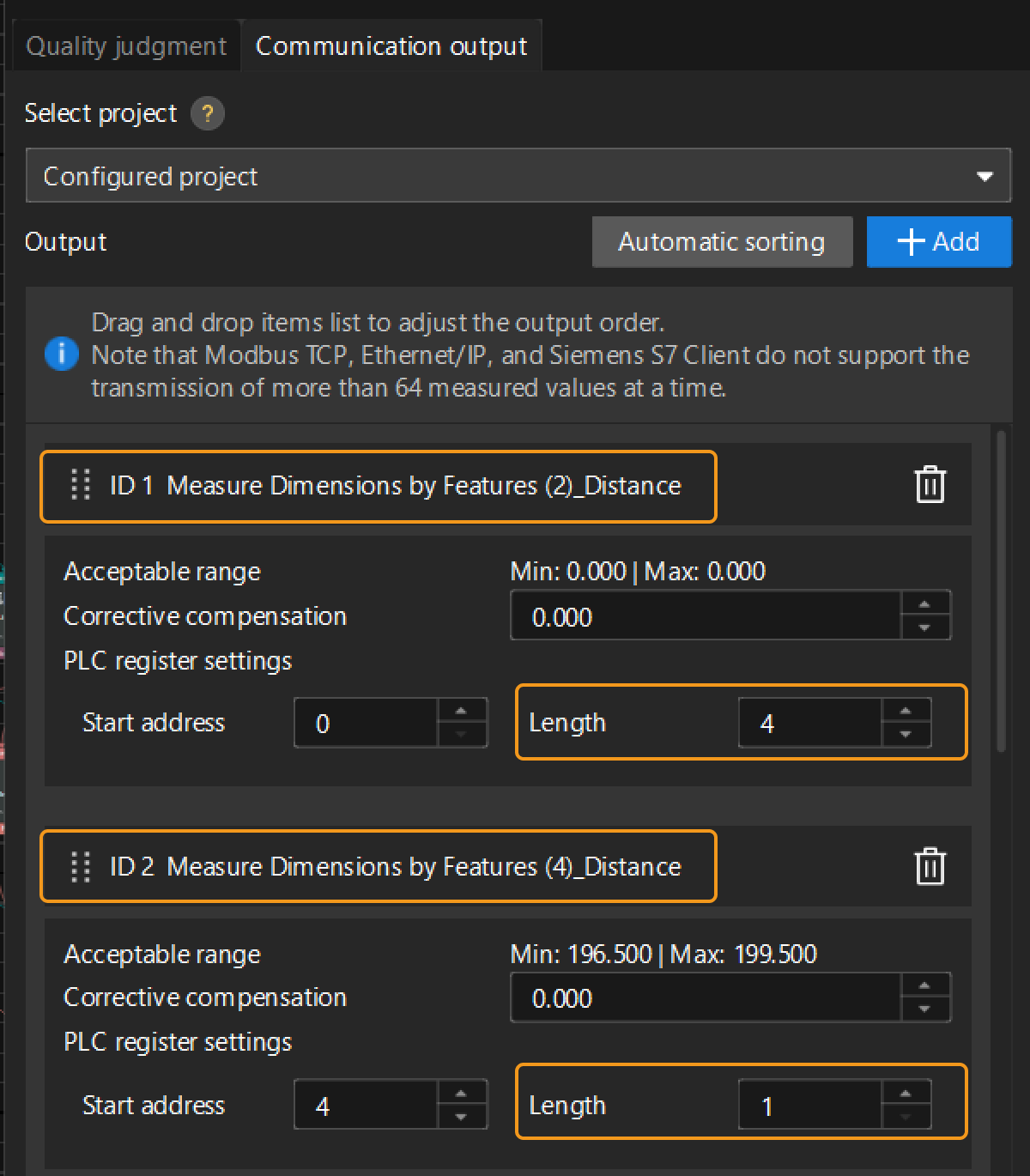
|
Now, you have finished deploying the solution.