Configure Adapter Communication in Mech-MSR
This section introduces how to configure the Adapter communication.
Configuration Process
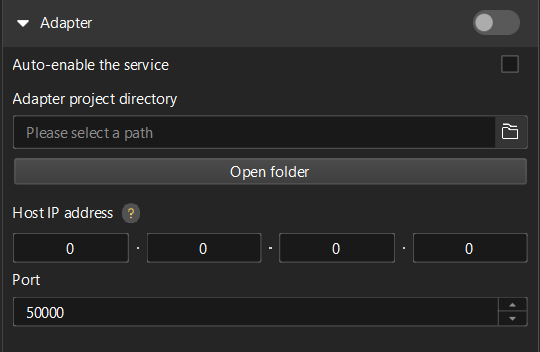
Perform the following steps to configure Adapter communication:
-
On the toolbar of Mech-MSR, click Communication Configuration.
-
Click the ▶ icon on the left of Adapter to expand the settings.
-
Click
 and select the folder of the Adapter project.
and select the folder of the Adapter project.If no folder is selected or the selected folder contains incomplete Adapter program files, the Adapter communication cannot be enabled. -
Set Host IP address and Port parameters.
-
The host IP address and the PLC IP address must be on the same subnet.
-
The port number should be set to 50000 or larger.
-
If you want the Adapter communication service to be auto-enabled the next time you open the solution, you can select the Auto-enable the service check box.
| After you select the Auto-enable the service check box for the Adapter communication, you cannot select this check box for other communications. |