Enable Communication Service in Mech-MSR
On the toolbar of Mech-MSR’s home interface, click the Communication Configuration button to open the configuration window. Click the toggle next to each protocol to switch the status of the communication service:
-
 : Indicates that the corresponding communication service has been enabled.
: Indicates that the corresponding communication service has been enabled. -
 : Indicates that the corresponding communication service has been disabled.
: Indicates that the corresponding communication service has been disabled.
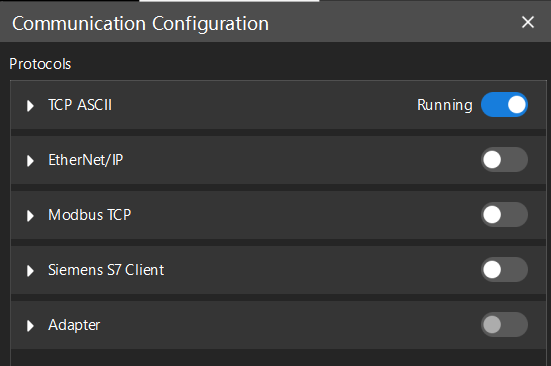
|
For information about the communication settings of protocols, see Quick Guide to Communication Configuration.