Adjust Project IDs in Mech-MSR
To adjust the project IDs, follow the instructions below:
-
Drag a project to adjust the display order of the project in the list. Select a project and drag it up and down to adjust its order.
Here, only the display order of the project in the list is adjusted, and the project IDs remains unchanged. -
Reset project IDs. To reset the project ID, right-click the solution and select Reset Project IDs. The disordered project IDs will be re-sorted in ascending order, while the order of the projects remains the same.
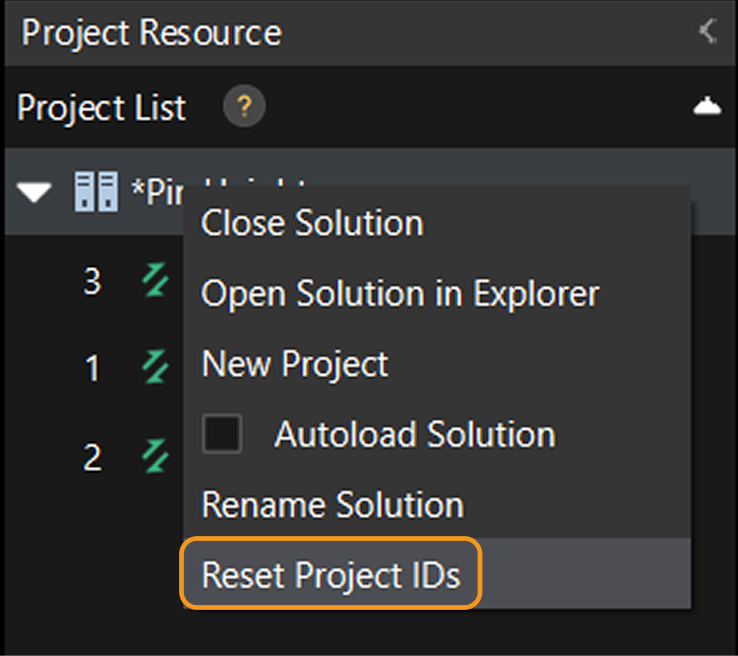
| When the 3D measurement system communicates with external devices, project IDs are crucial. See the corresponding Communication Modes for details. |