Log Panel of Mech-MSR
This panel displays the logs in real-time while running a solution or project. You can check the execution record of a certain moment in this panel.
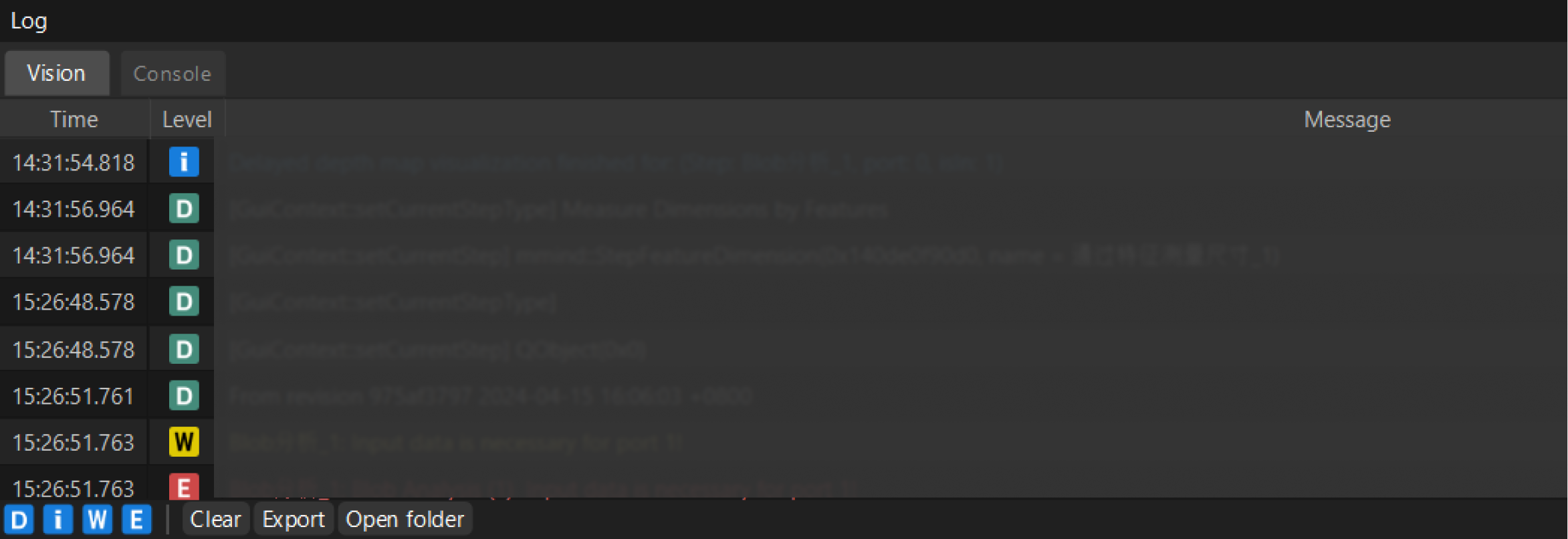
Log Levels
There are four levels of log, as shown in the table below.
| Log Levels | Description |
|---|---|
D |
Debug information |
i |
Information |
W |
Warning |
E |
Error |
-
Custom display
Click the log level button in the lower-left corner of the log panel to change the display status. A button in blue indicates that the logs of this level will be displayed, while a button in gray indicates the logs of the corresponding level will not be displayed in the log panel.
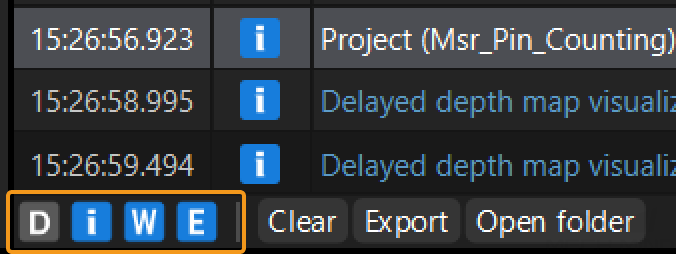
-
Copy logs
Double-click a single line in the log, select the content, and right-click and select Copy in the pop-up menu to copy the selected content.
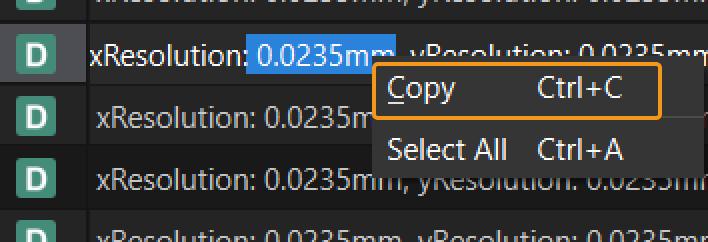
Log Type
Logs in Mech-MSR can be divided into vision logs and console logs. You can click Vision or Console in the Log panel and switch between them as needed.
-
Vision logs: Logs when running the vision project, including project debugging information and errors.
-
Console logs: the control information related to the vision project.
| The default log retention period is 7 days. To change this, go to in the menu bar and adjust the log expiration setting under Log. The maximum retention period that can be set is 99 days. |