サンプルプログラム11:MM_S11_Viz_Timer
プログラム概要
機能 |
ロボットはタイマーを使用して、通信の確立から把持および配置が完了するまでにかかる時間を計算します。 |
ファイル場所 |
Mech-VisionとMech-Vizソフトウェアのインストールディレクトリにある |
必要なプロジェクト |
Mech-VisionとMech-Vizプロジェクト |
使用前提 |
|
| このサンプルプログラムは参考用です。ユーザーは実際の状況に応じて、このプログラムを基に変更を加える必要があります。このプログラムをそのまま使用しないでください。 |
プログラム説明
以下はMM_S11_Viz_Timerサンプルプログラムのコードと関連する説明です。
| このサンプルは、MM_S2_Viz_Basicサンプルに比べて、タイマー機能(太字部分のコード)のみが追加されています。そのため、MM_S2_Viz_Basicサンプルと同じ部分のコードについては、以下で再度説明することはありません(詳細は MM_S2_Viz_Basicサンプルの説明 をご参照ください)。 |
1: !-------------------------------- ;
2: !FUNCTION: trigger Mech-Viz ;
3: !project and get planned path, ;
4: !add a timer to record cycle time ;
5: !Mech-Mind, 2023-12-25 ;
6: !-------------------------------- ;
7: ;
8: !set current uframe NO. to 0 ;
9: ユーザザヒョウバンゴウ=0 ;
10: !set current tool NO. to 1 ;
11: ツールザヒョウバンゴウ=1 ;
12: !move to robot home position ;
13:カクジク イチ[1] 100% イチギメ ;
14: !initialize communication ;
15: !parameters(initialization is ;
16: !required only once) ;
17: ヨビダシ MM_INIT_SKT('8','127.0.0.1',50000,5) ;
18: ラベル[1:LOOP] ;
19: !reset timer to 0 ;
20: タイマ[1]=リセット ;
21: !start timer ;
22: タイマ[1]=スタート ;
23: !move to image-capturing position ;
24:チョクセン イチ[2] 1000mm/sec イチギメ ;
25: !trigger Mech-Viz project ;
26: ヨビダシ MM_START_VIZ(2,10) ;
27: !get planned path, 1st argument ;
28: !(1) means getting pose in JPs ;
29: ヨビダシ MM_GET_VIZ(1,51,52,53) ;
30: !check whether planned path has ;
31: !been got from Mech-Viz ;
32: !successfully ;
33: モシ レジ[53]<>2100,ジャンプ ラベル[99] ;
34: !save waypoints of the planned ;
35: !path to local variables one ;
36: !by one ;
37: ヨビダシ MM_GET_JPS(1,60,70,80) ;
38: ヨビダシ MM_GET_JPS(2,61,71,81) ;
39: ヨビダシ MM_GET_JPS(3,62,72,82) ;
40: !follow the planned path to pick ;
41: !move to approach waypoint ;
42: !of picking ;
43:カクジク イチレジ[60] 50% イチギメ ;
44: !move to picking waypoint ;
45:カクジク イチレジ[61] 10% イチギメ ;
46: !add object grasping logic here, ;
47: !such as "DO[1]=ON" ;
48: イチジテイシ ;
49: !move to departure waypoint ;
50: !of picking ;
51:カクジク イチレジ[62] 50% イチギメ ;
52: !move to intermediate waypoint ;
53: !of placing ;
54:カクジク イチ[3] 50% ナメラカ100 ;
55: !move to approach waypoint ;
56: !of placing ;
57:チョクセン イチ[4] 1000mm/sec イチギメ ツールホセイ,イチレジ[2] ;
58: !move to placing waypoint ;
59:チョクセン イチ[4] 300mm/sec イチギメ ;
60: !add object releasing logic here, ;
61: !such as "DO[1]=OFF" ;
62: イチジテイシ ;
63: !move to departure waypoint ;
64: !of placing ;
65:チョクセン イチ[4] 1000mm/sec イチギメ ツールホセイ,イチレジ[2] ;
66: !move back to robot home position ;
67:カクジク イチ[1] 100% イチギメ ;
68: !stop timer ;
69: タイマ[1]=ストップ ;
70: !save timer value to register ;
71: レジ[99]=タイマ[1] ;
72: ジャンプ ラベル[1] ;
73: シュウリョウ ;
74: ;
75: ラベル[99:vision error] ;
76: !add error handling logic here ;
77: !according to different ;
78: !error codes ;
79: !e.g.: status=2038 means no ;
80: !point cloud in ROI ;
81: イチジテイシ ;上記のサンプルプログラムの処理流れは、下図の通りです。
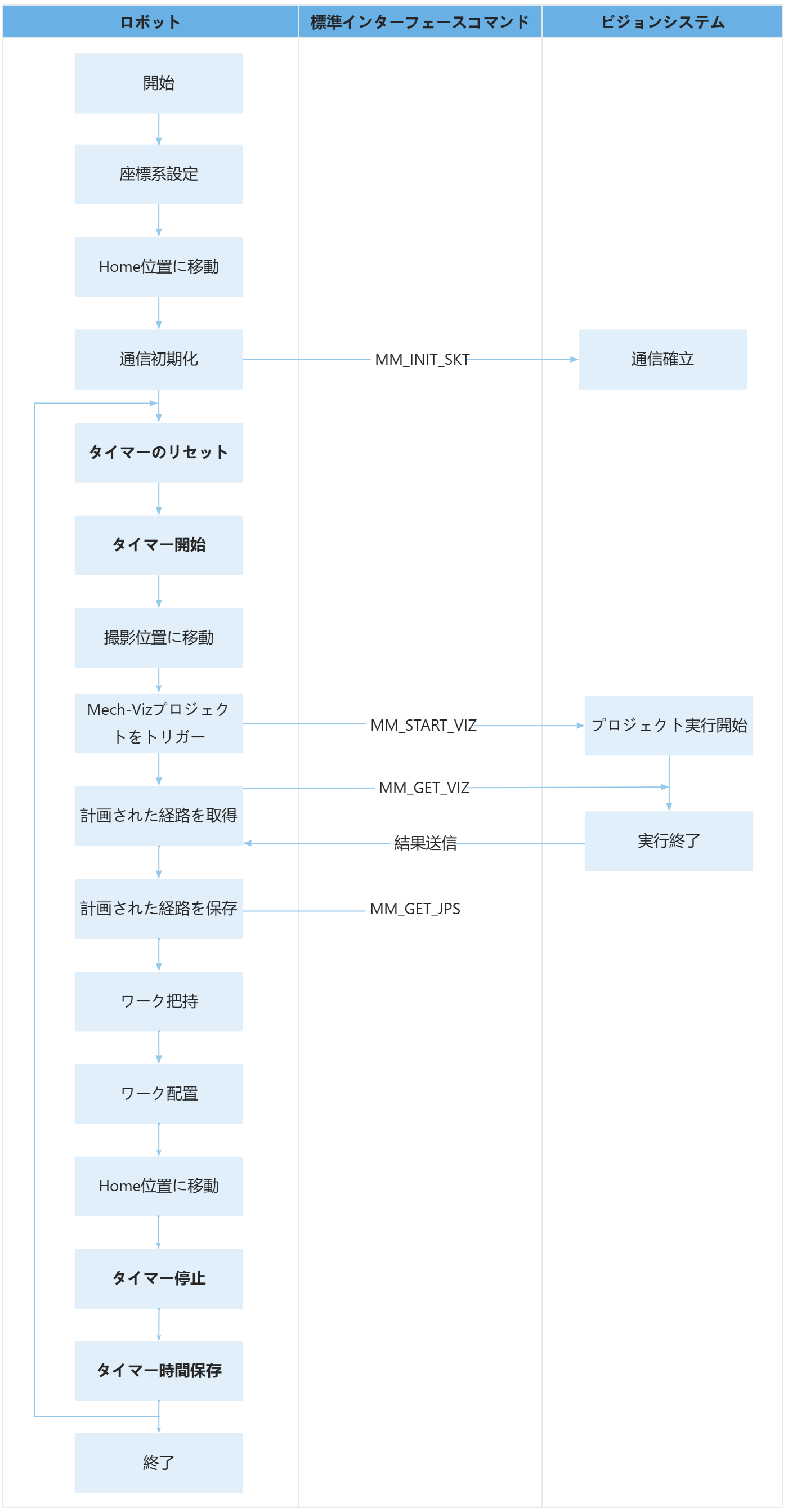
下表は、タイマー機能のコードとその説明です。
| 処理流れ | コートと説明 |
|---|---|
ループで通信確立から把持および配置が完了するまでにかかる時間を計算 |
上記のコードは、プログラムがラベル[1]で示すコードを繰り返し実行することを意味します。 上記のコードは、タイマ[1]を0にリセットすることを意味します。 上記のコードは、タイマ[1]を開始することを意味します。 上記のコードは、タイマ[1]を停止することを意味します。 上記のコードは、タイマ[1]の値をレジ[99]に代入し、タイマーで計算された時間(通信確立から把持および配置が完了するまでの時間)を読み取ることができるようにすることを意味します。 |